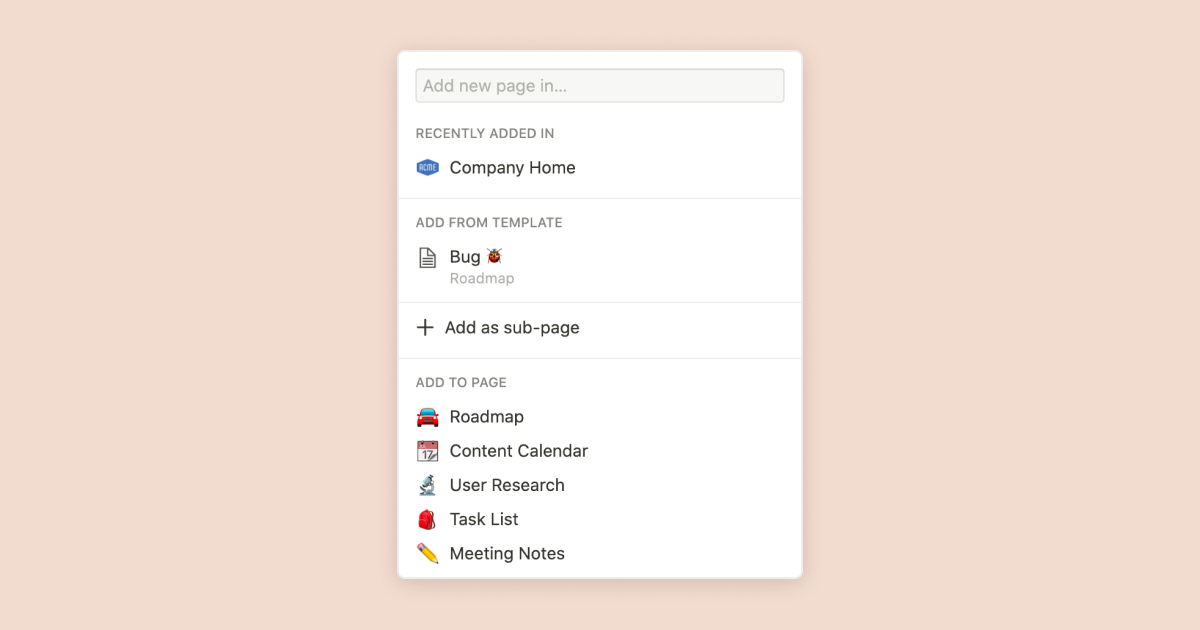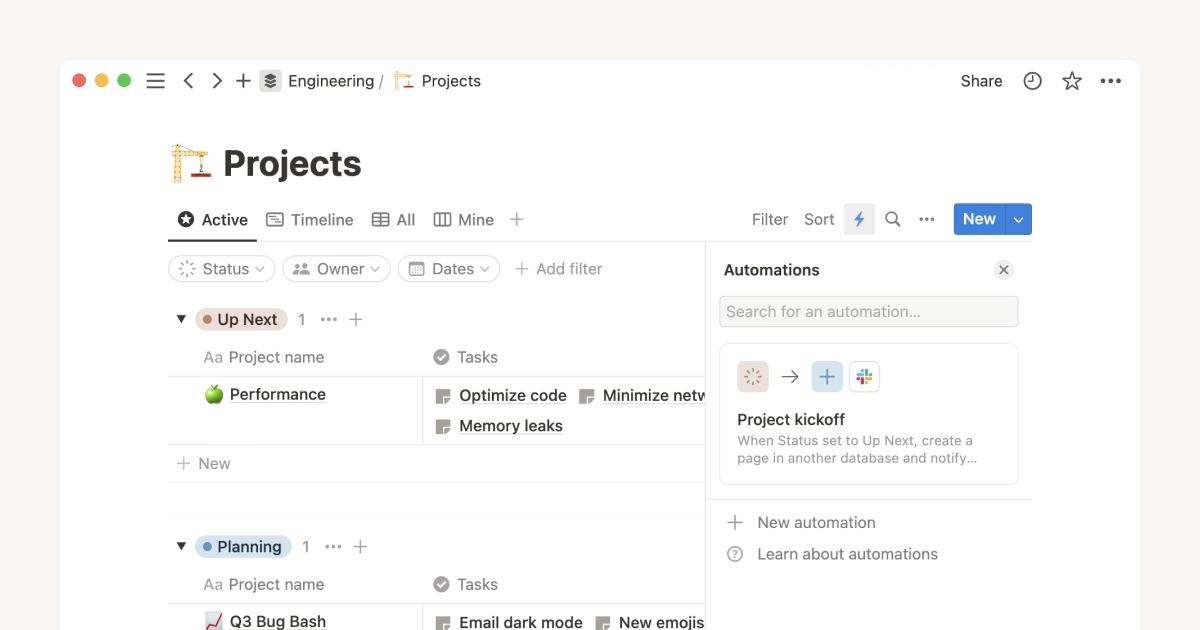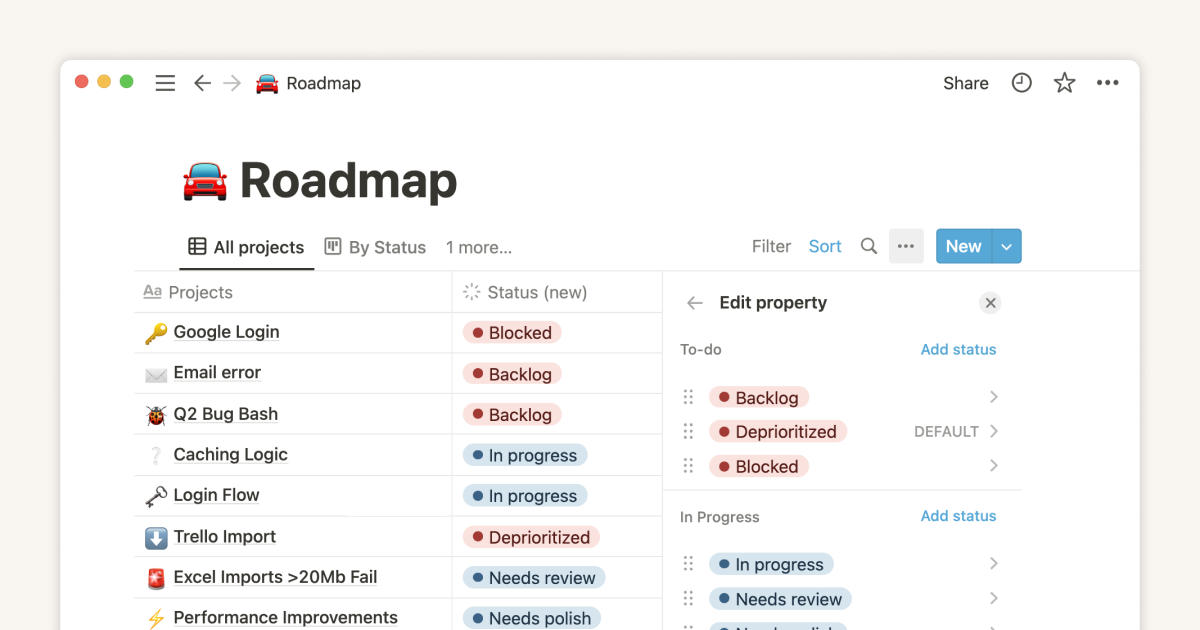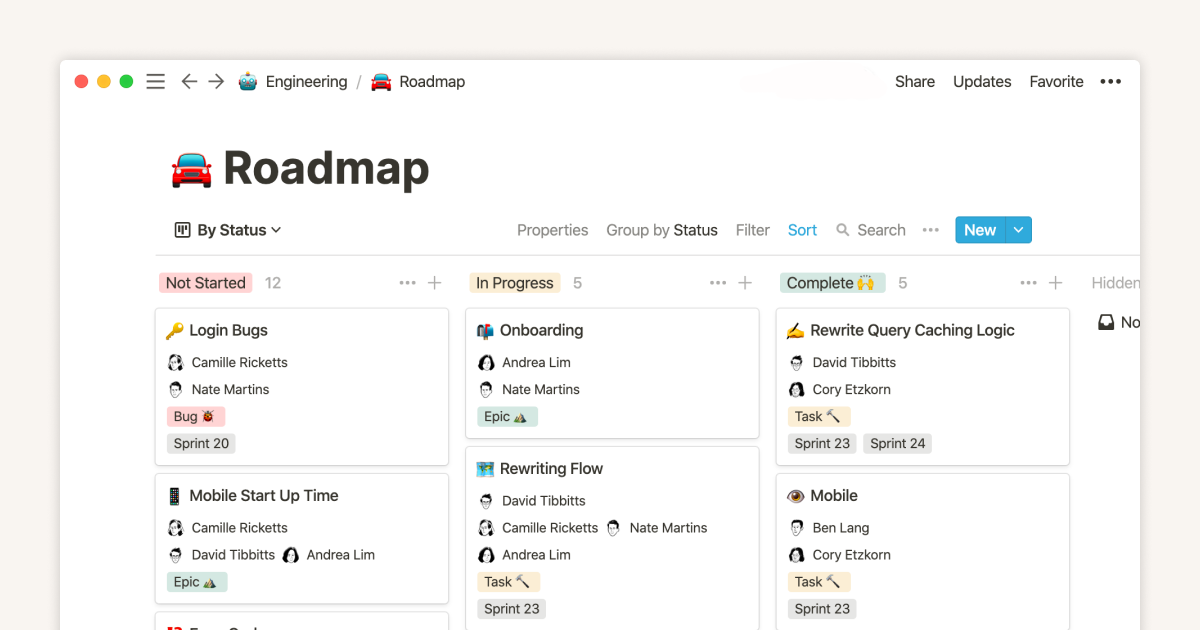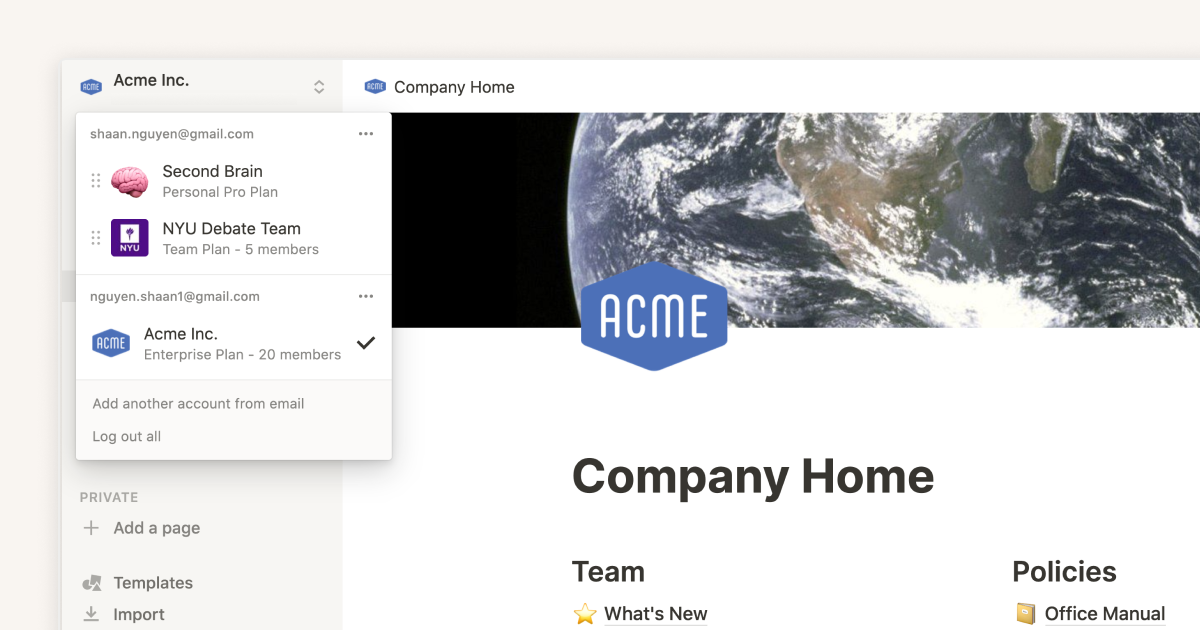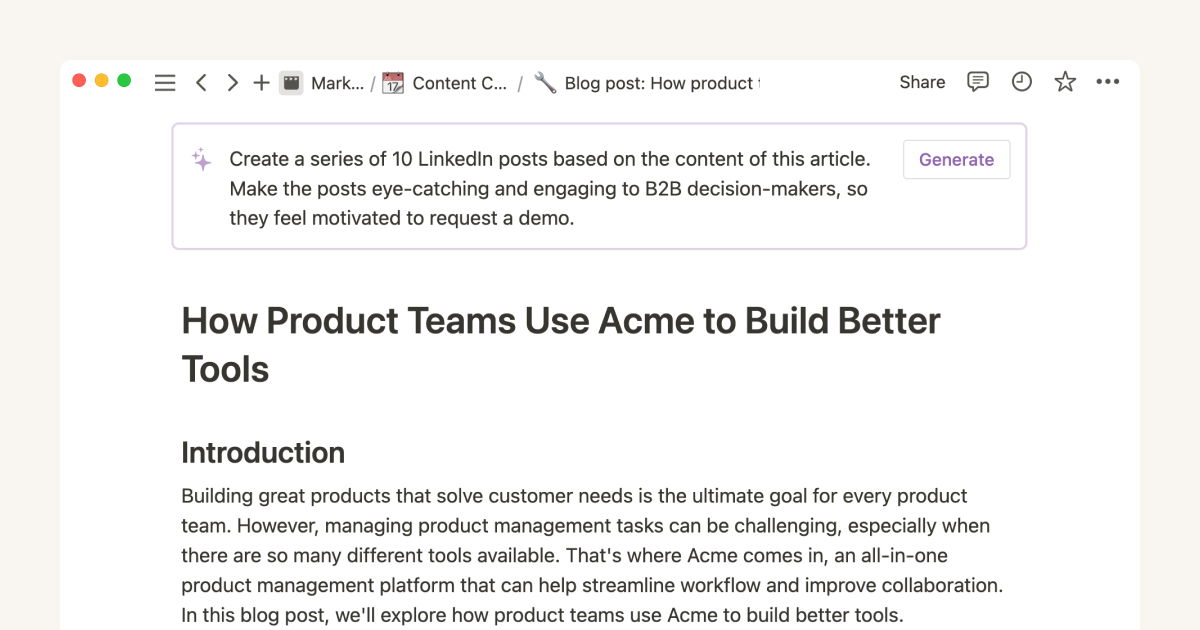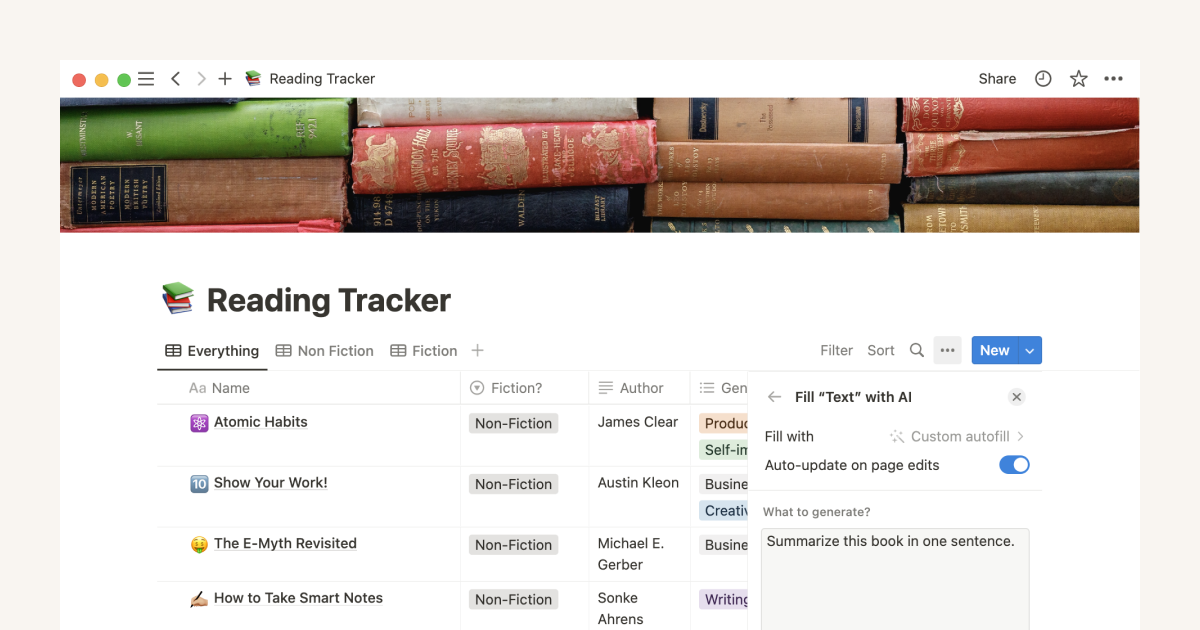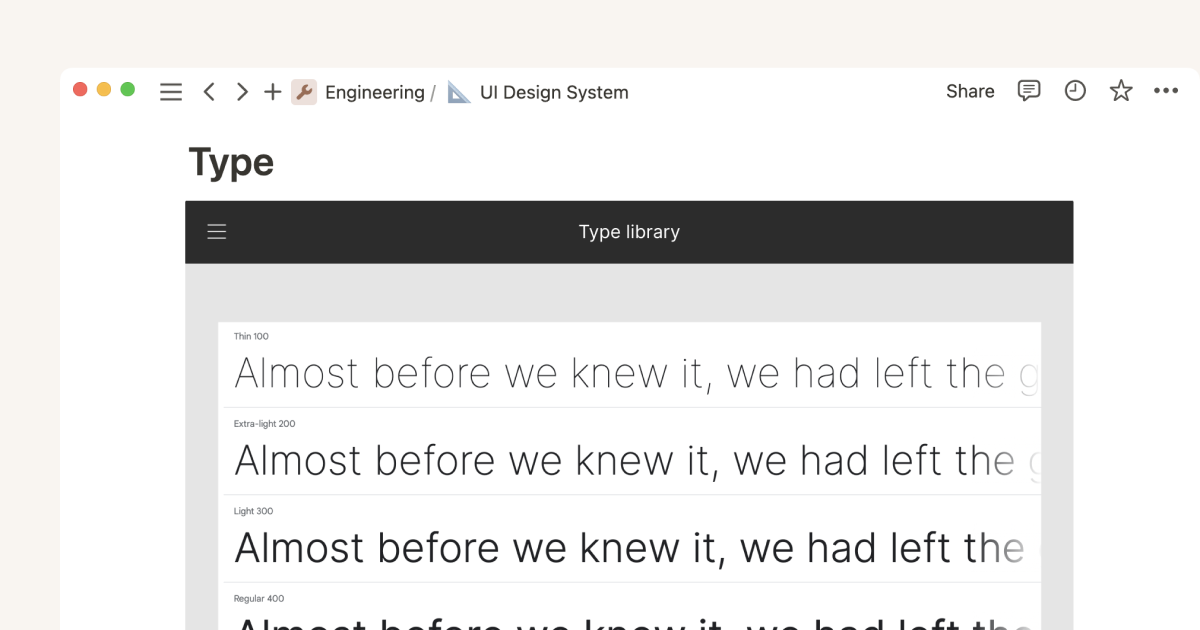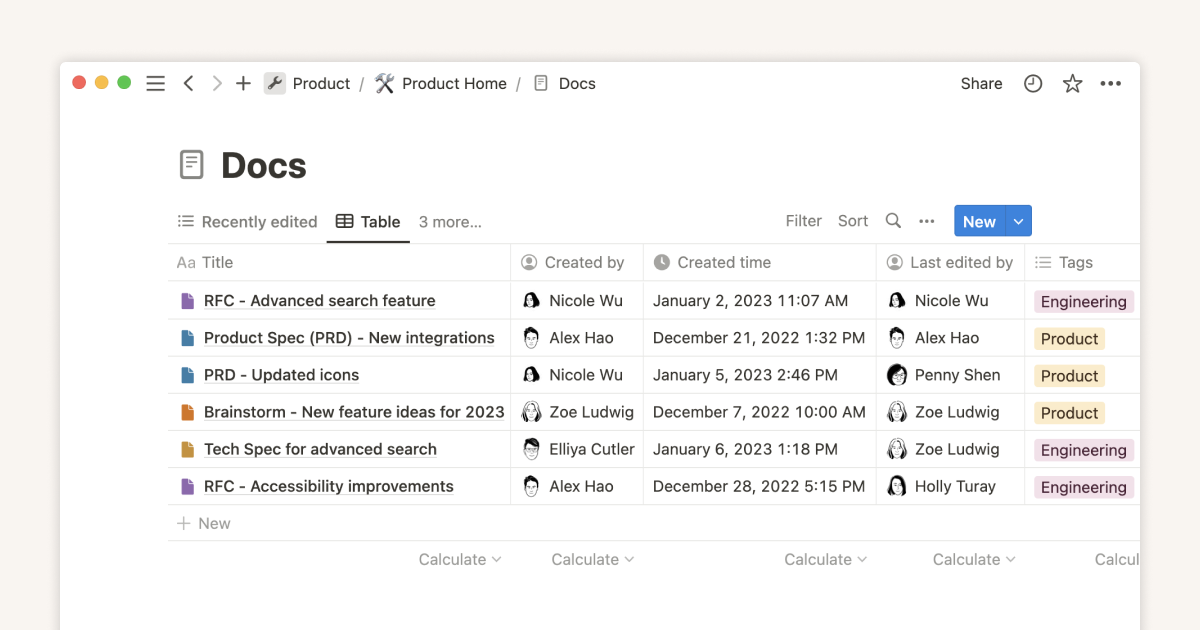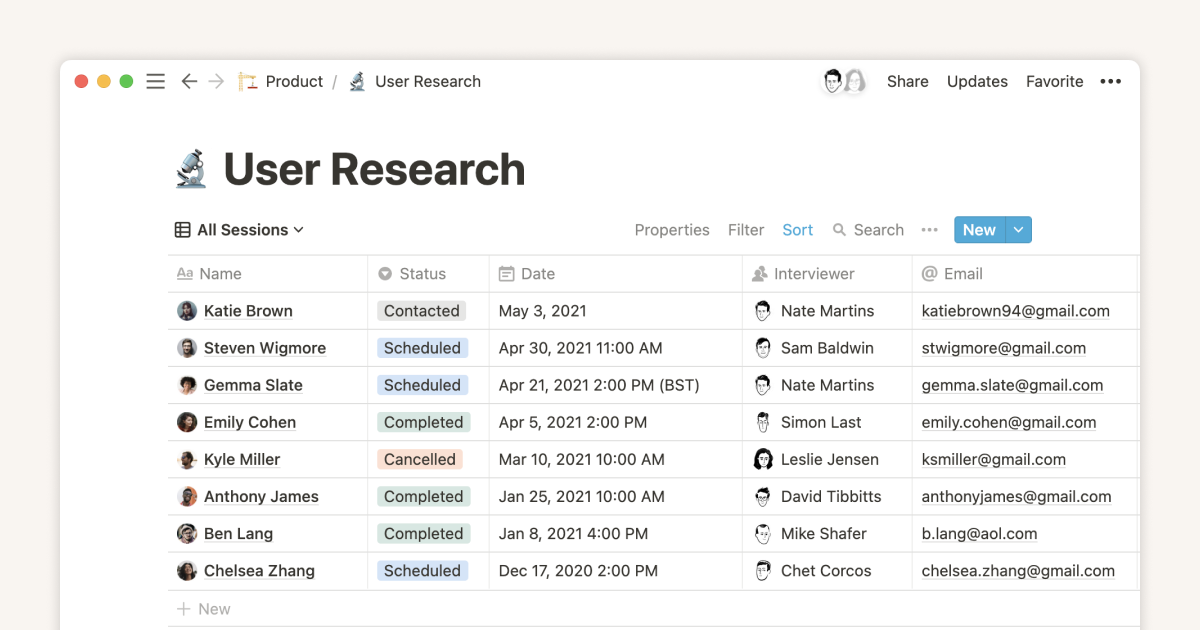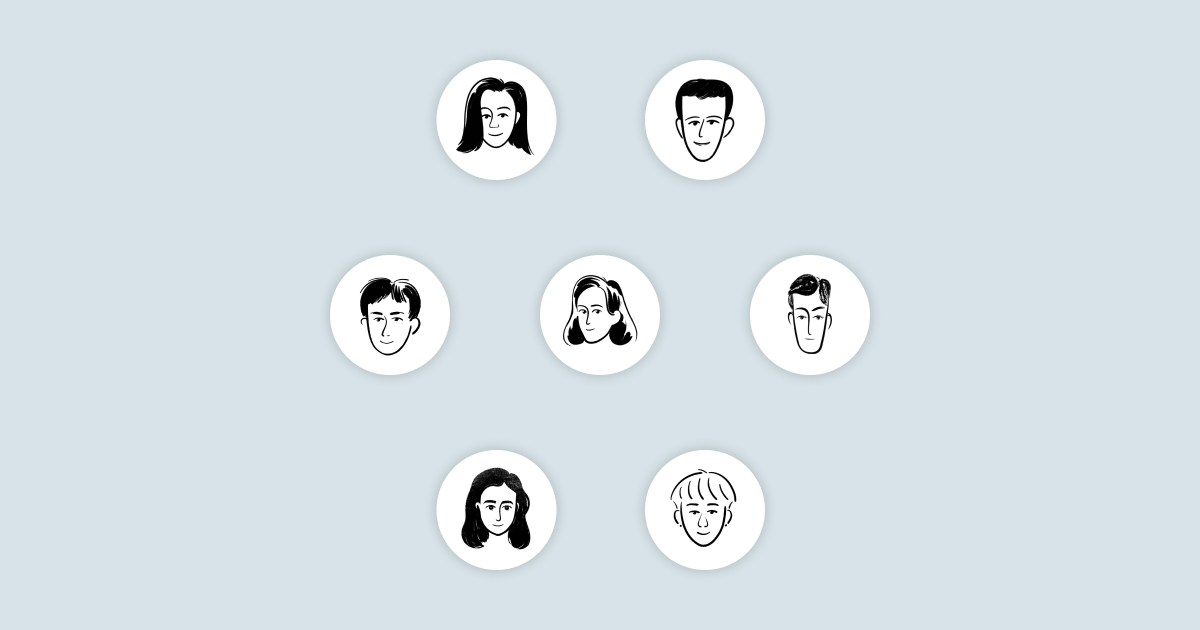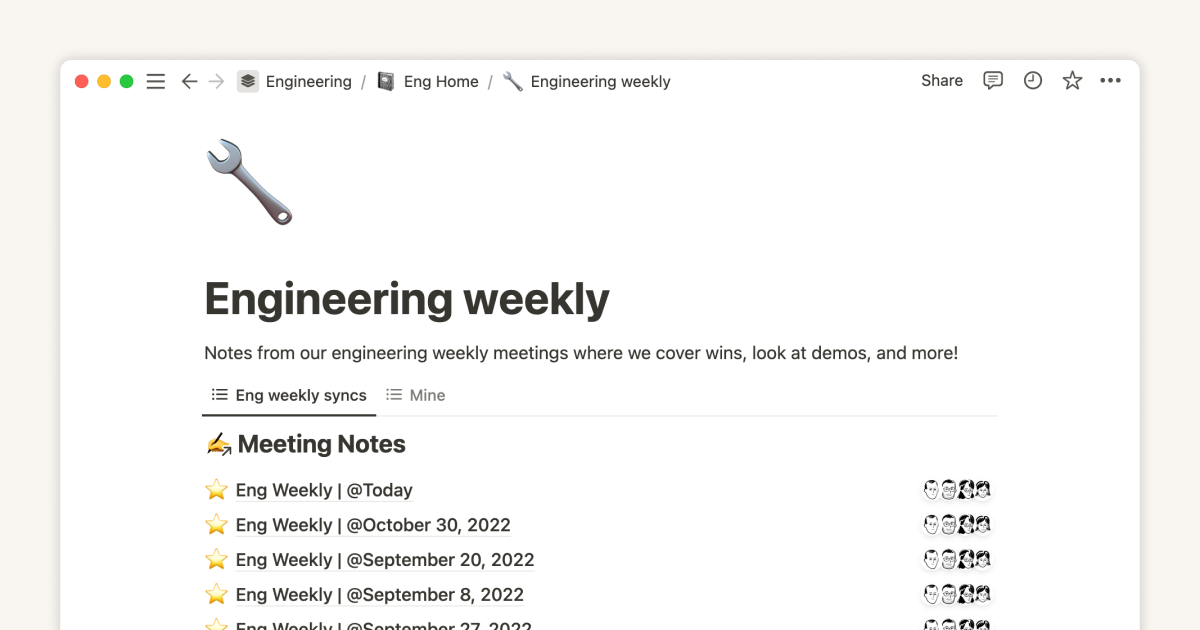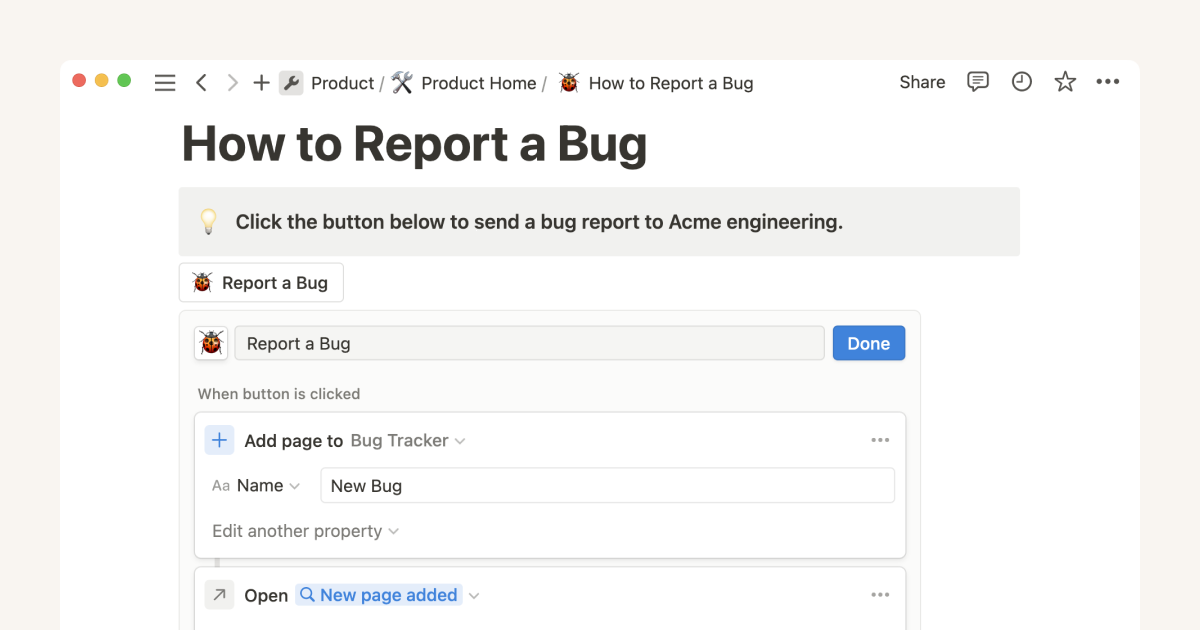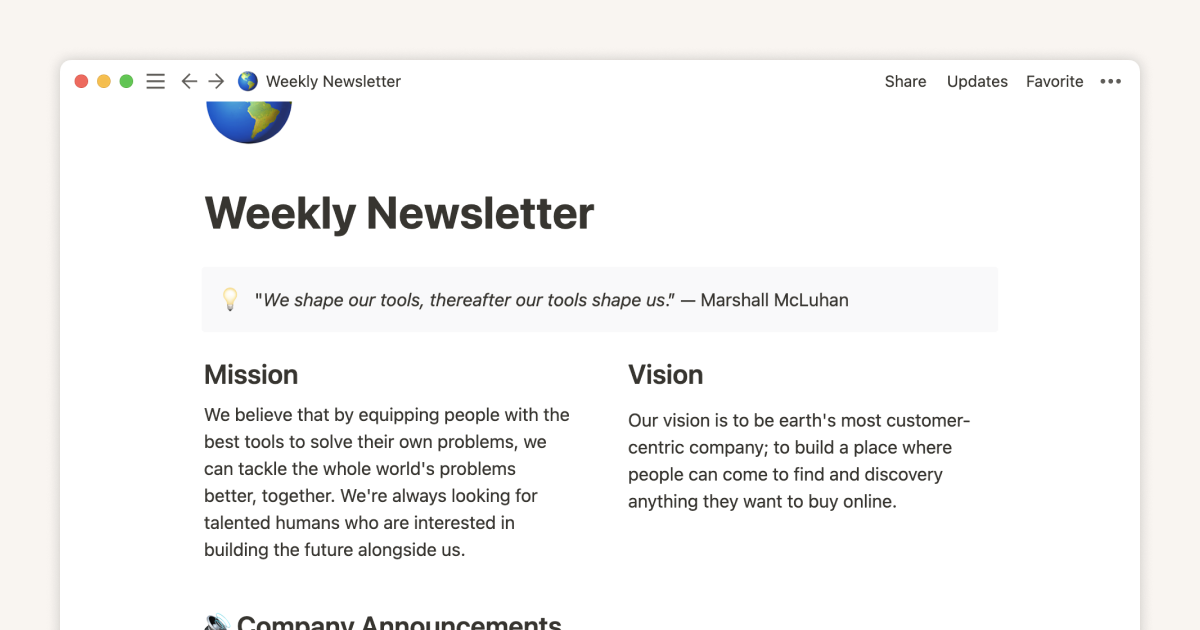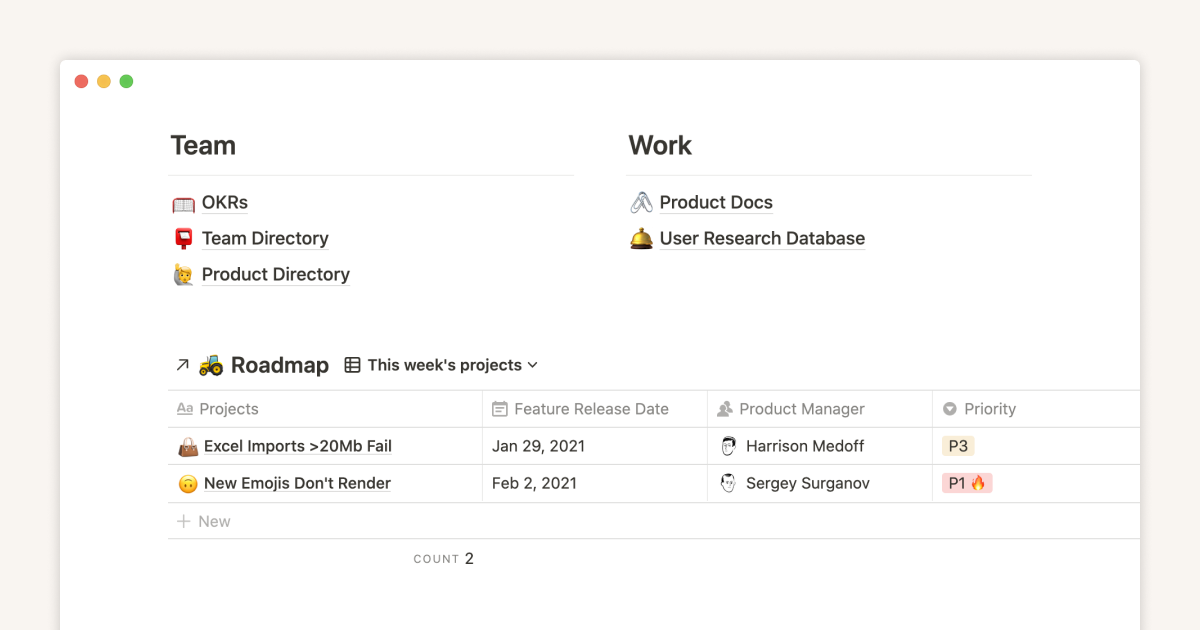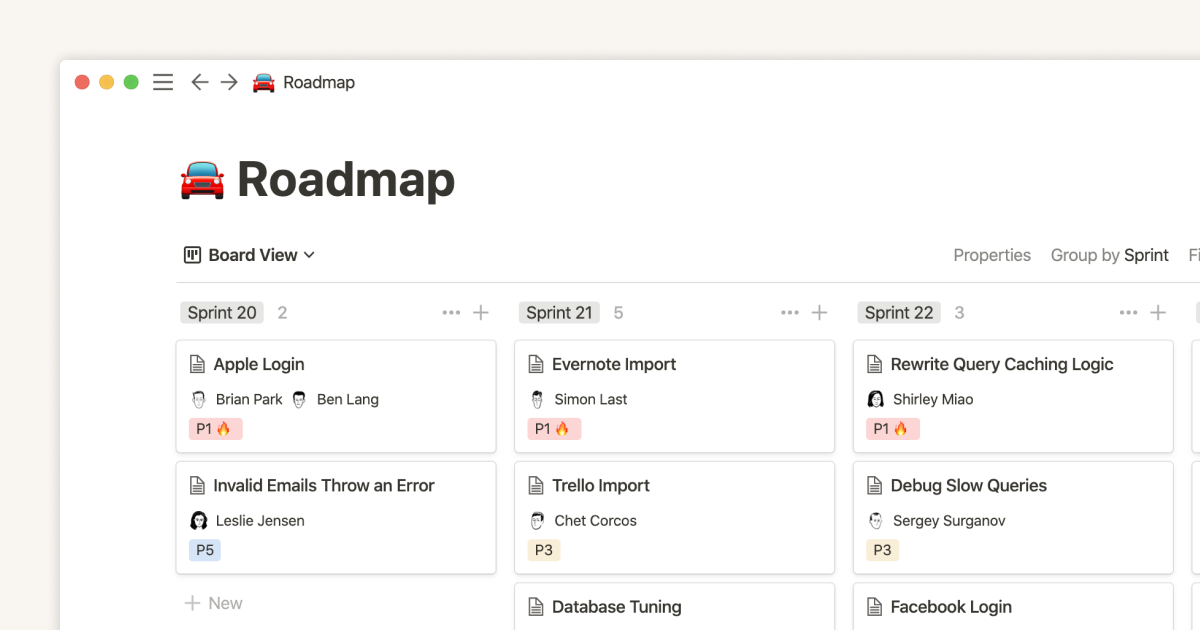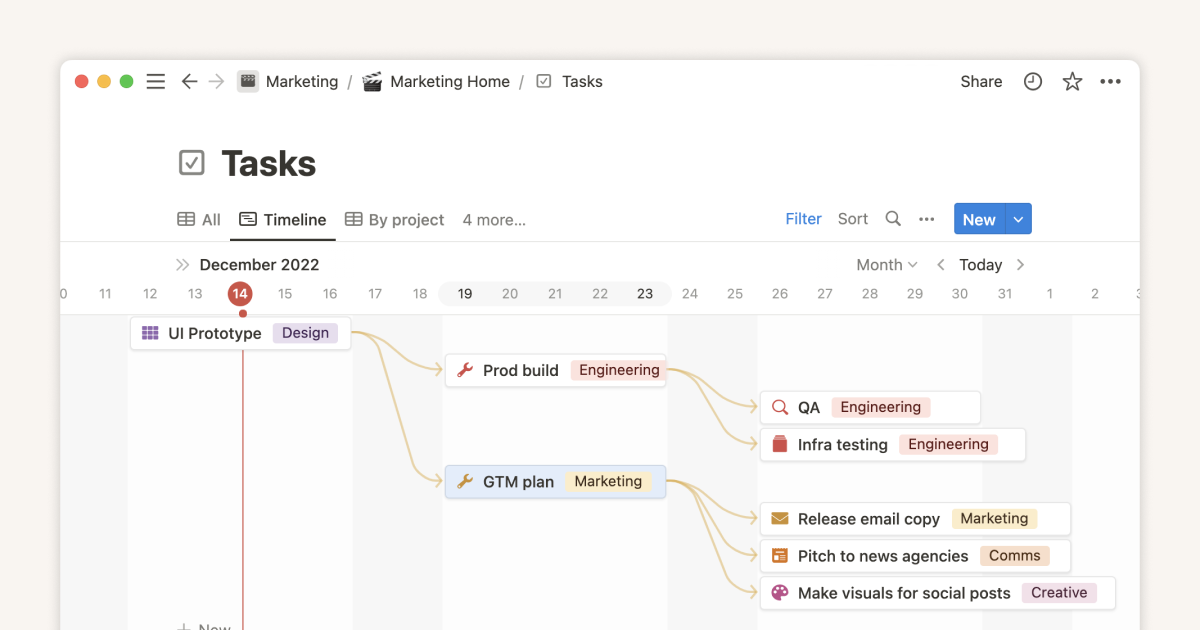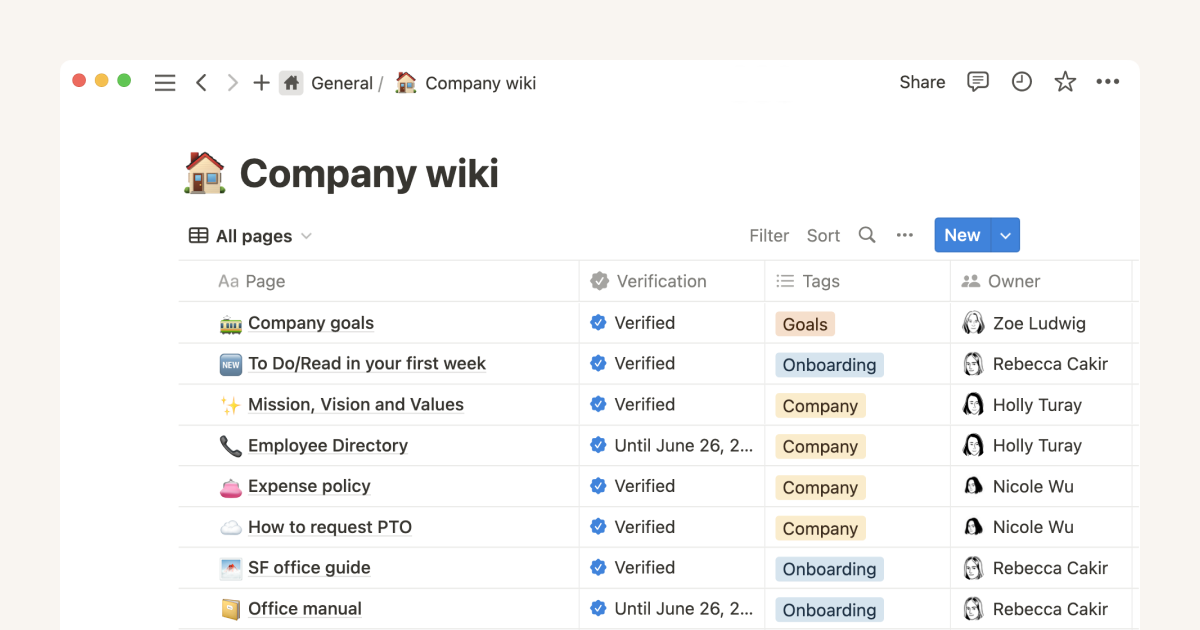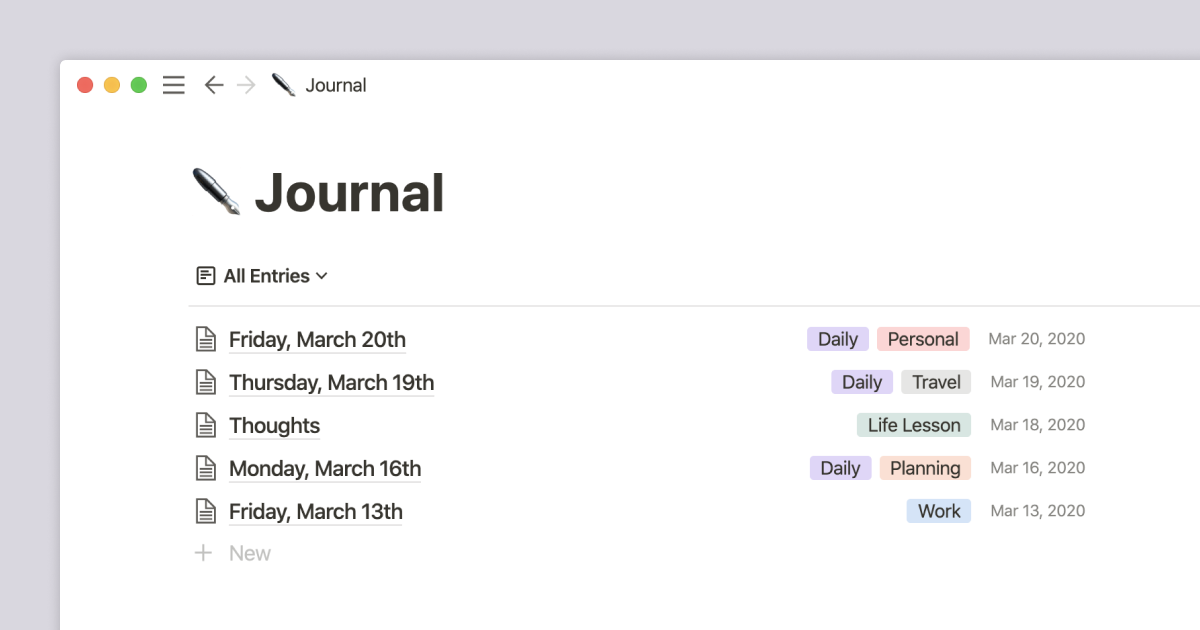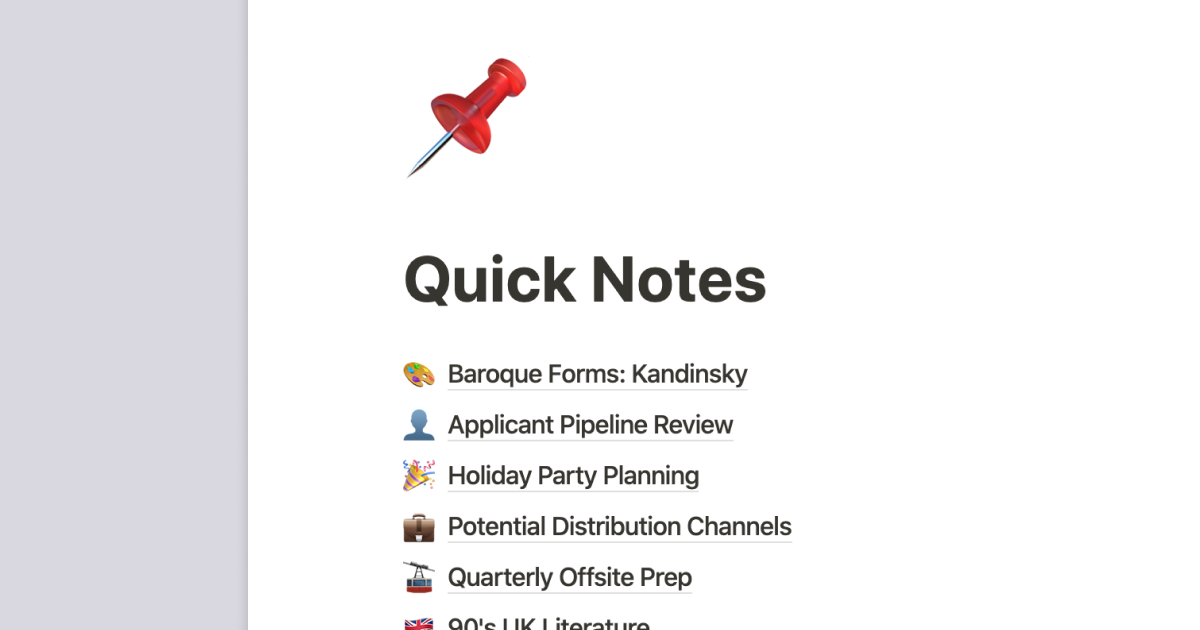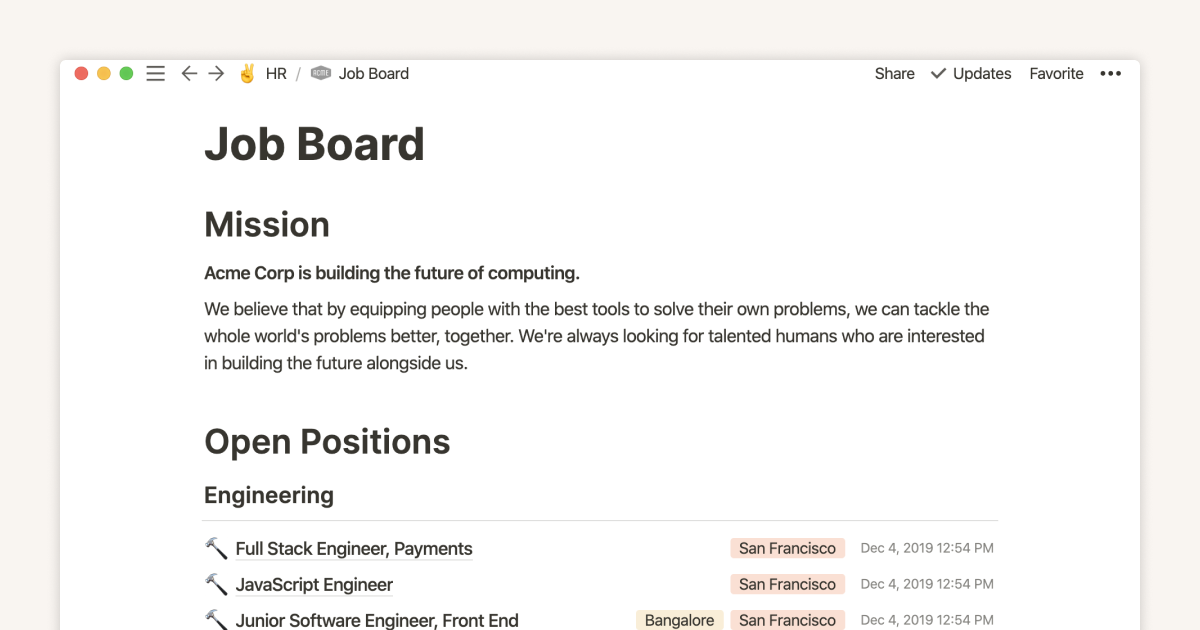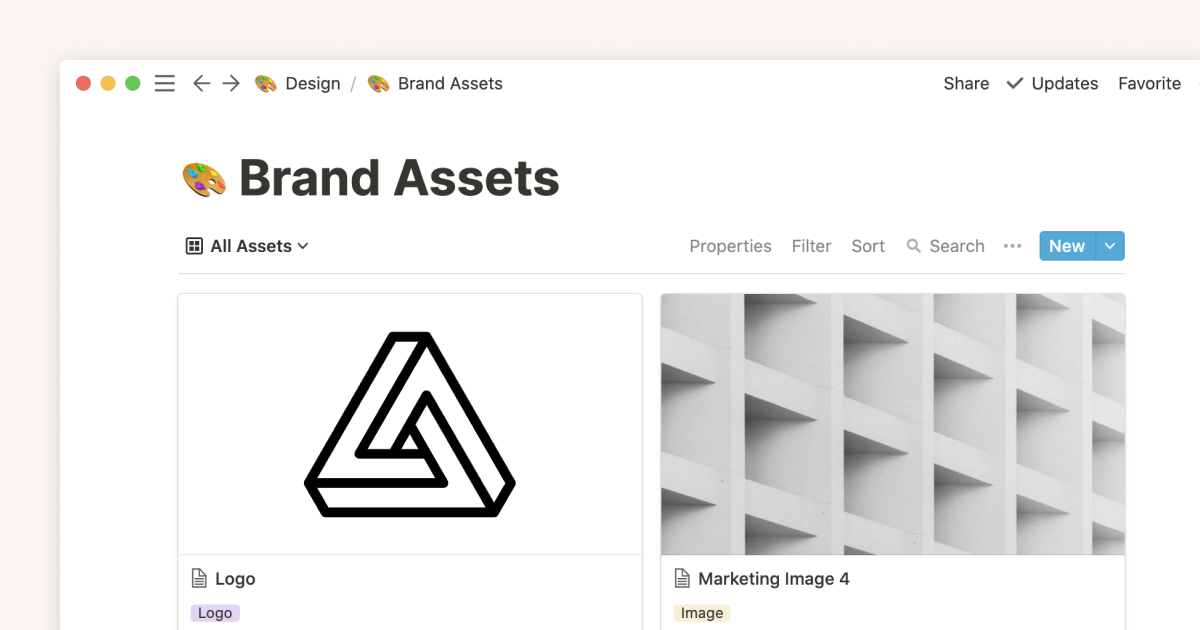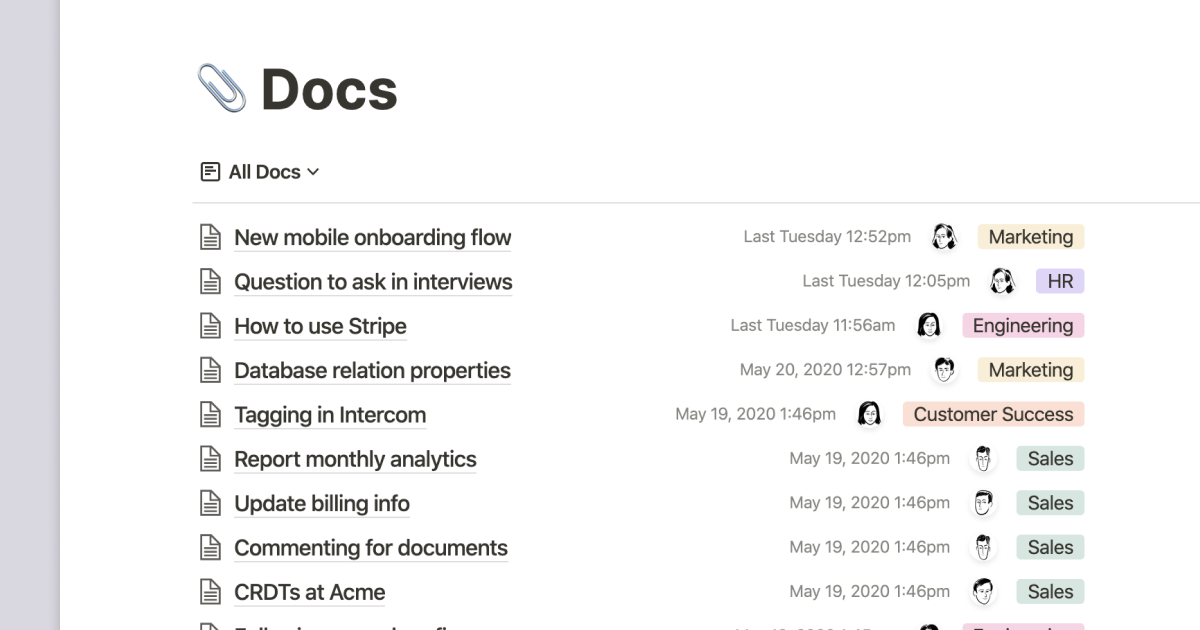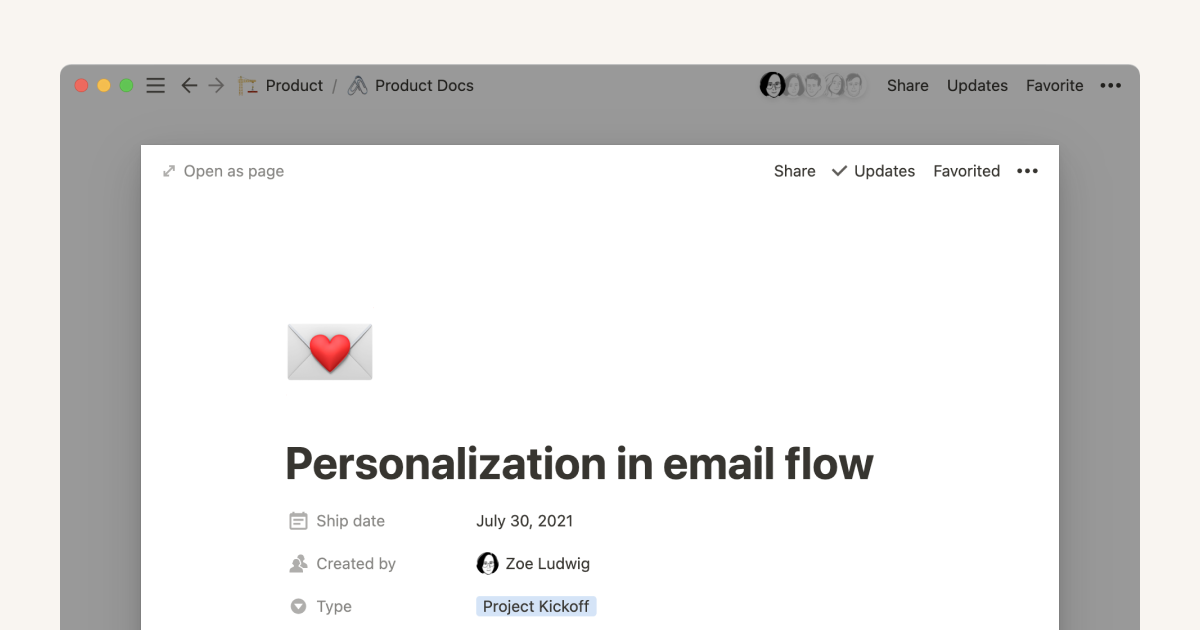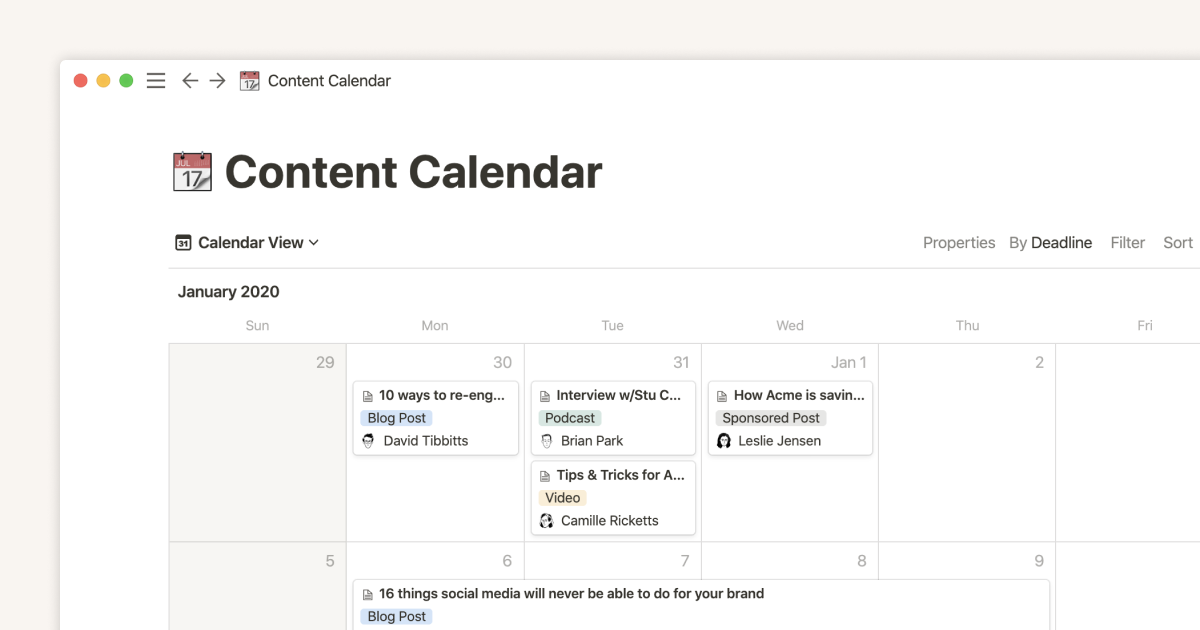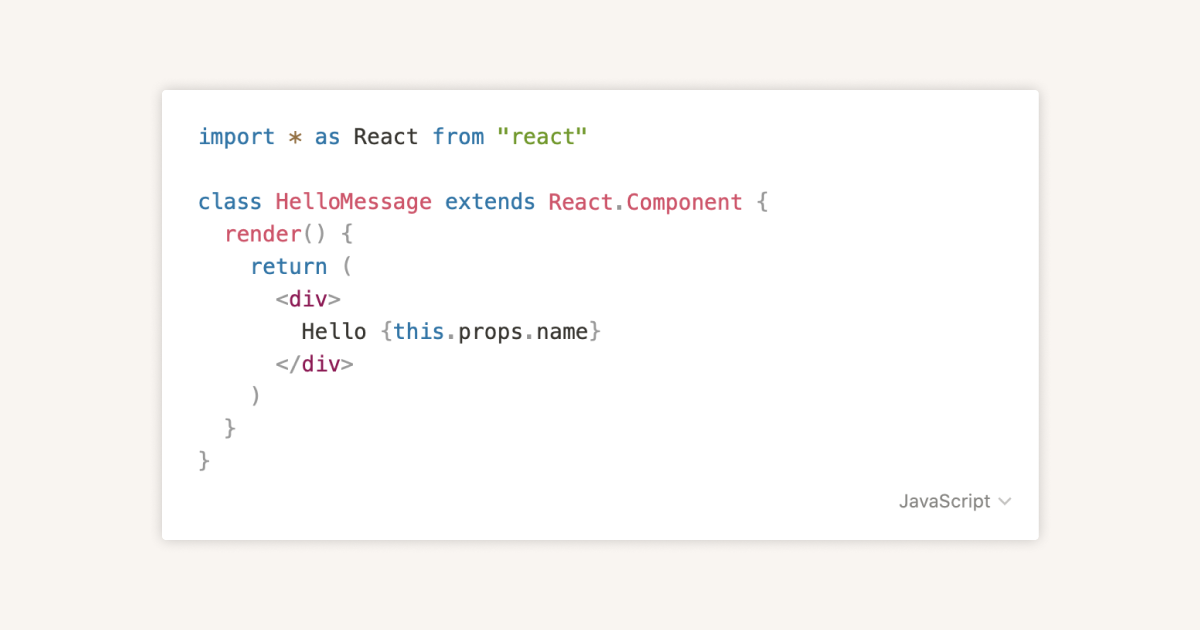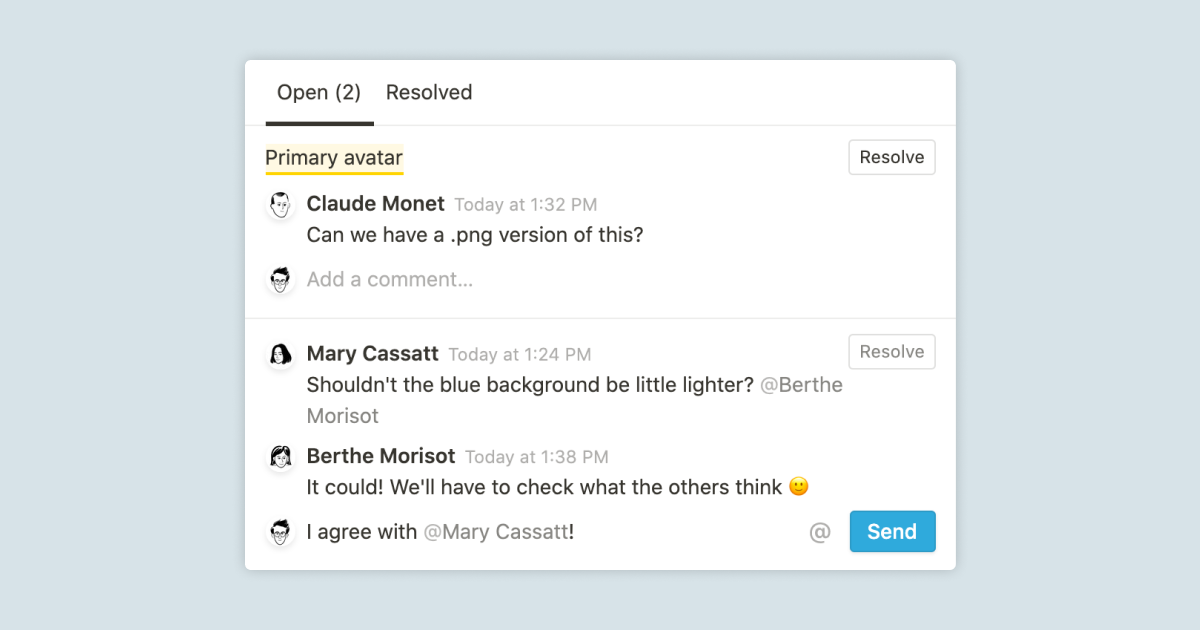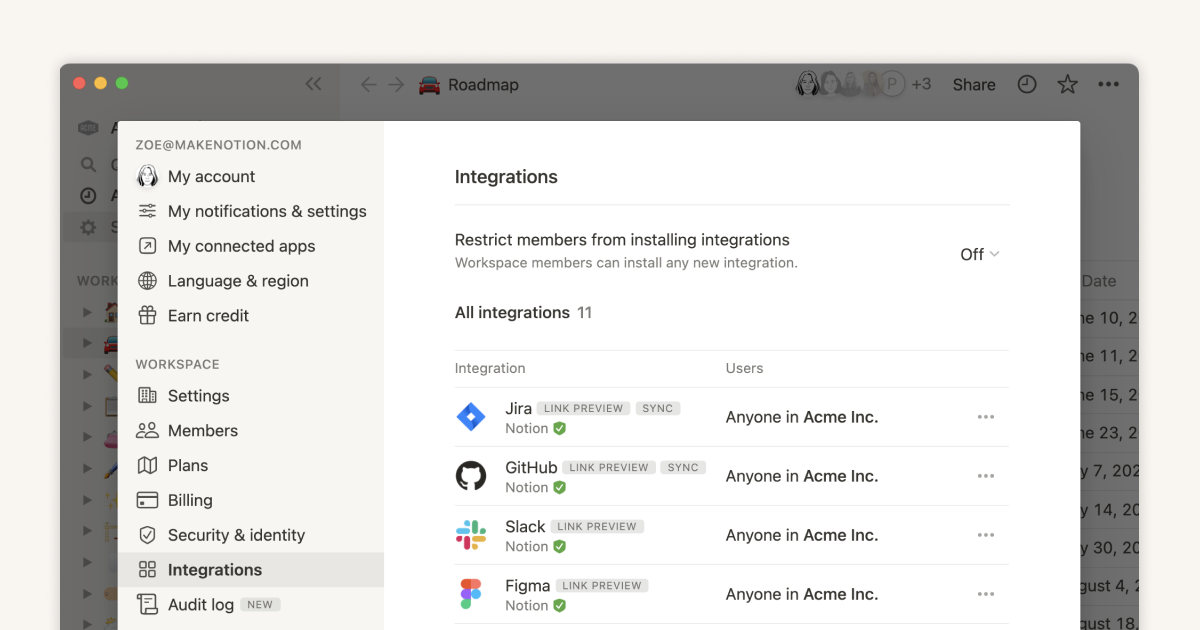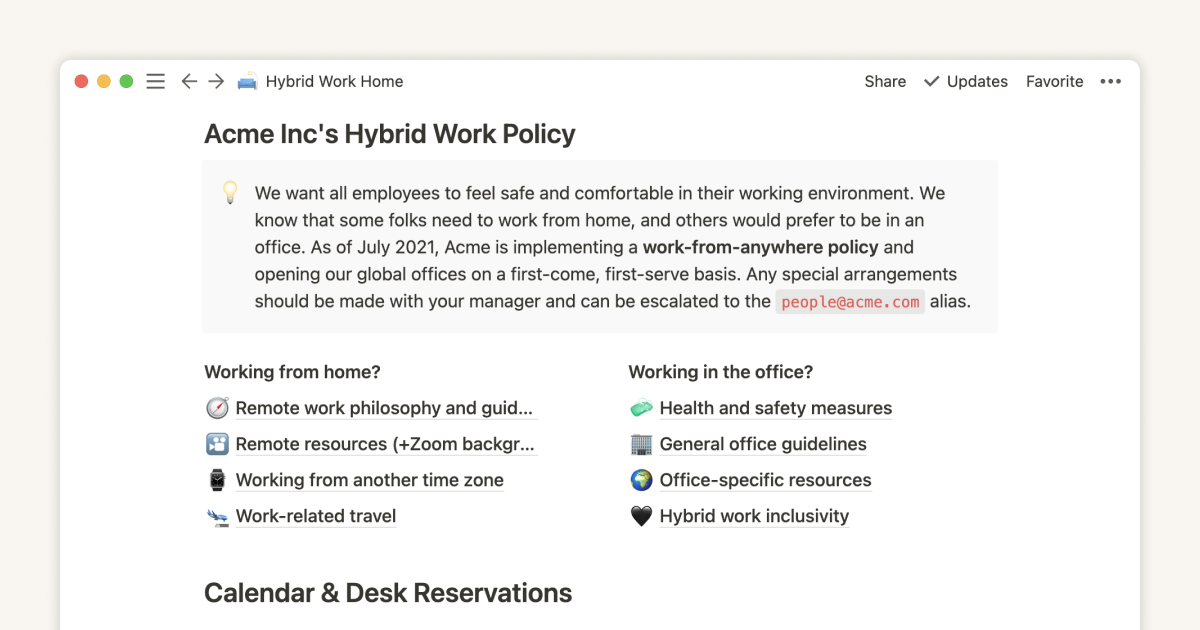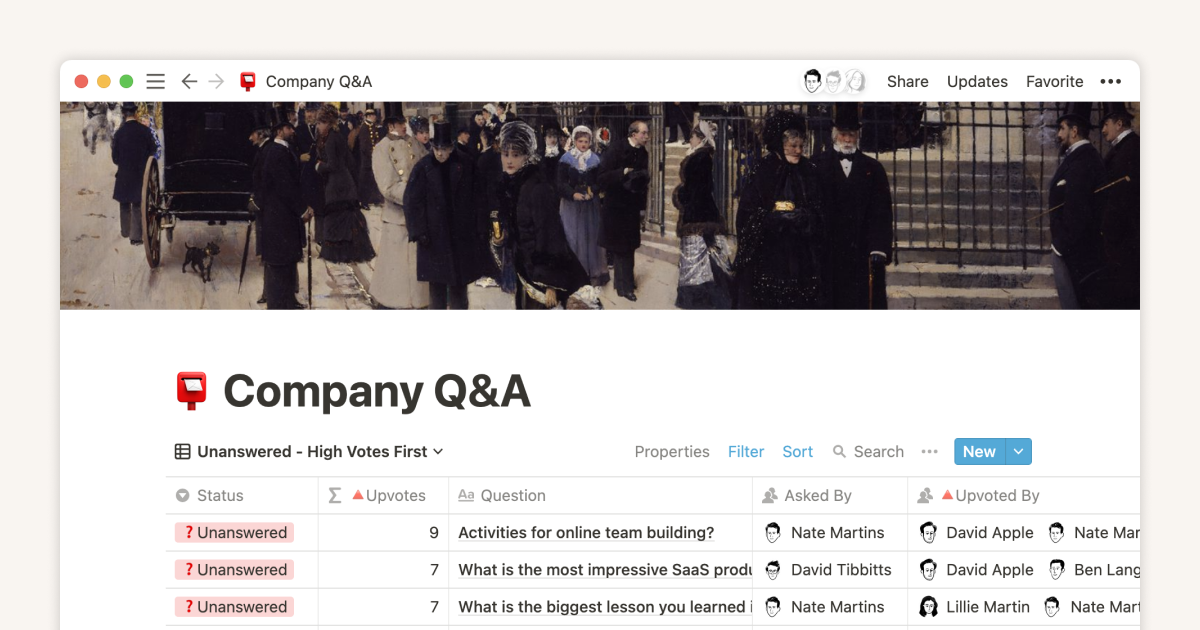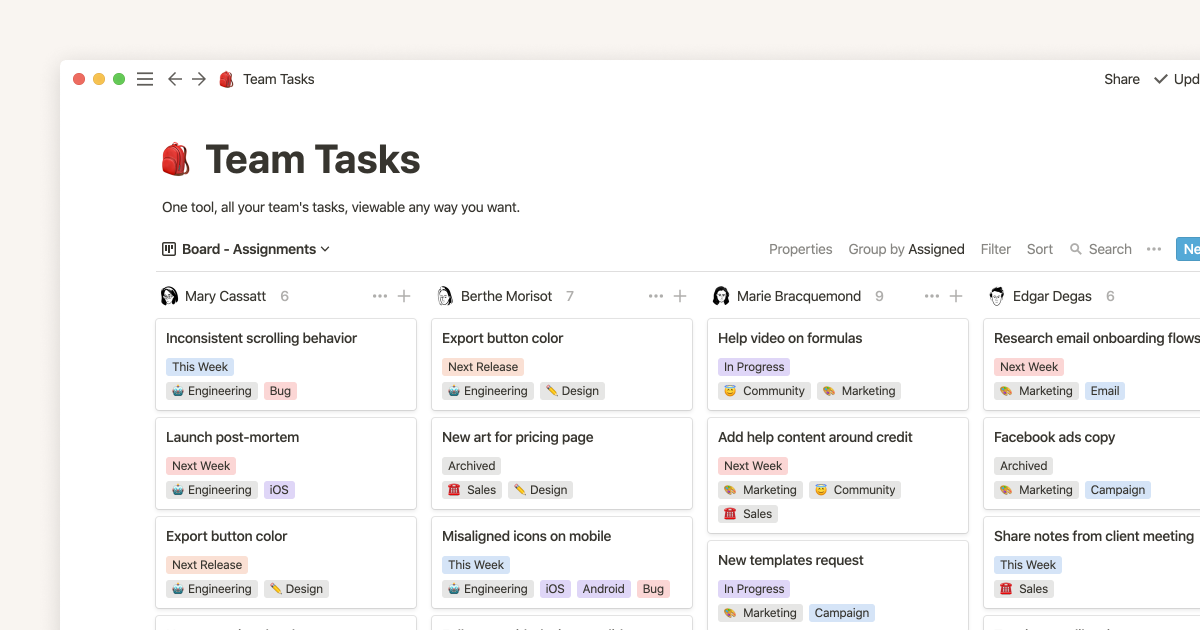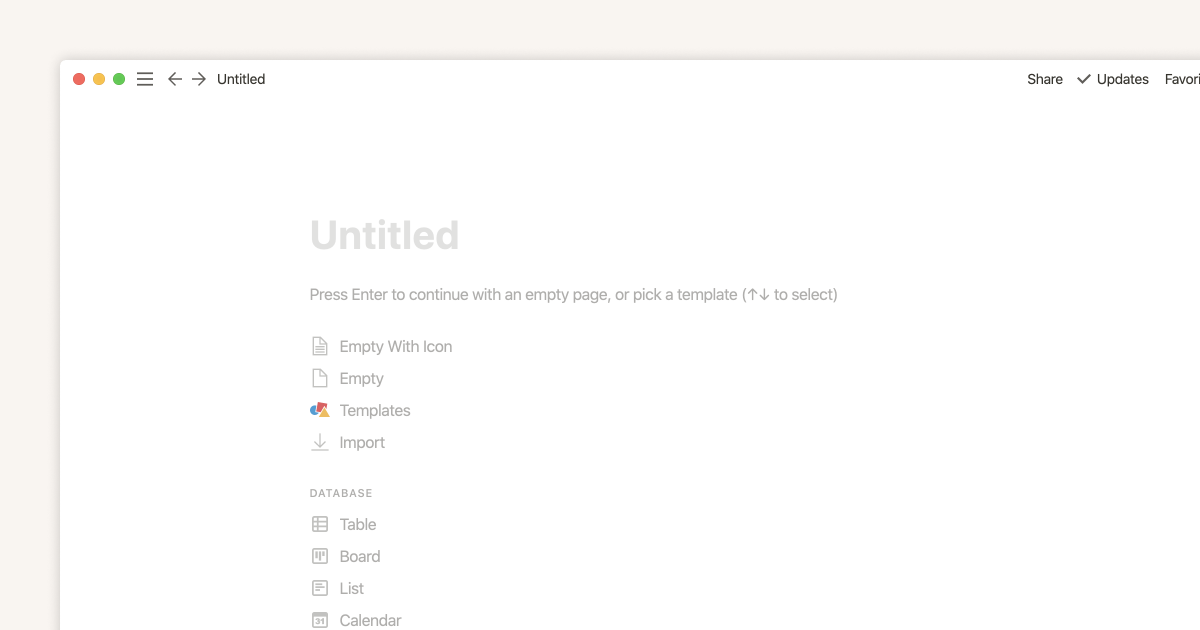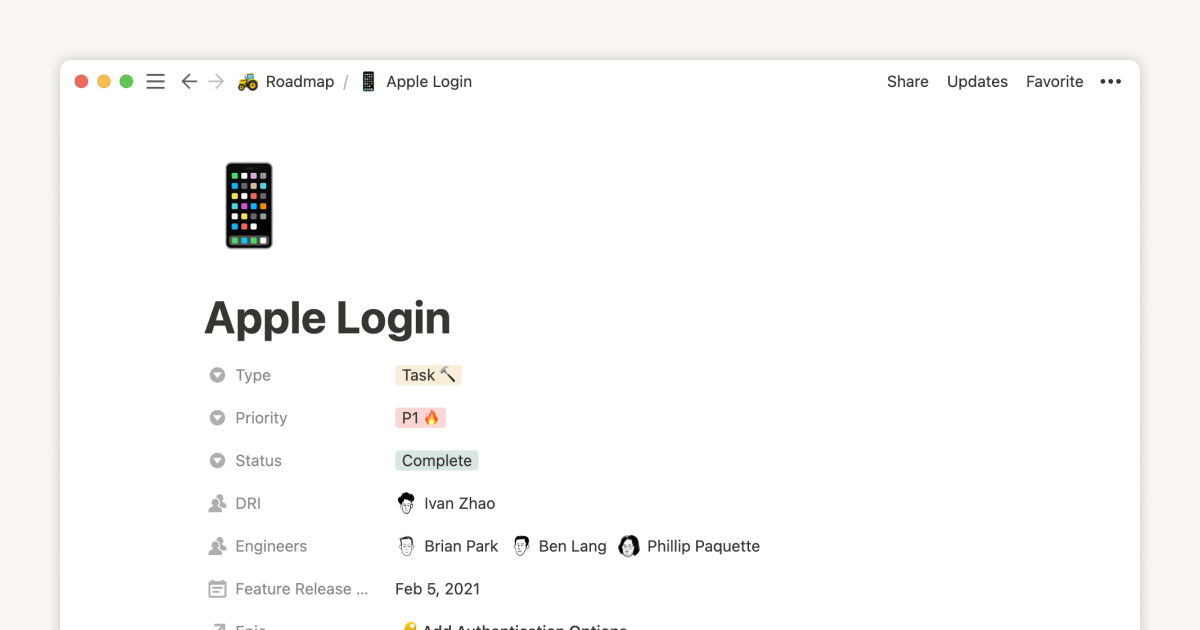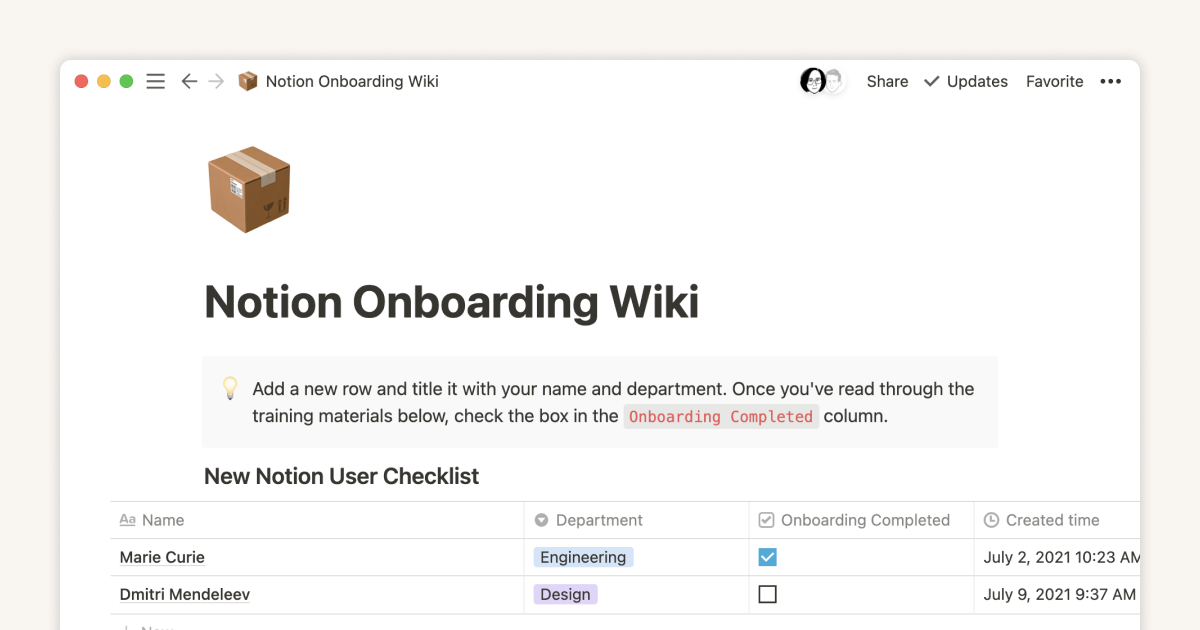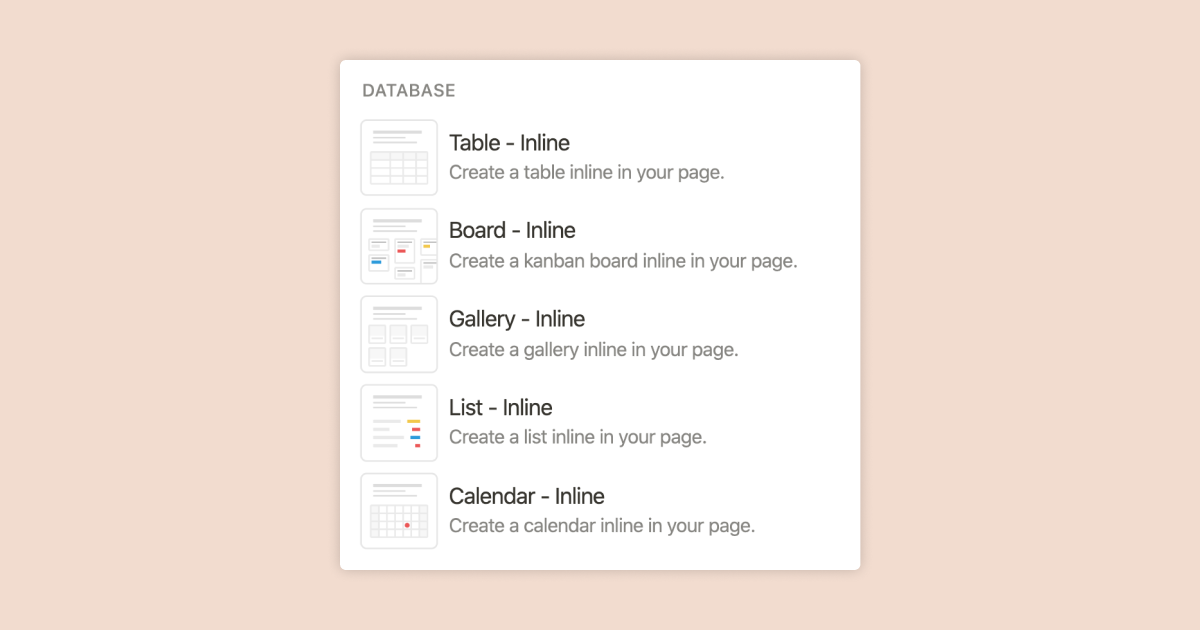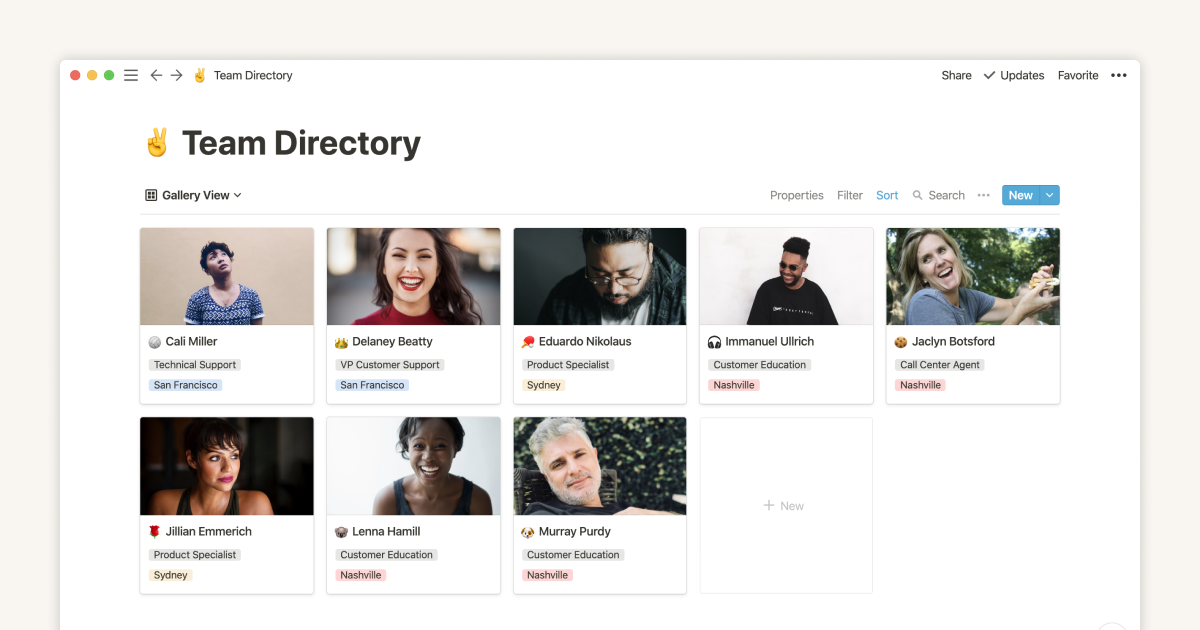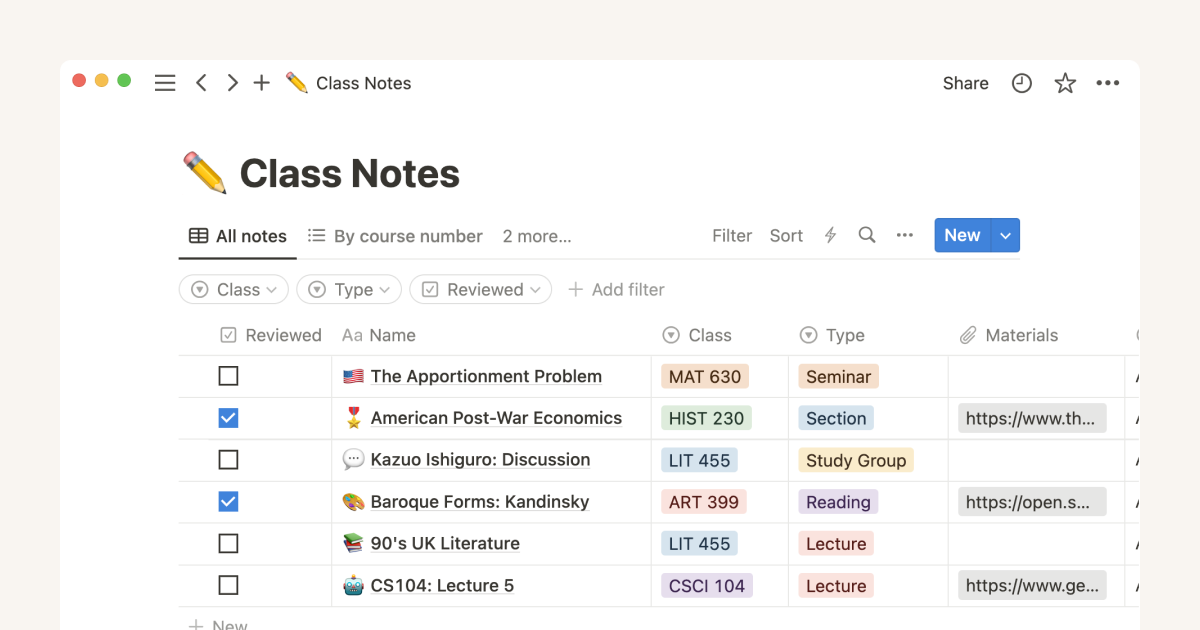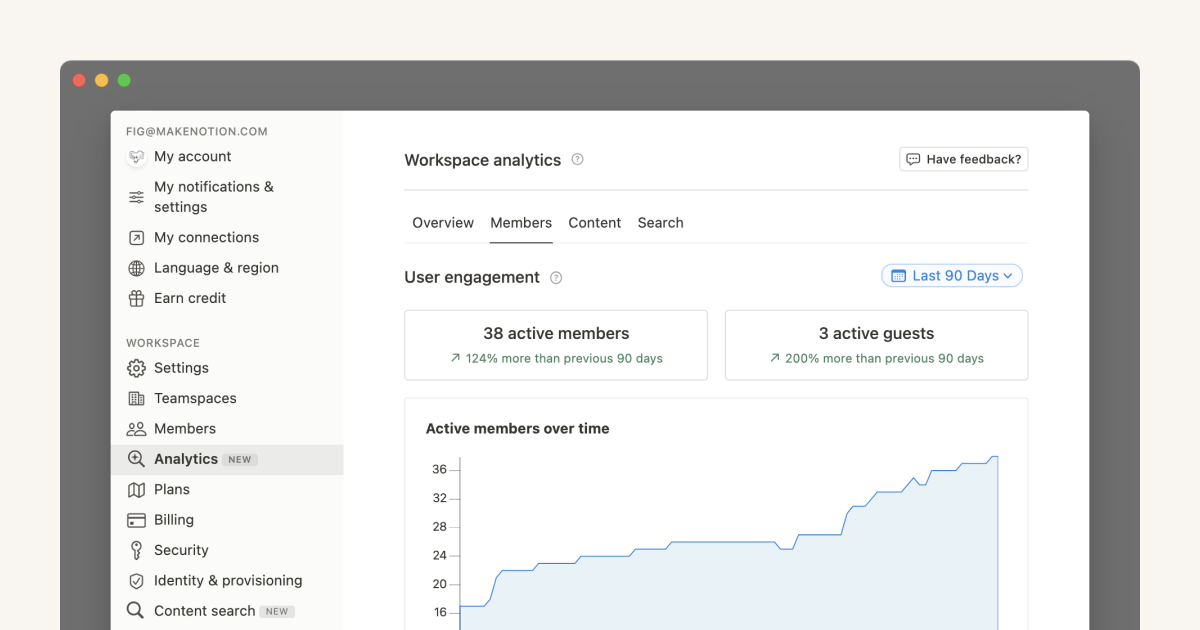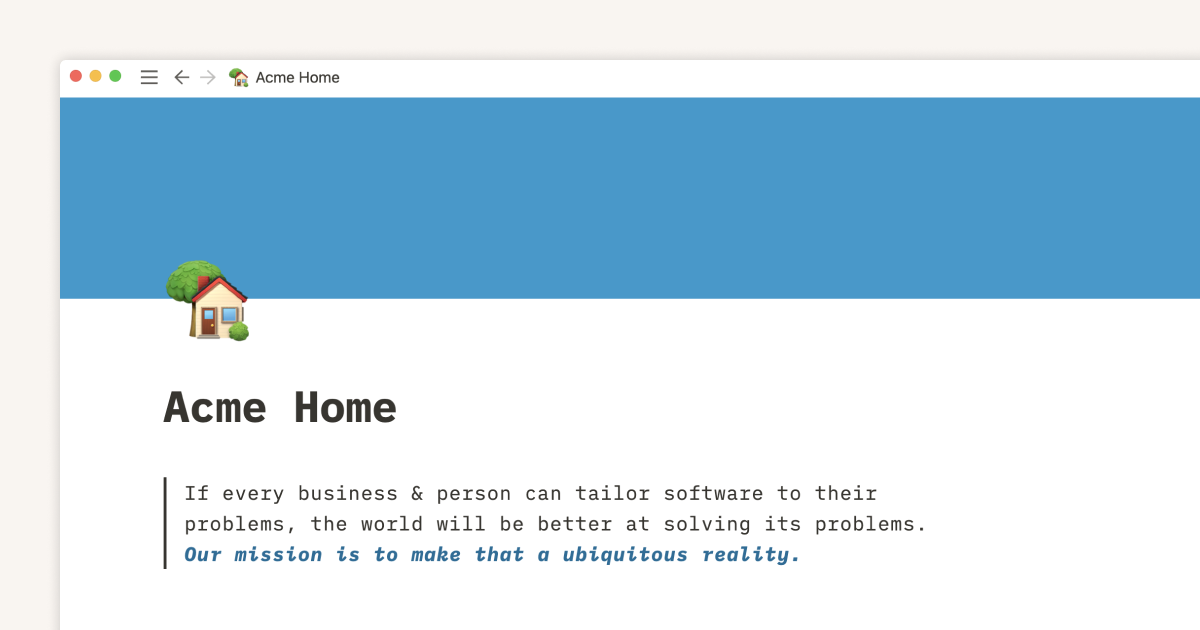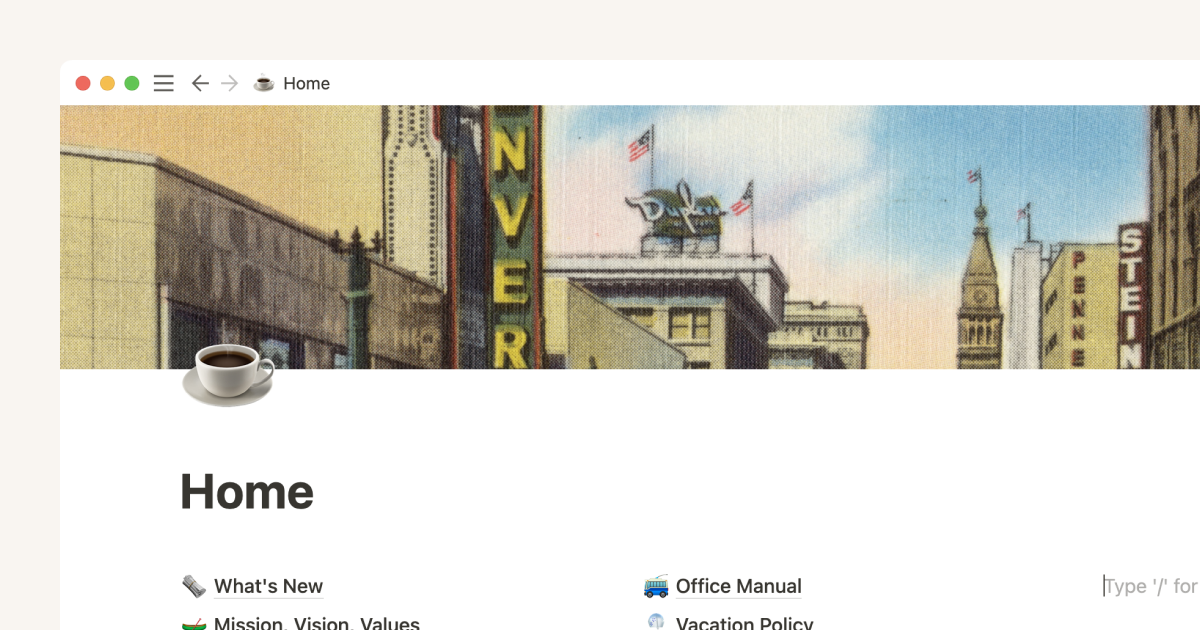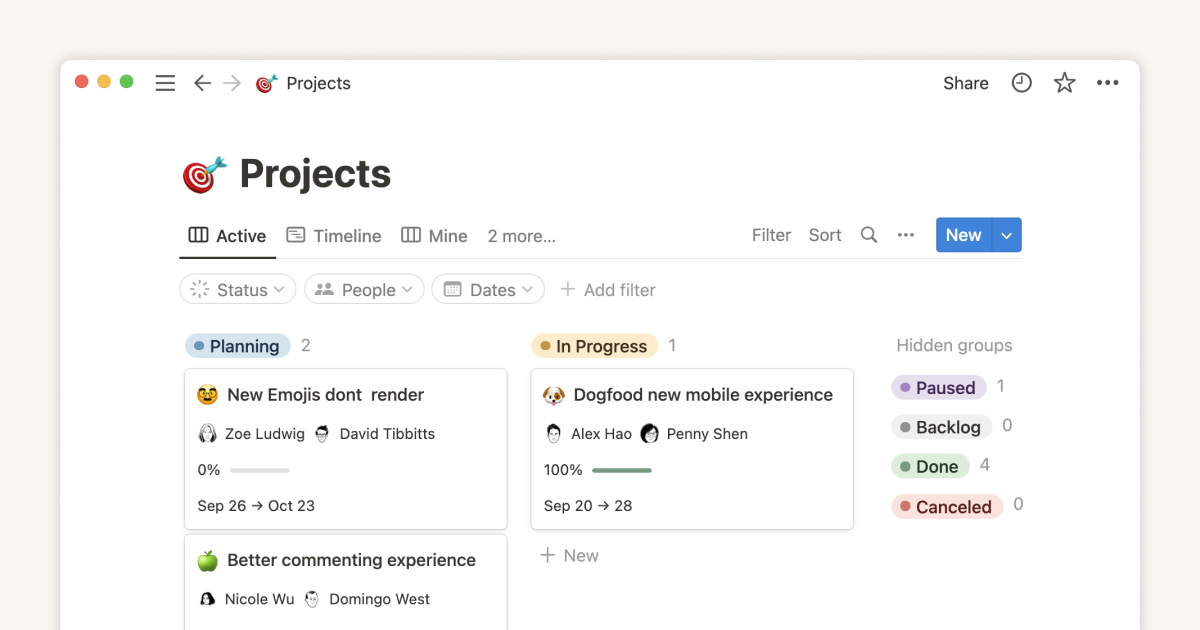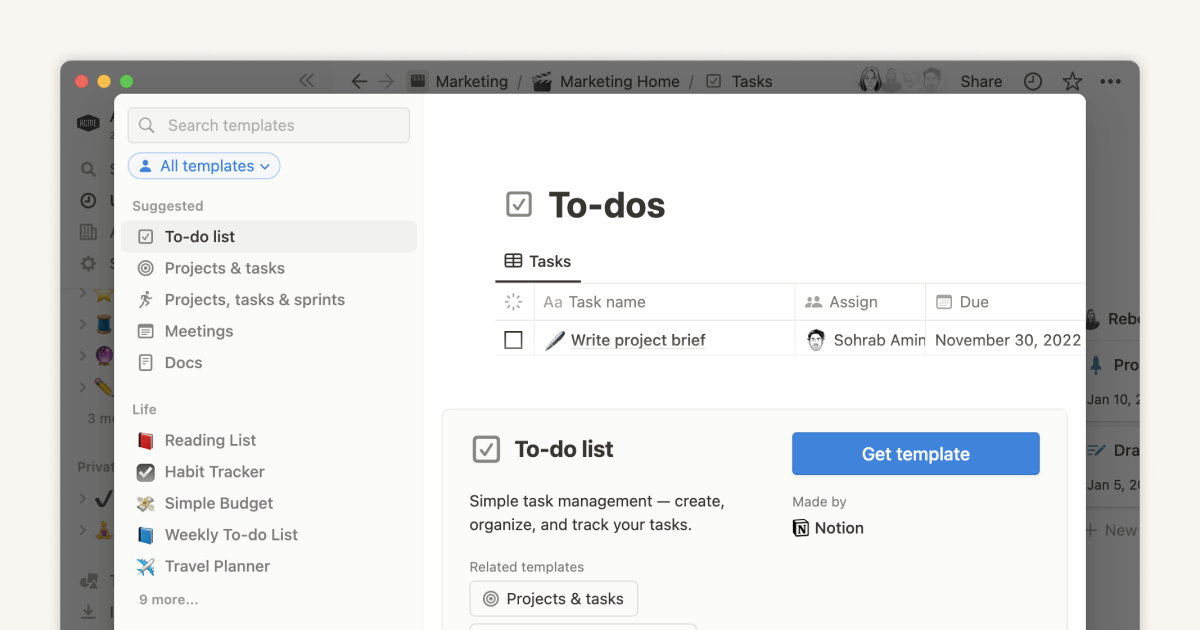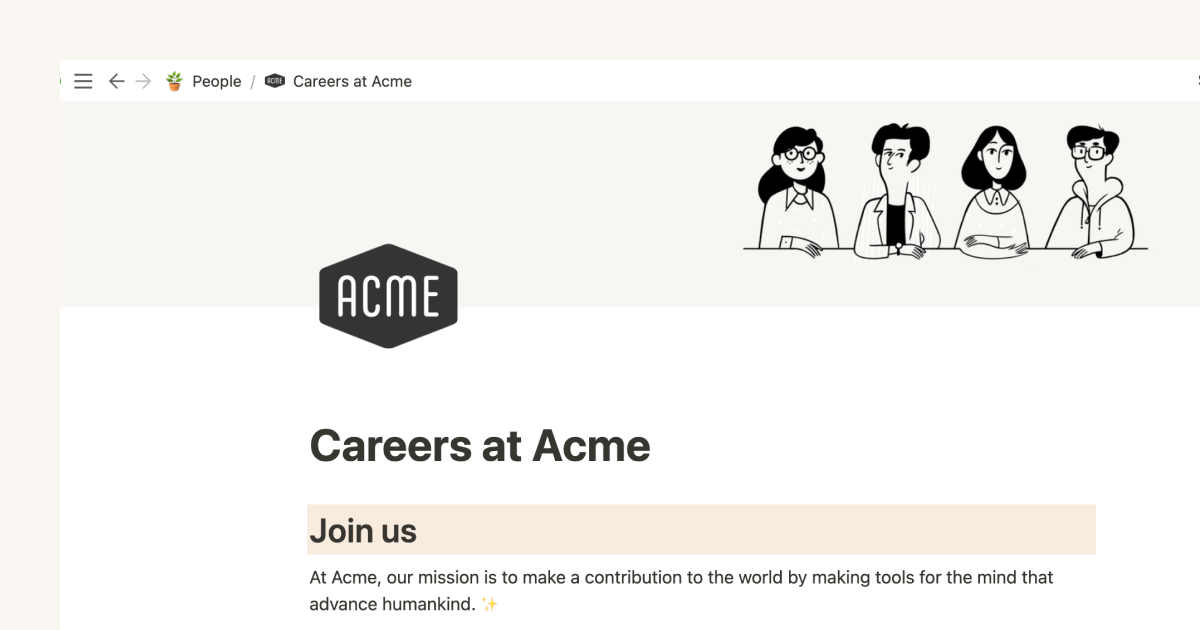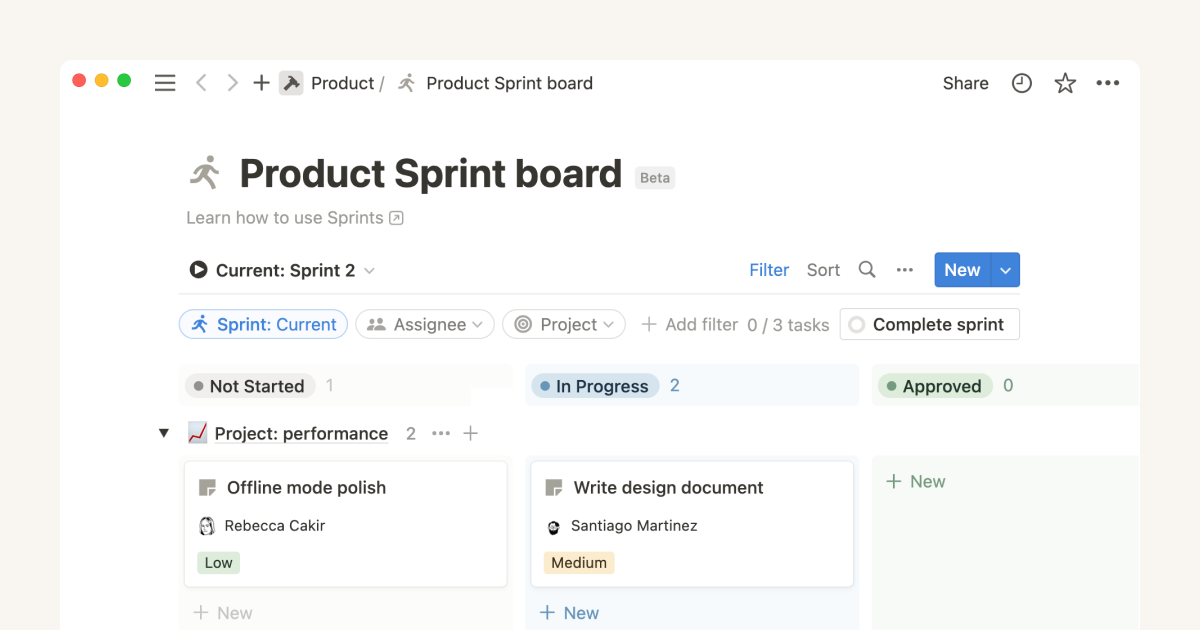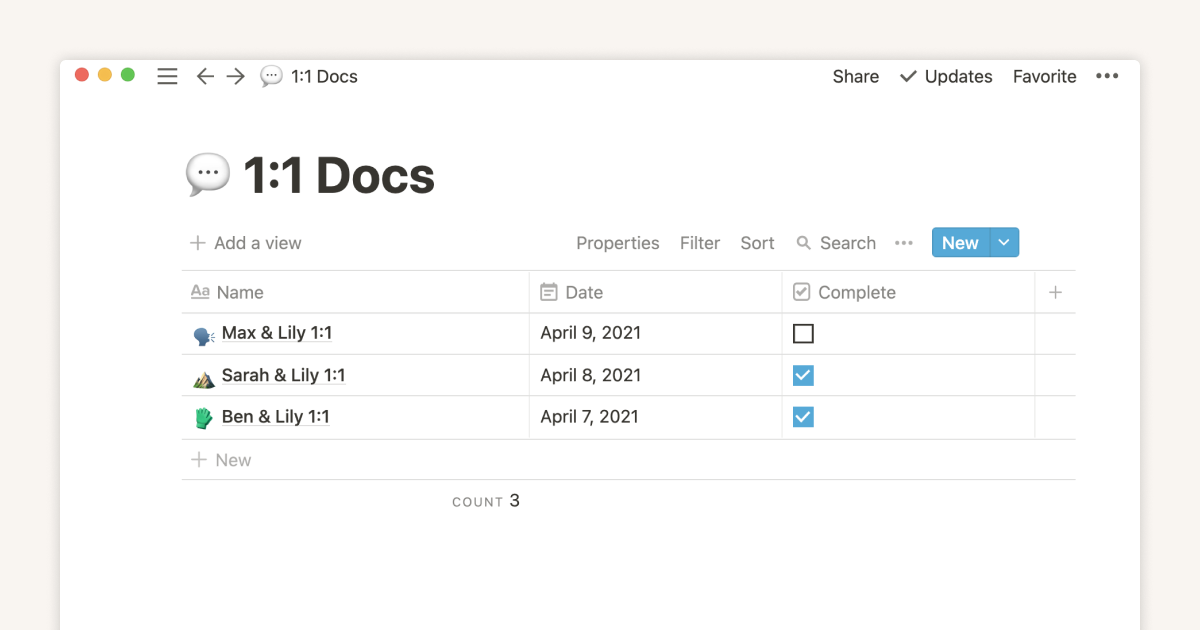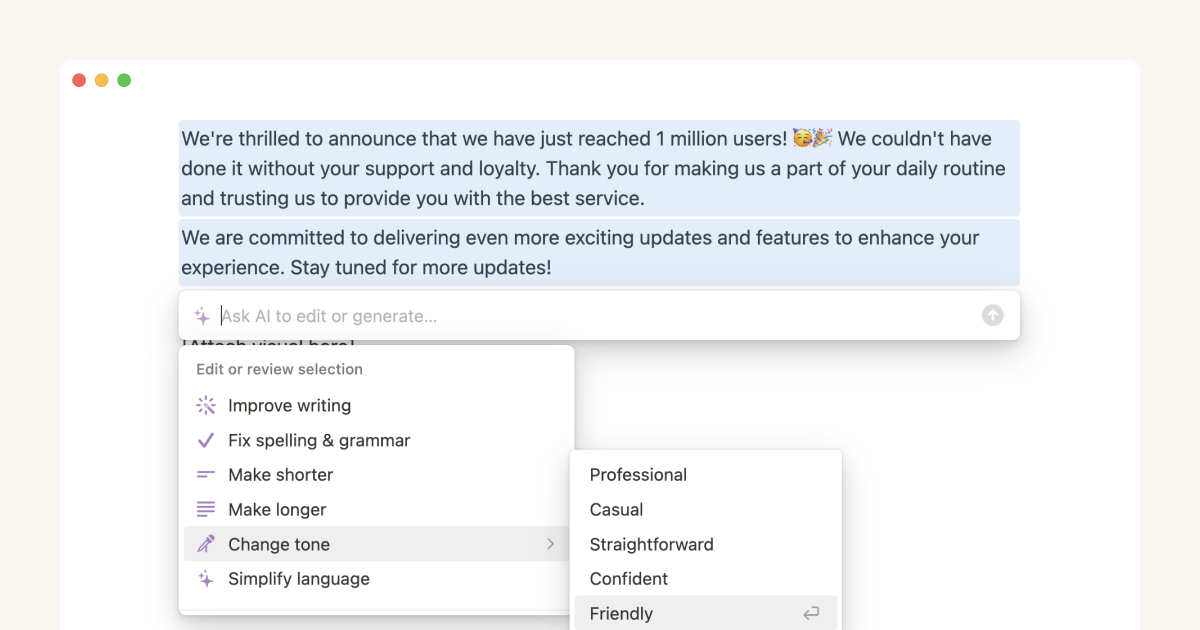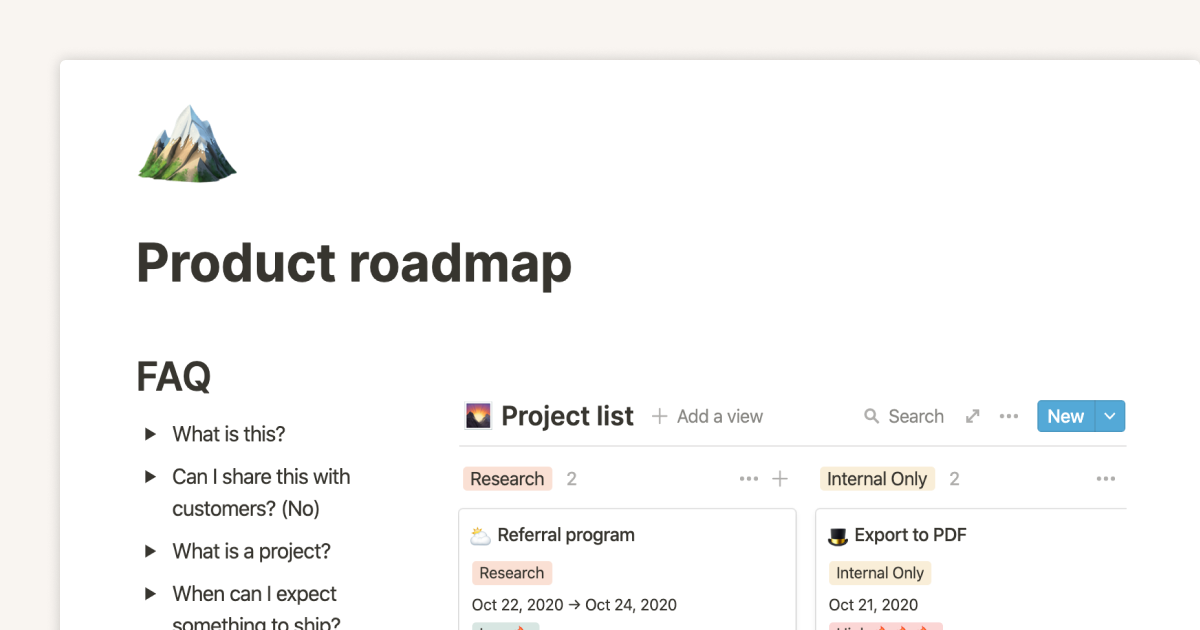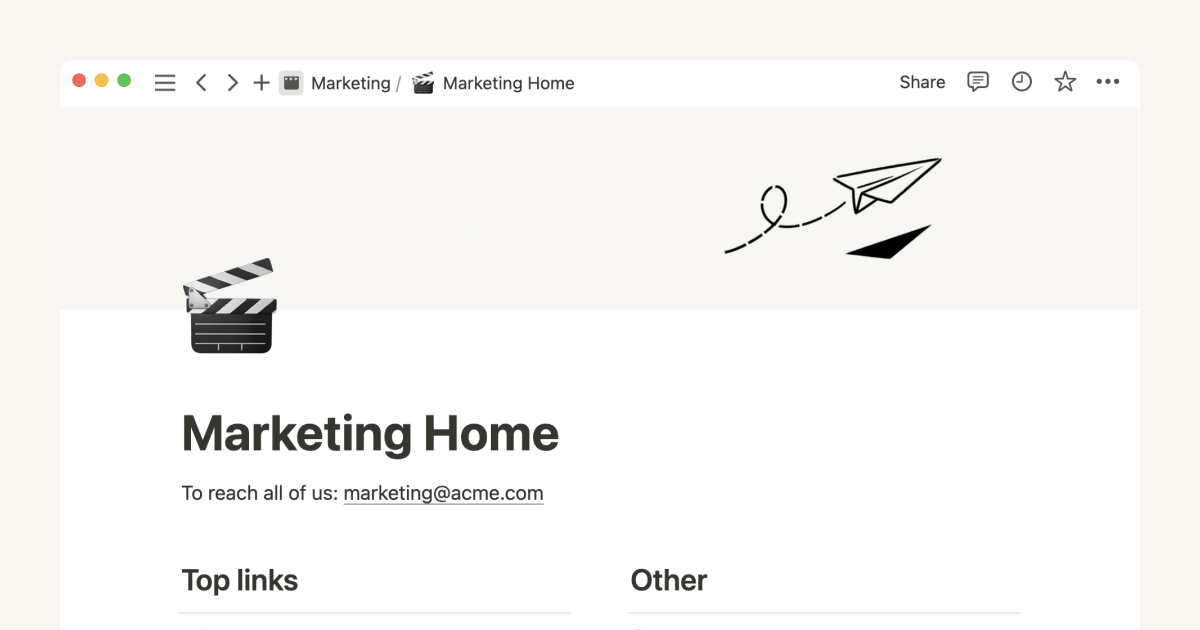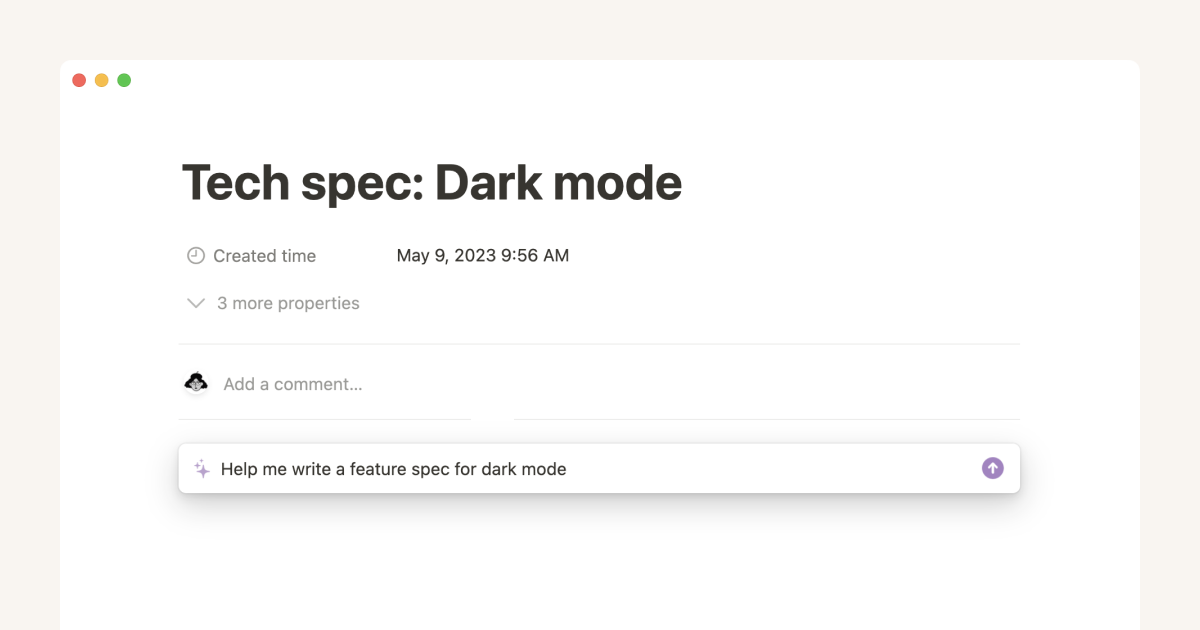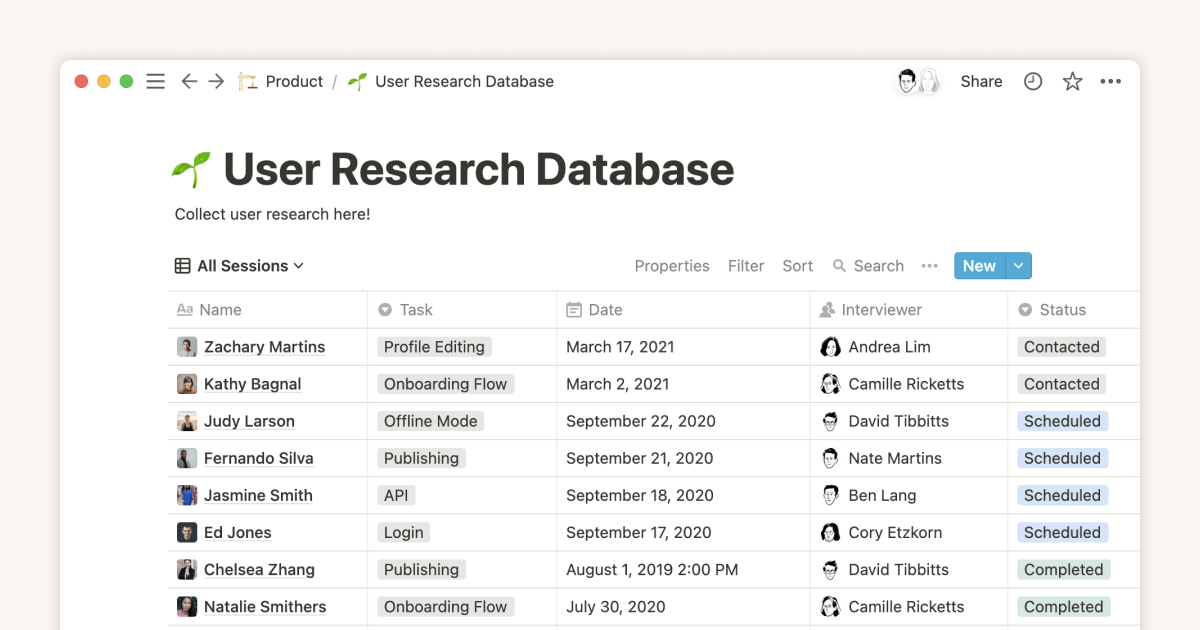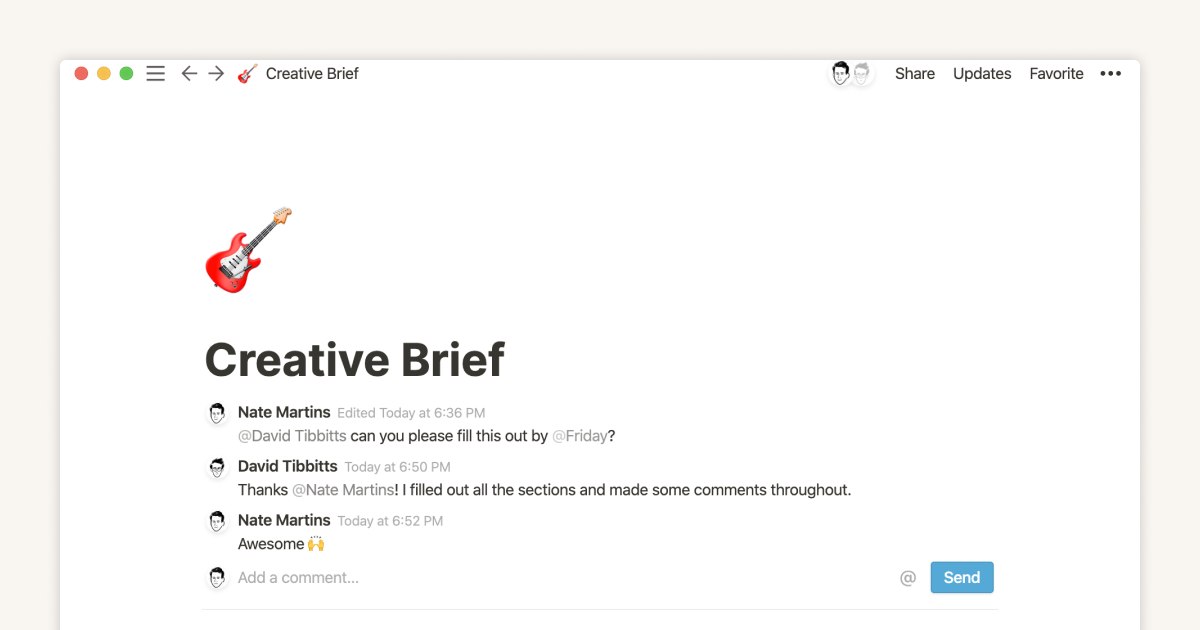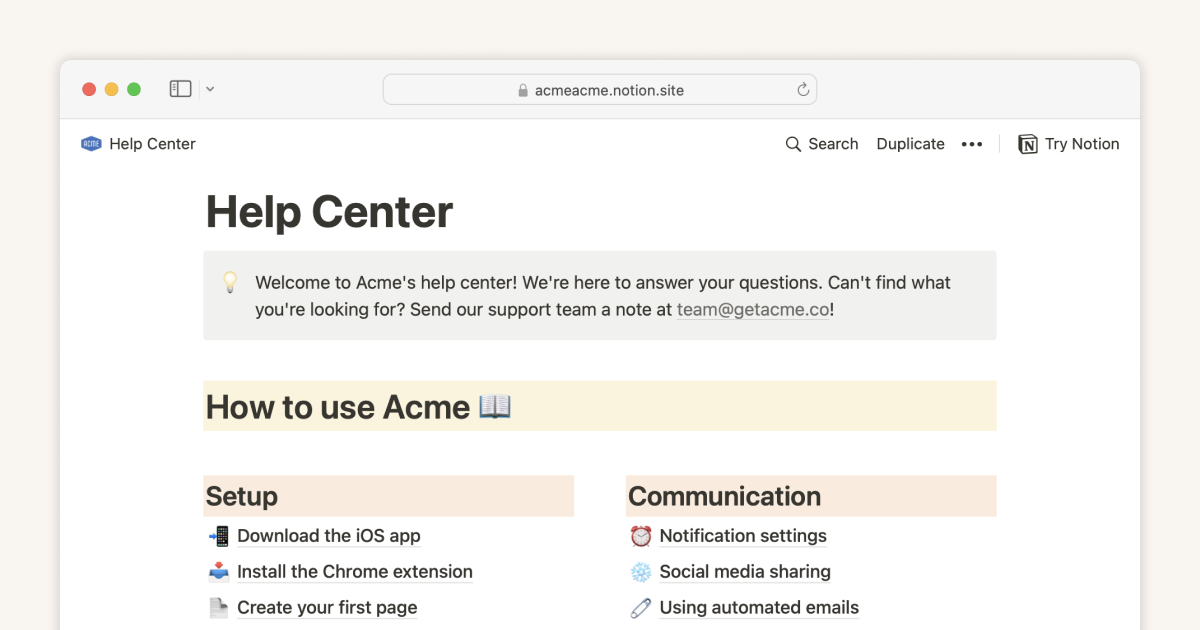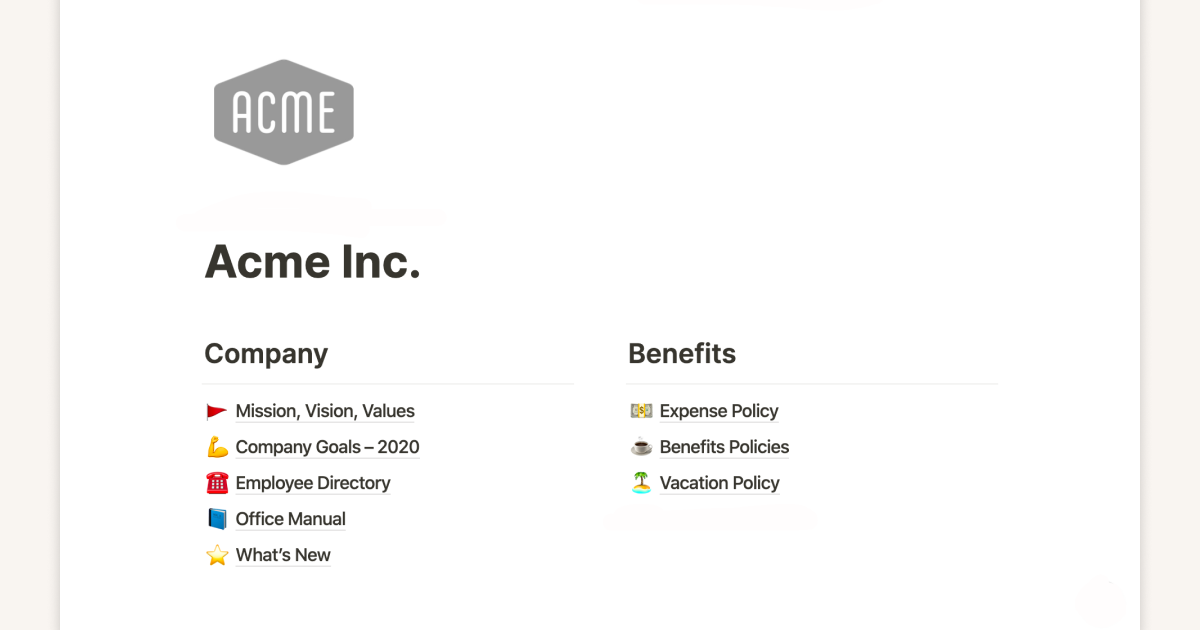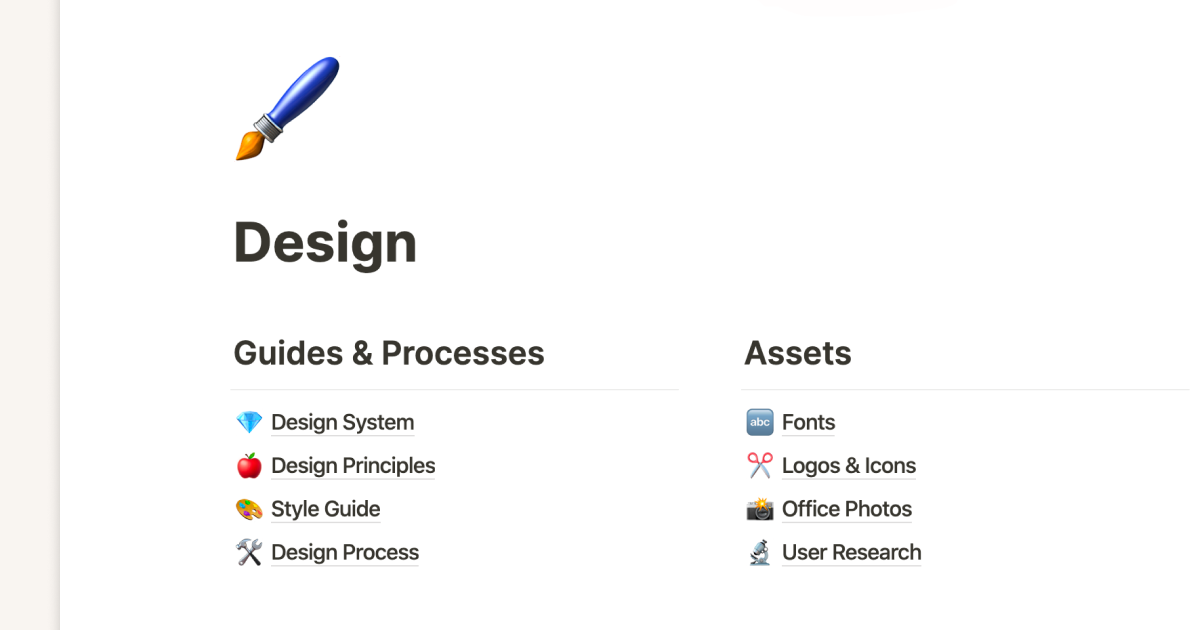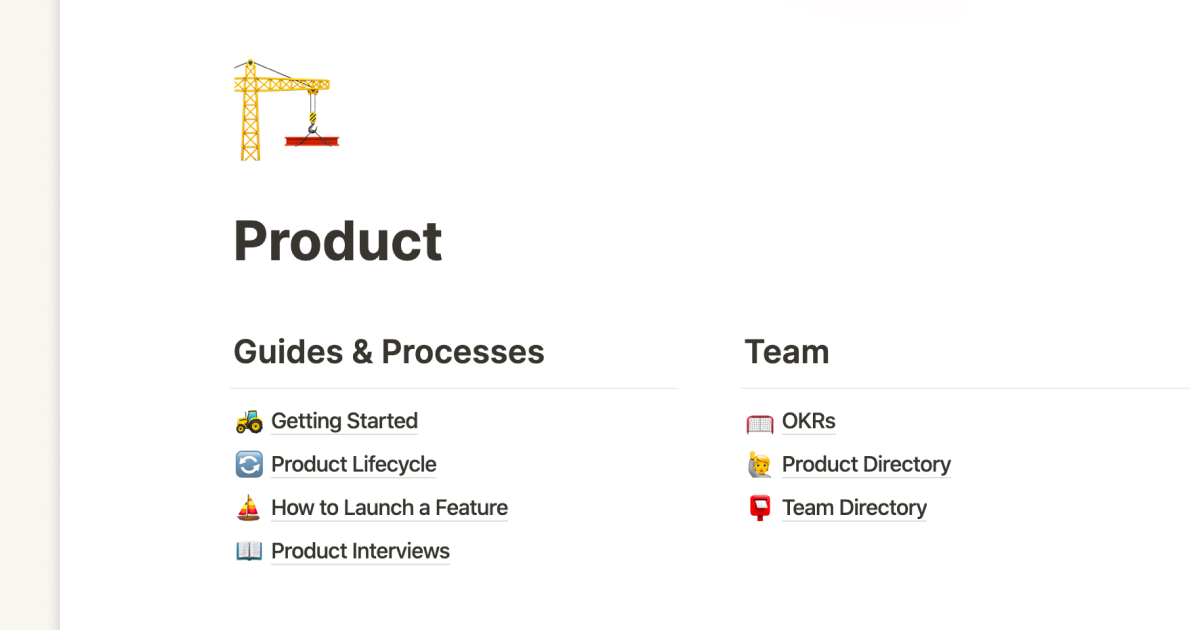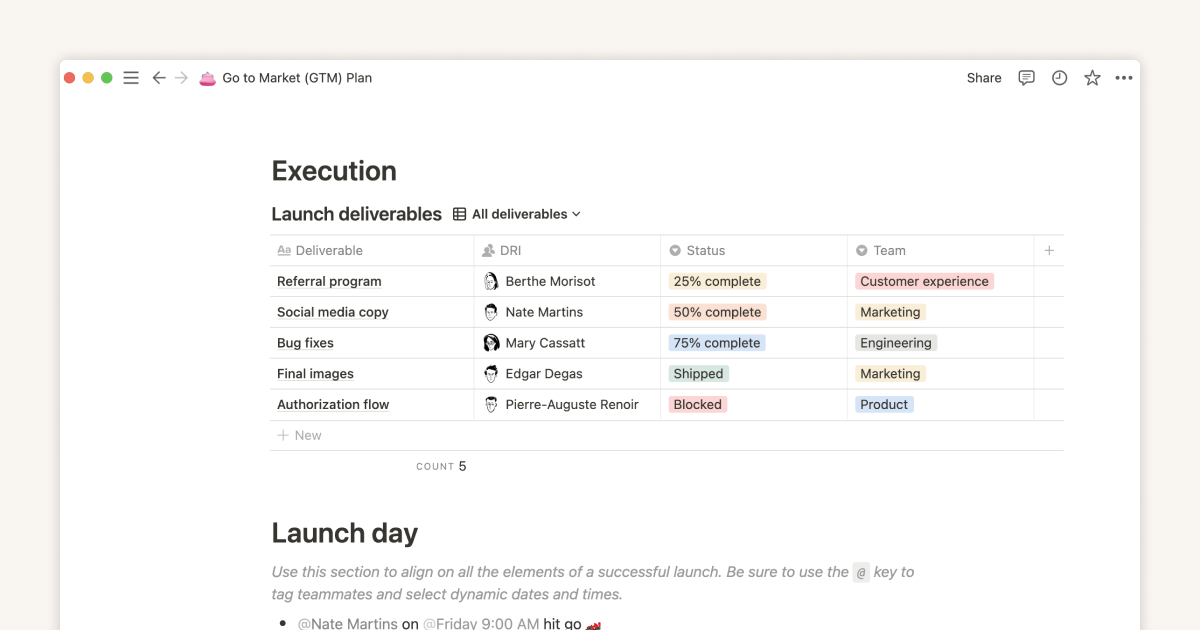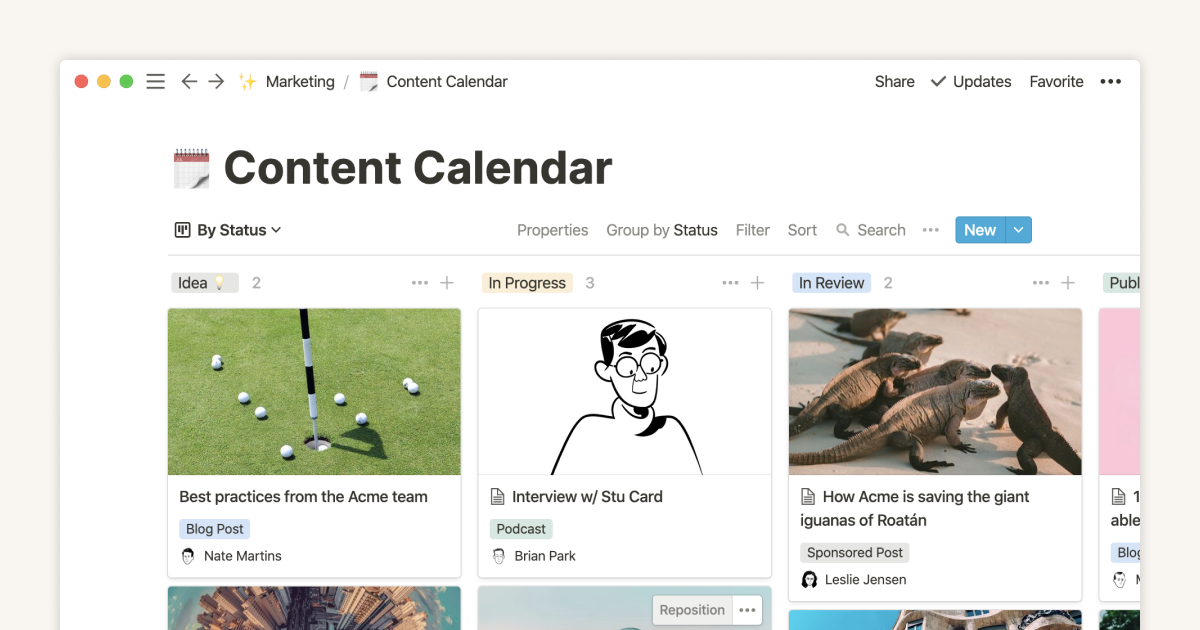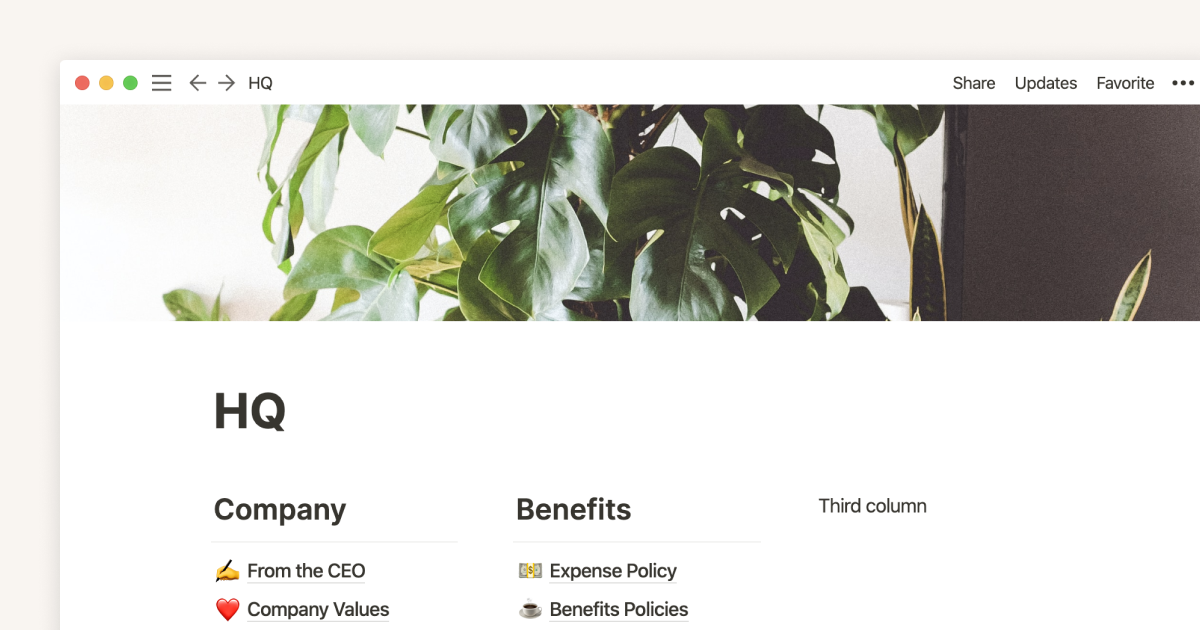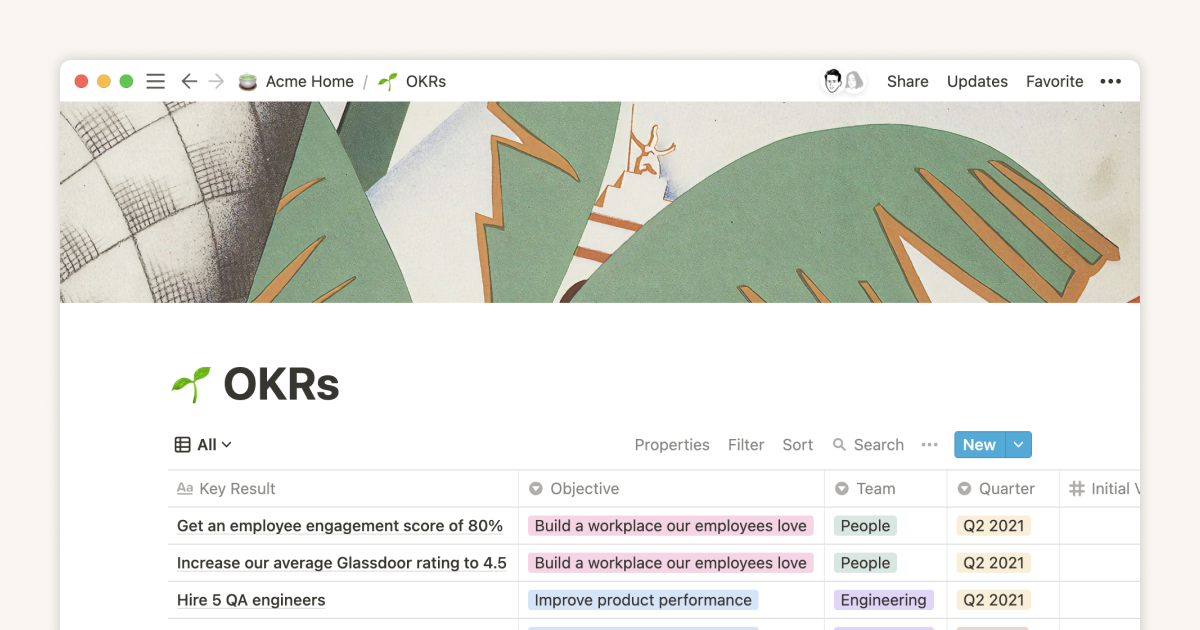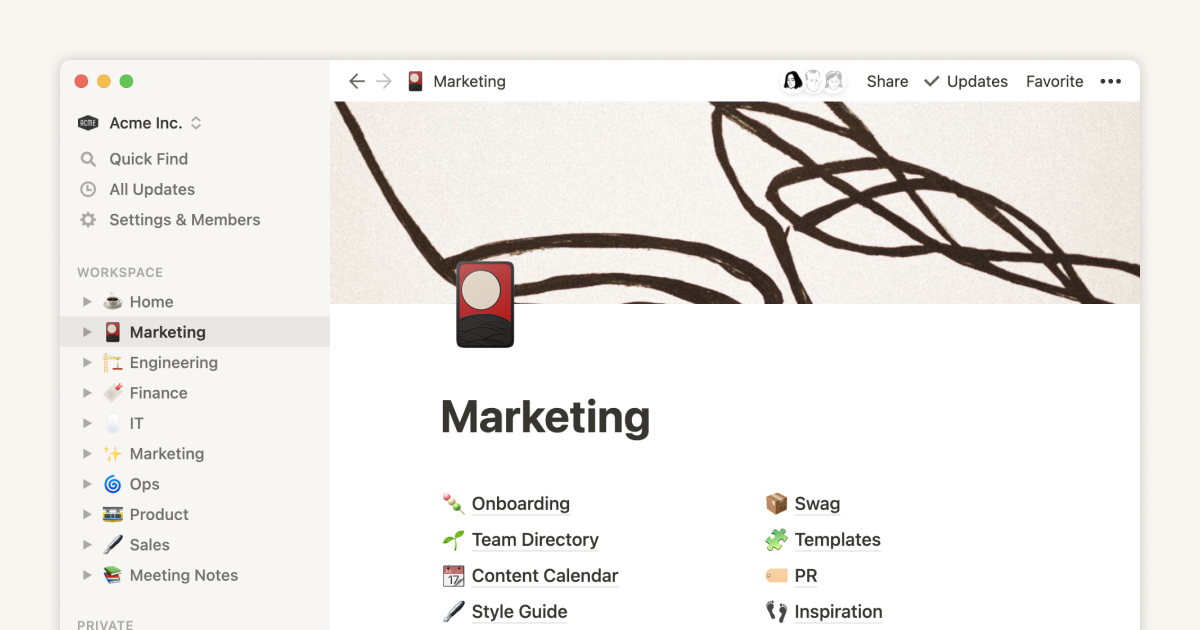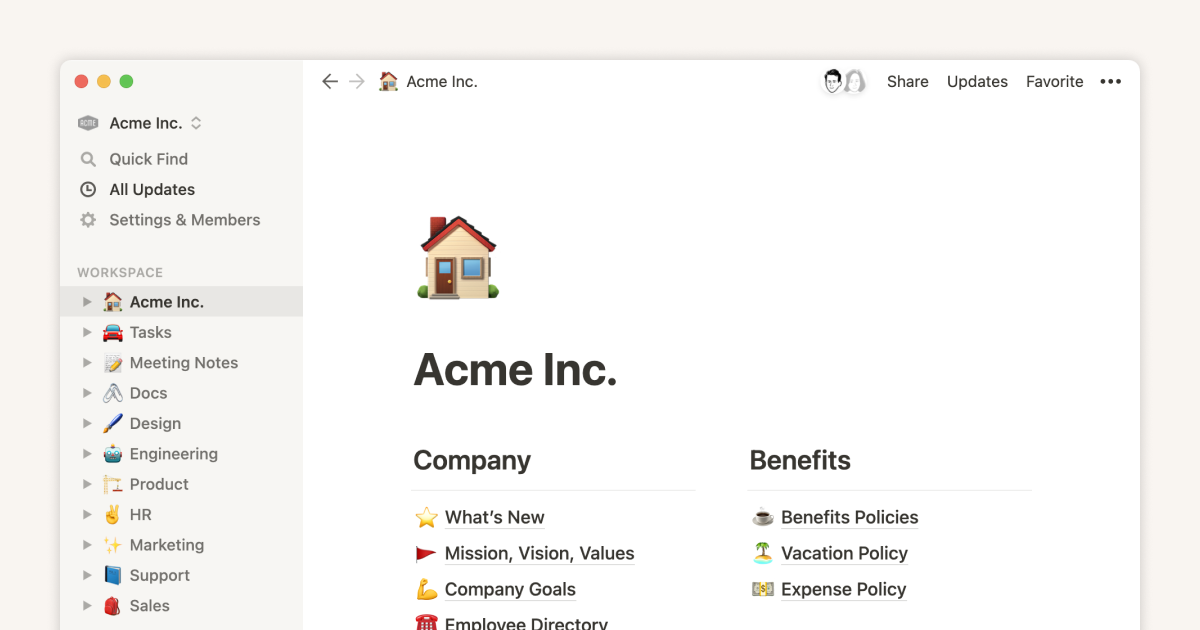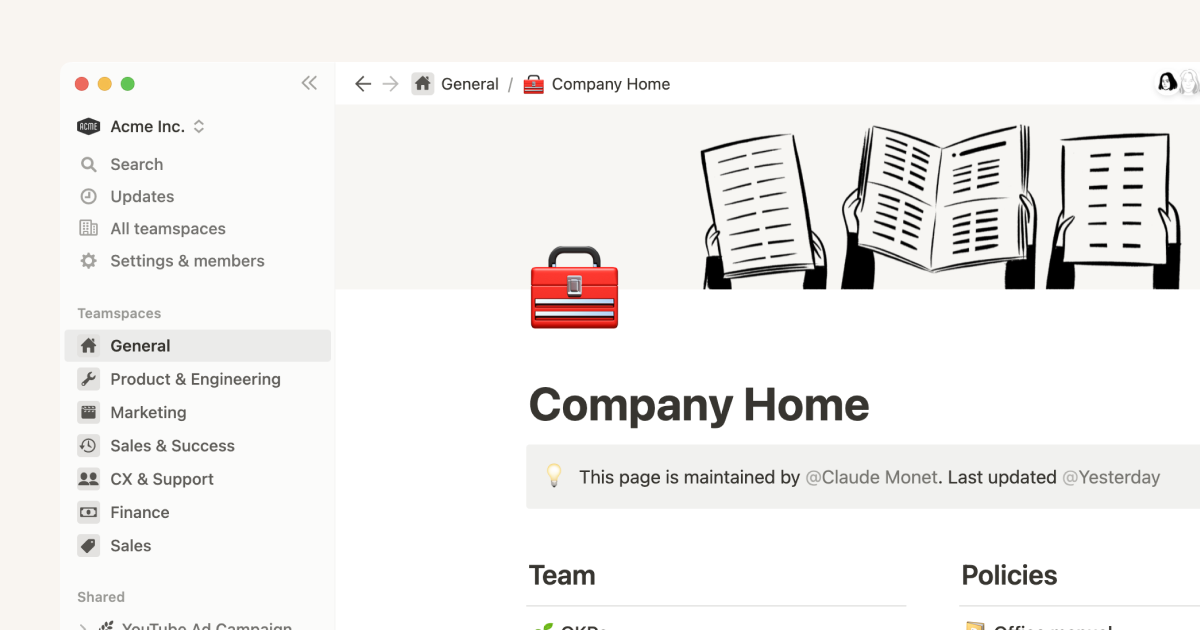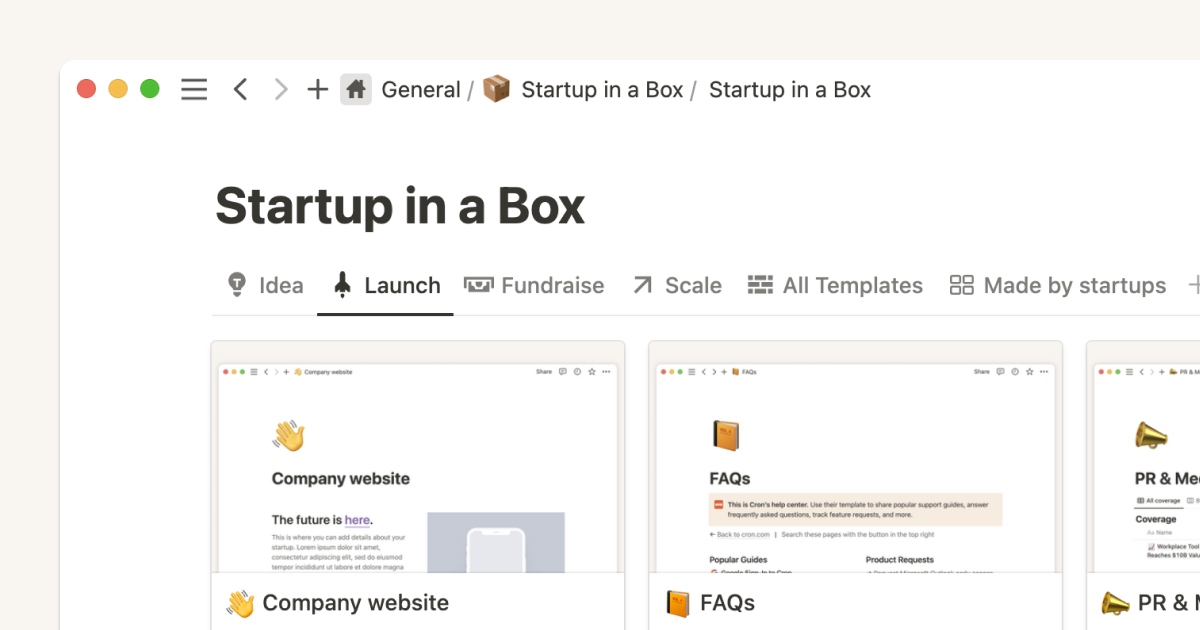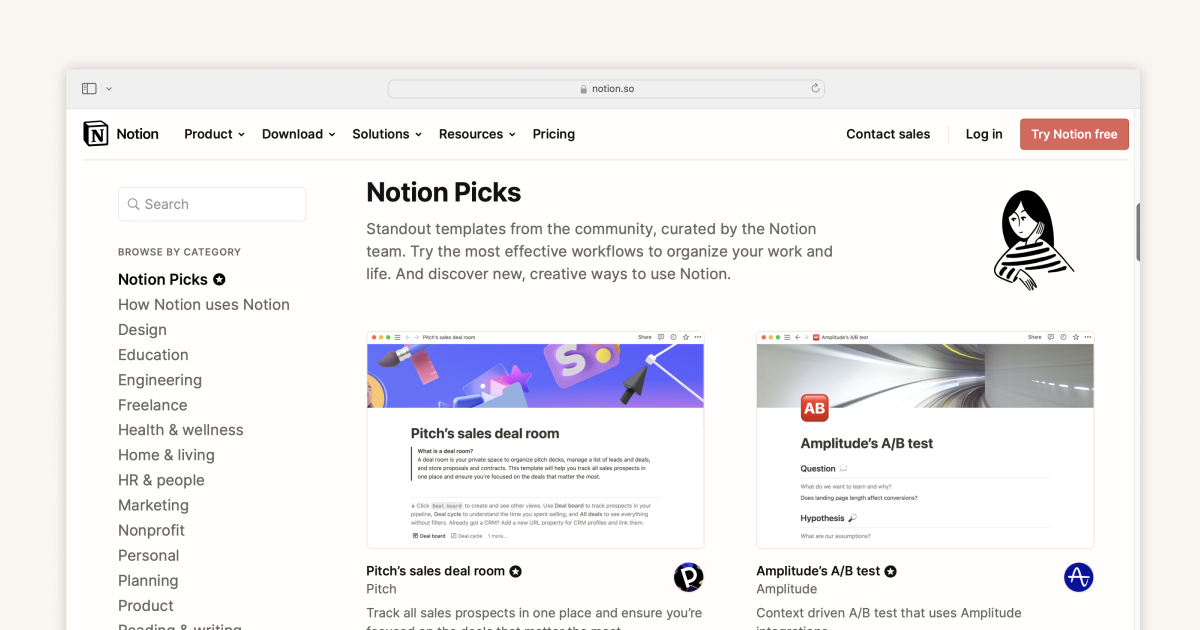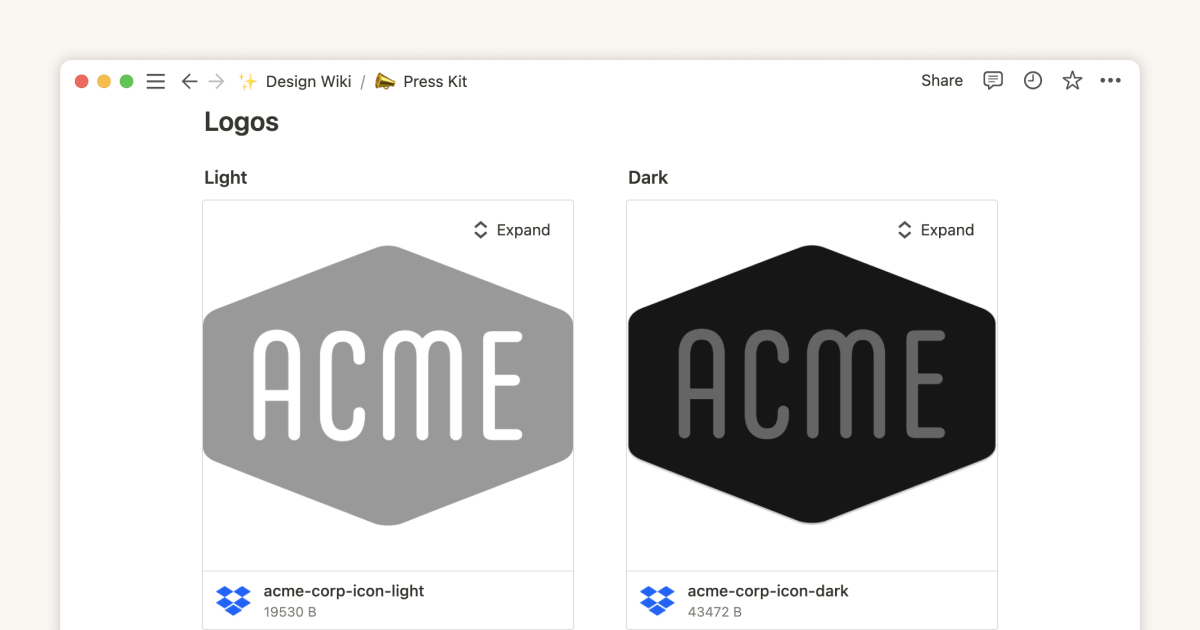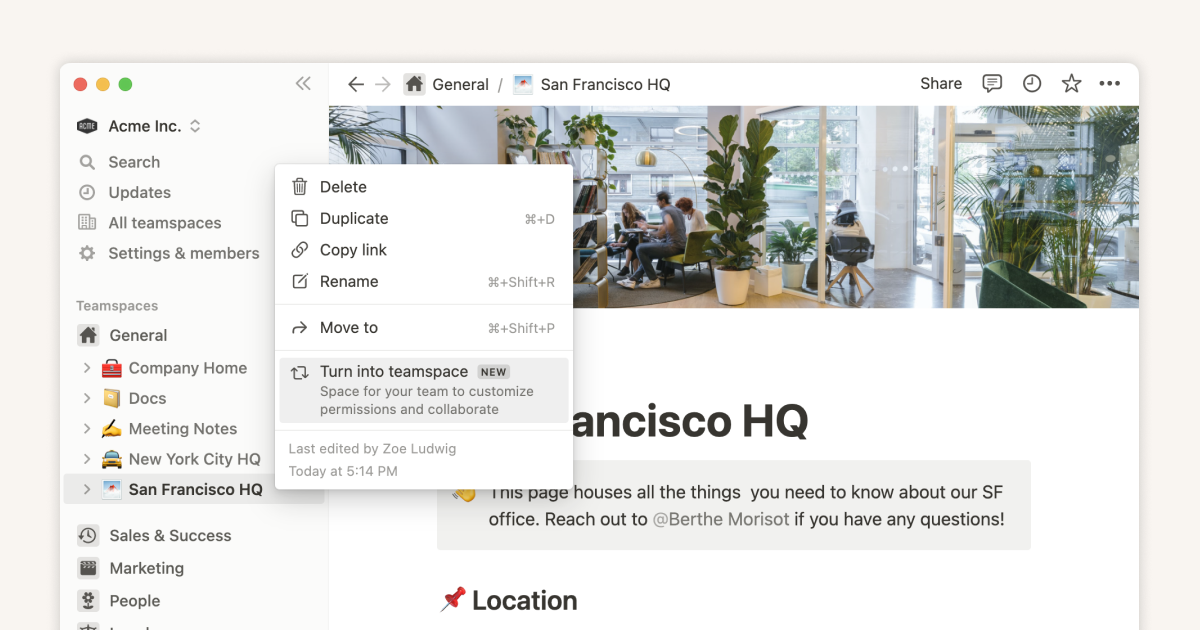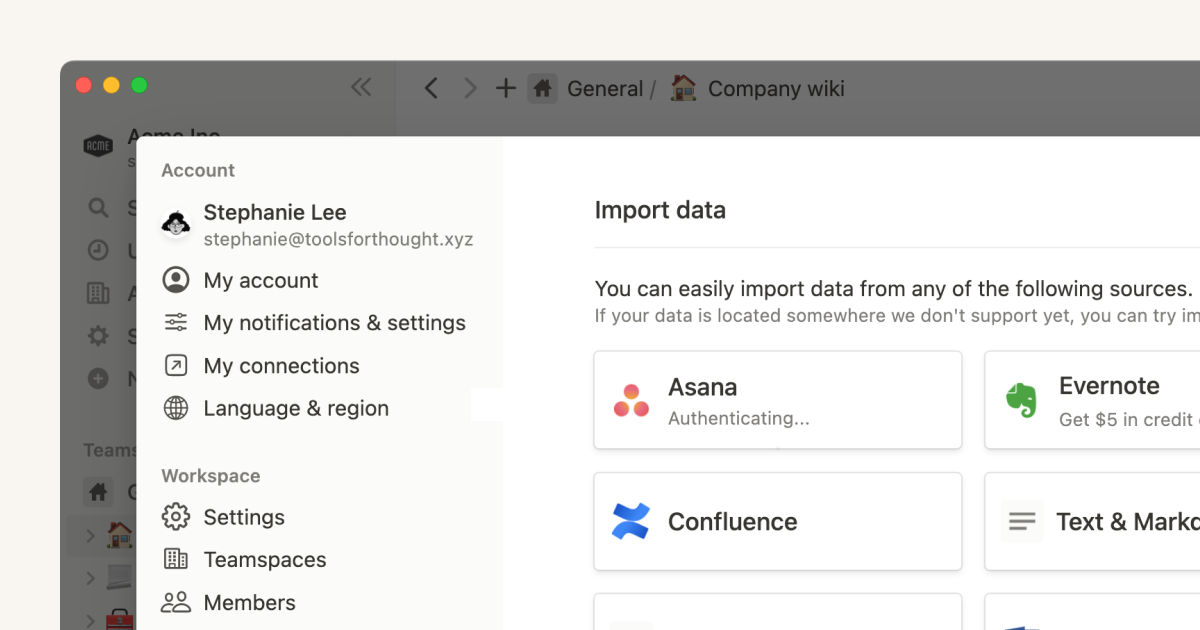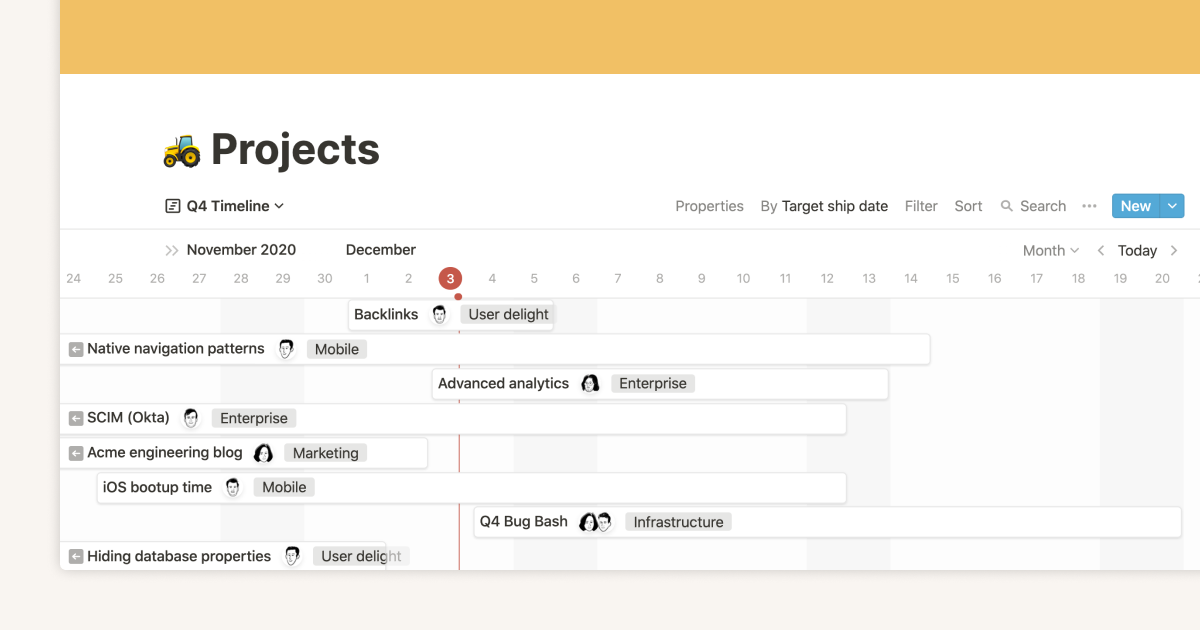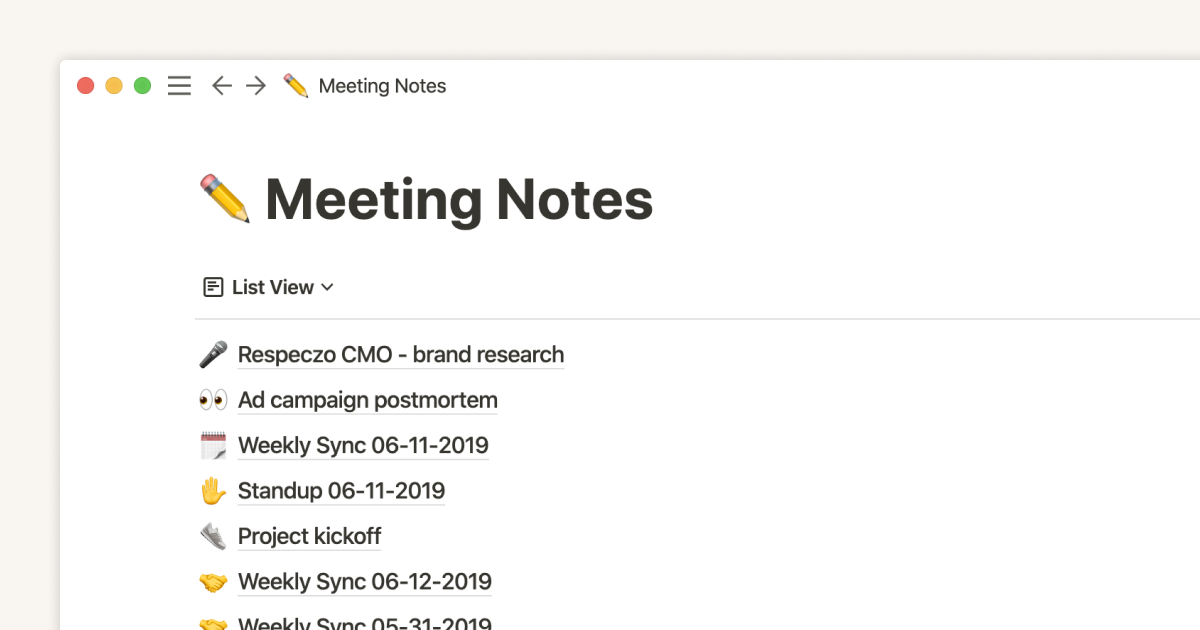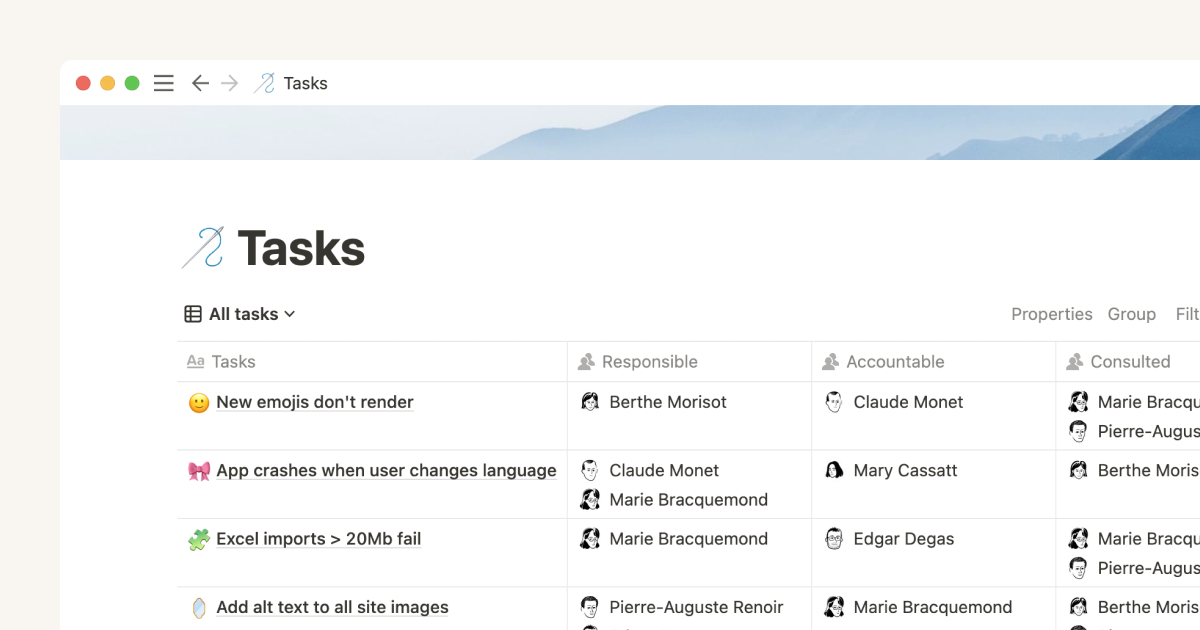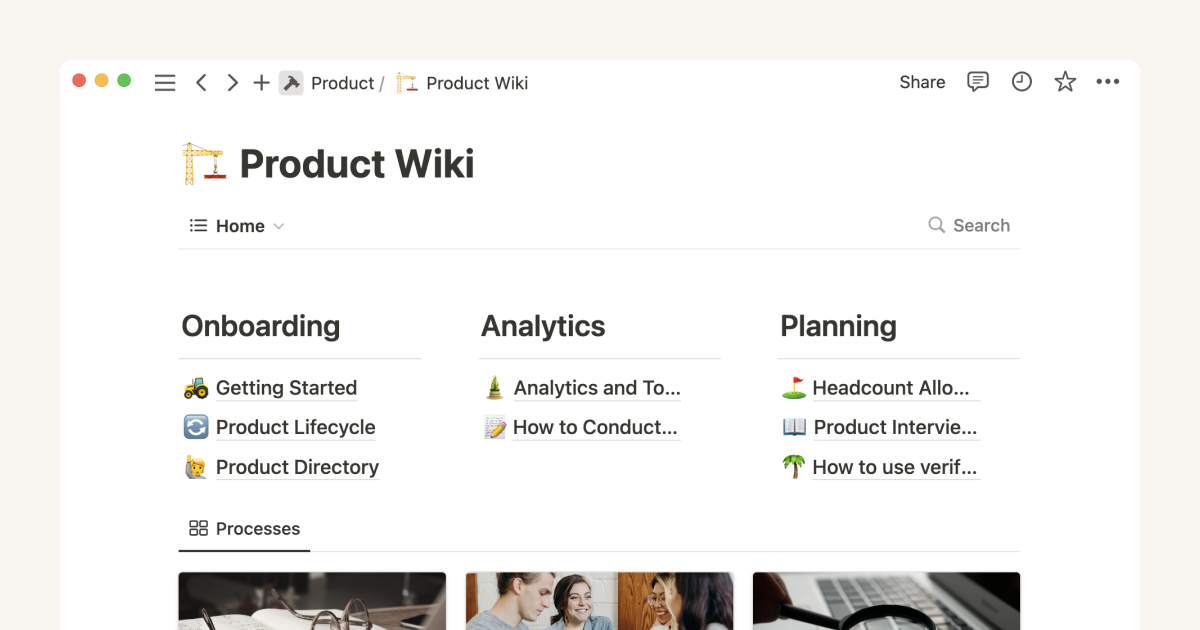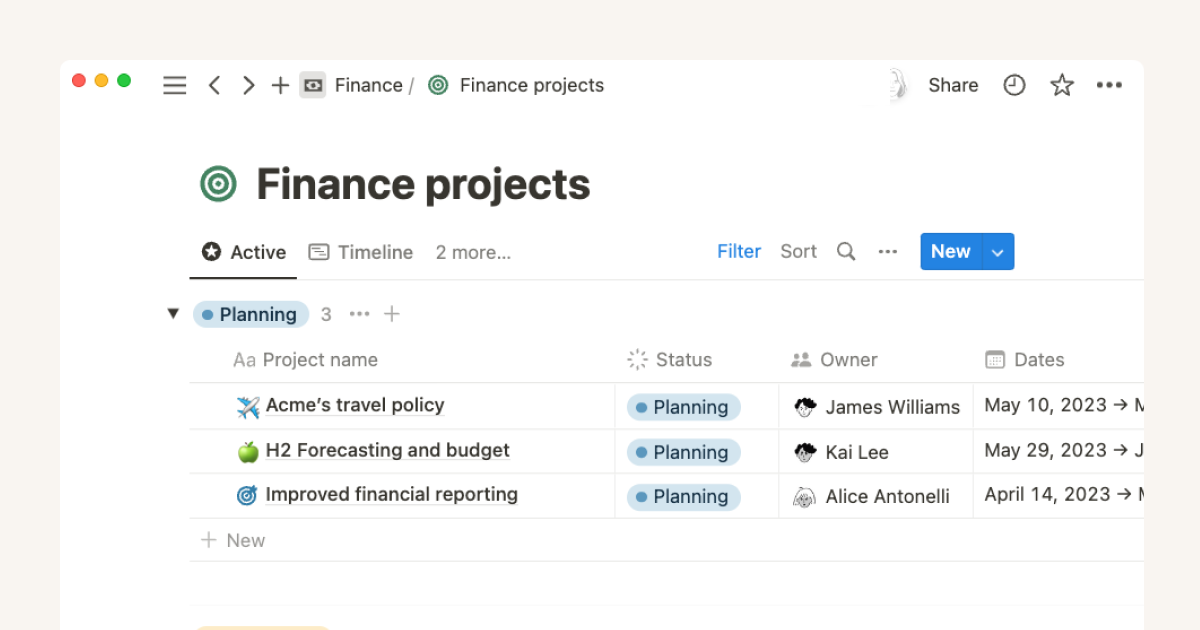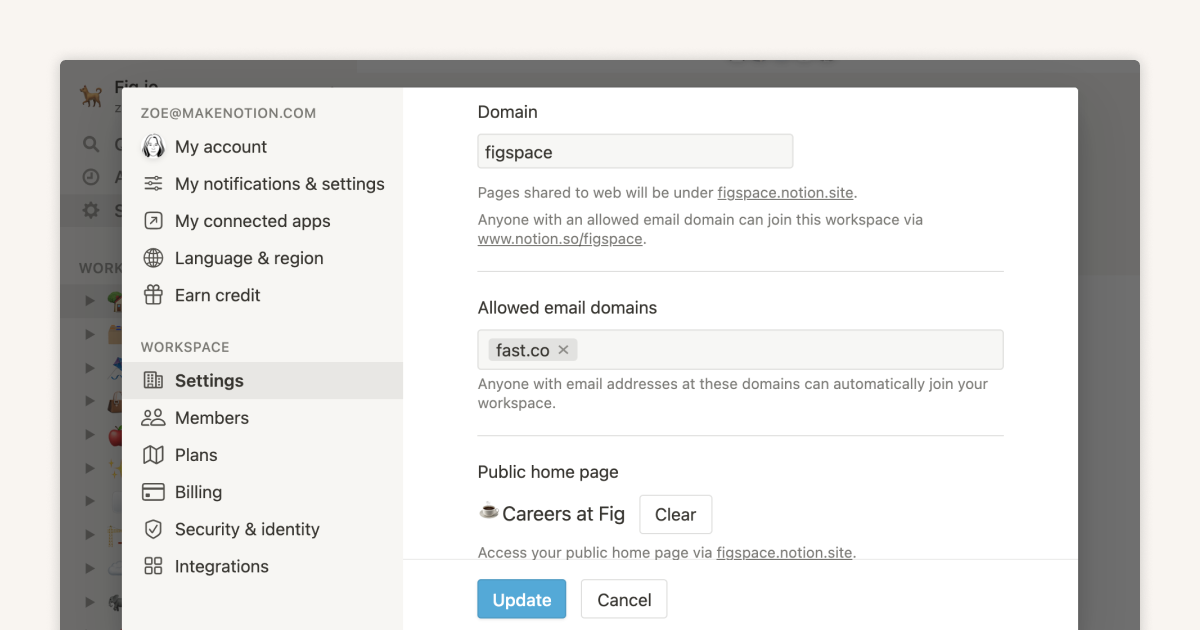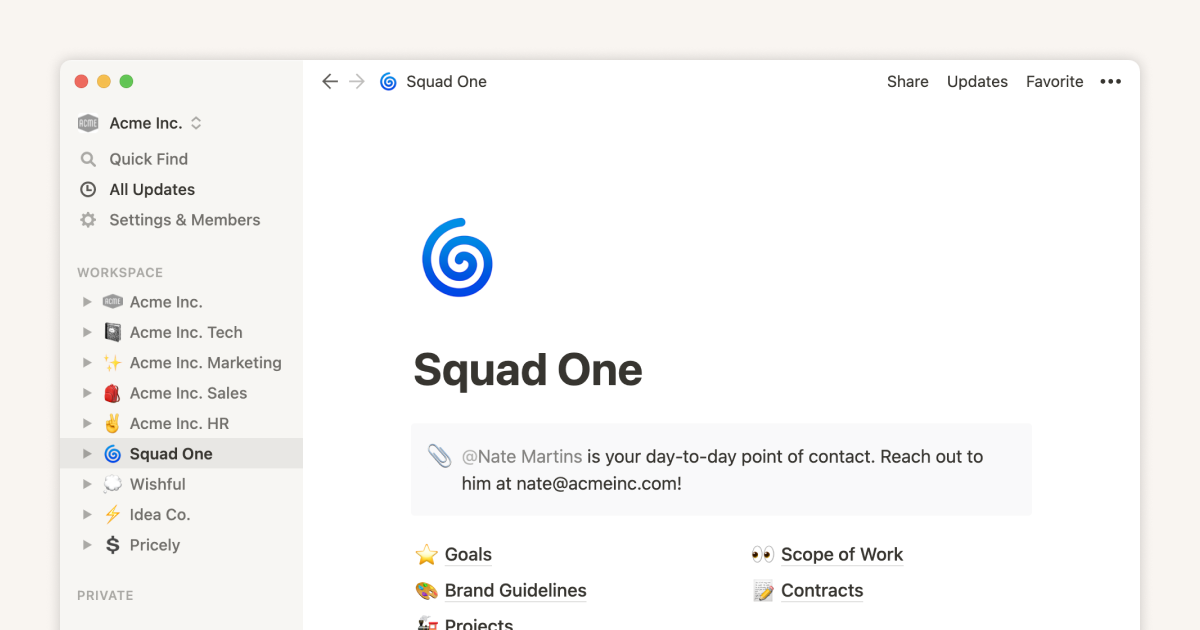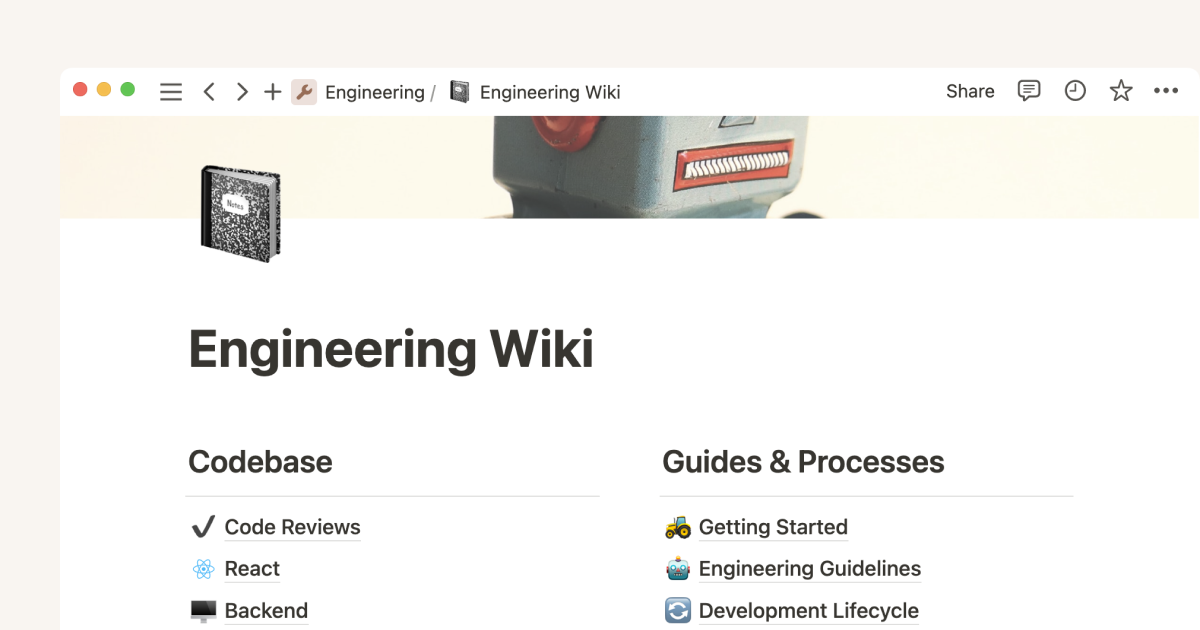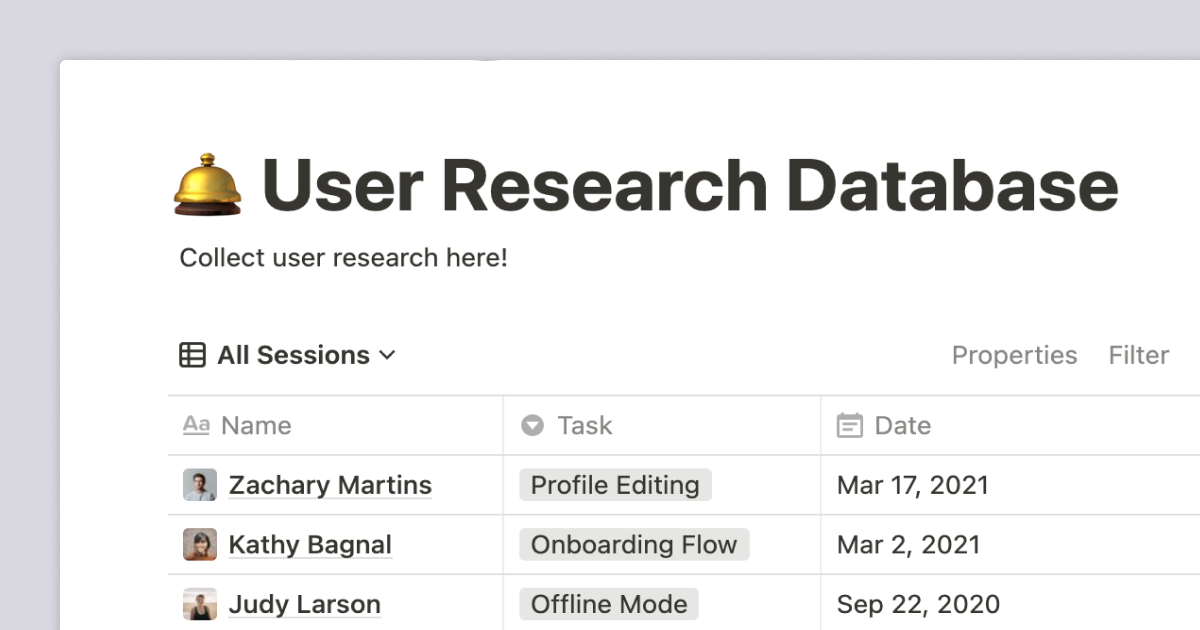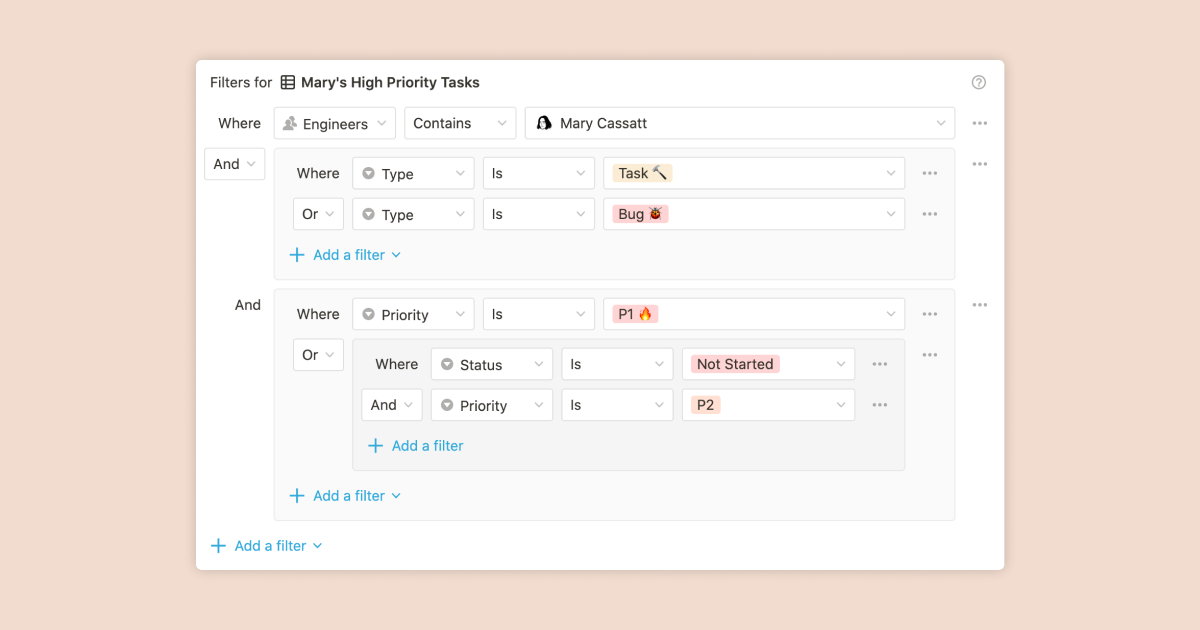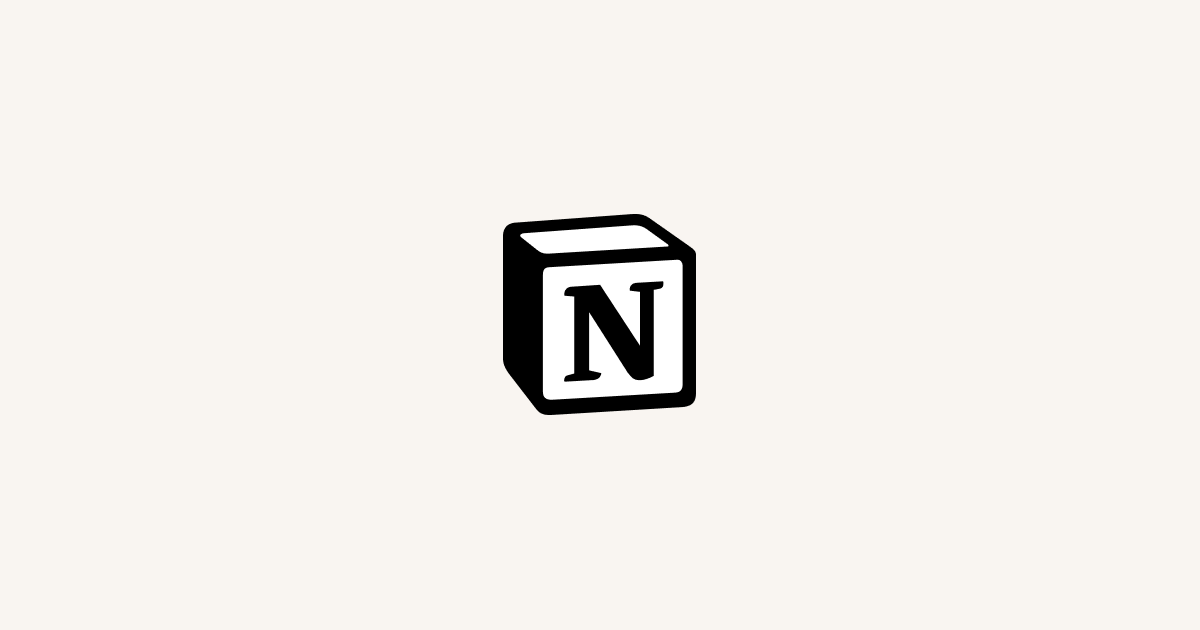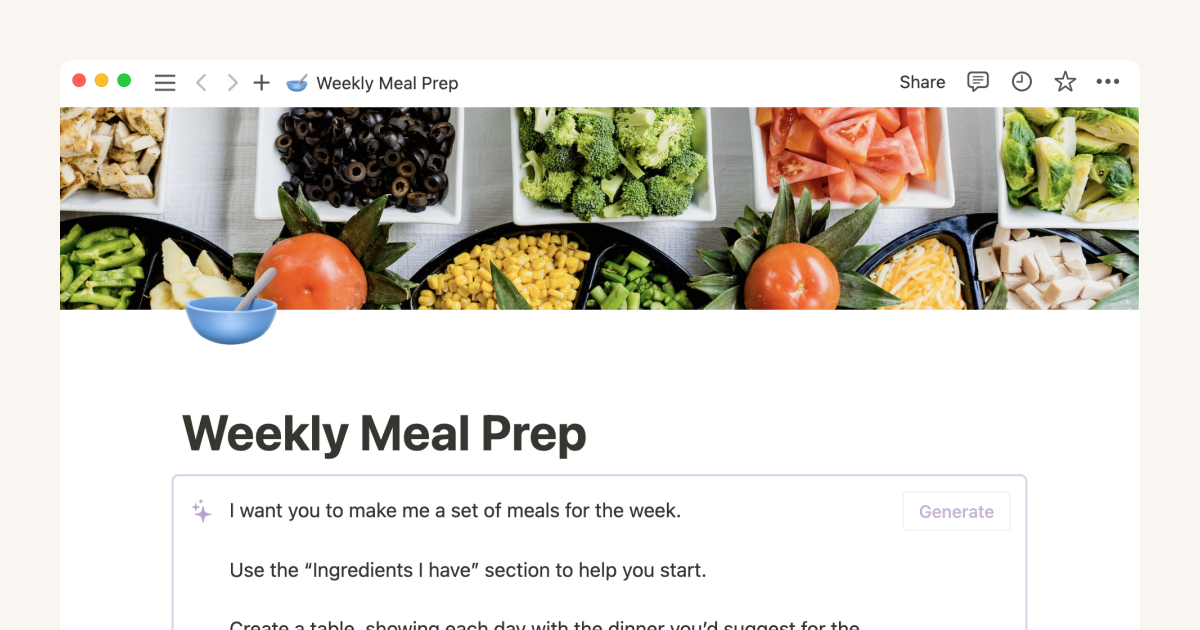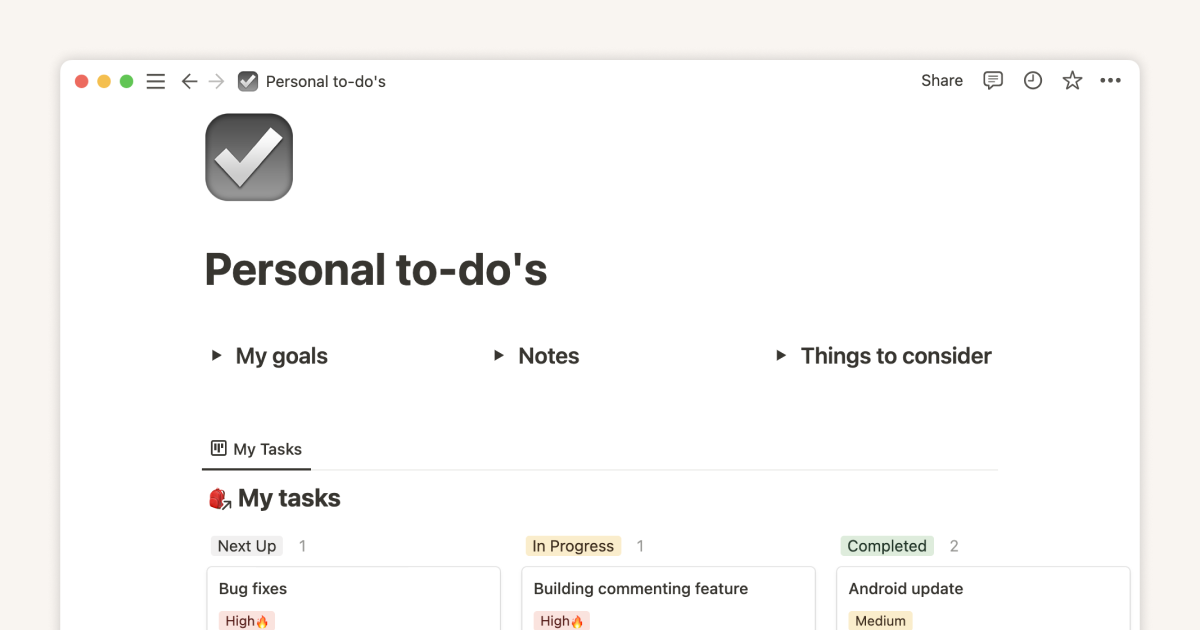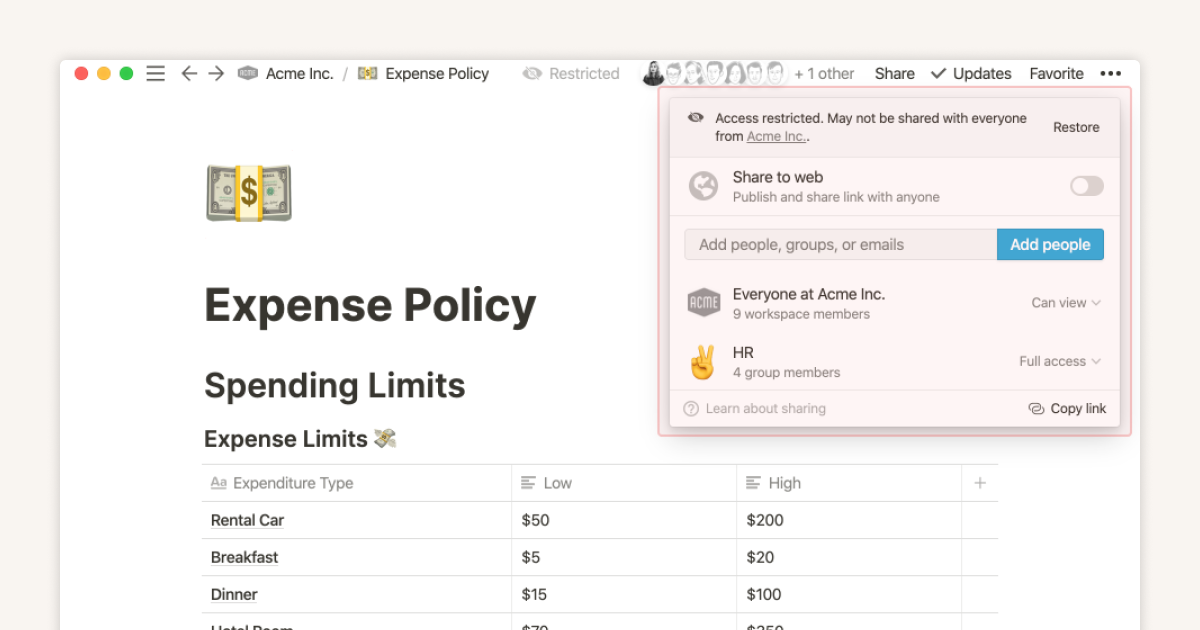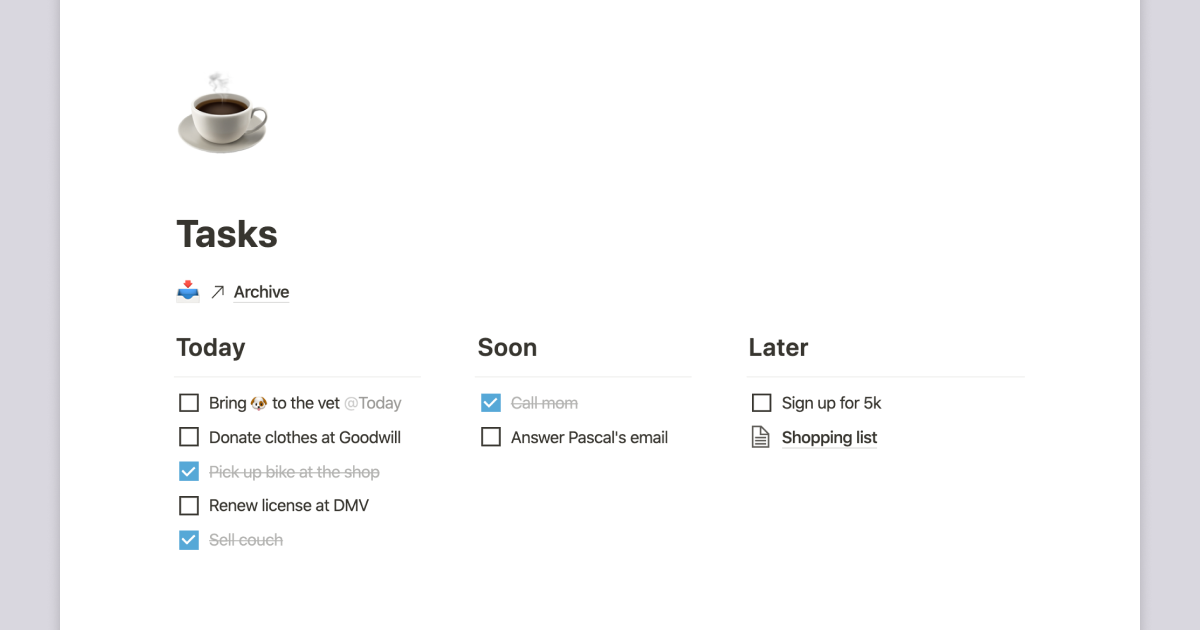Guides
Sharpen your skills and explore new ways to use Notion.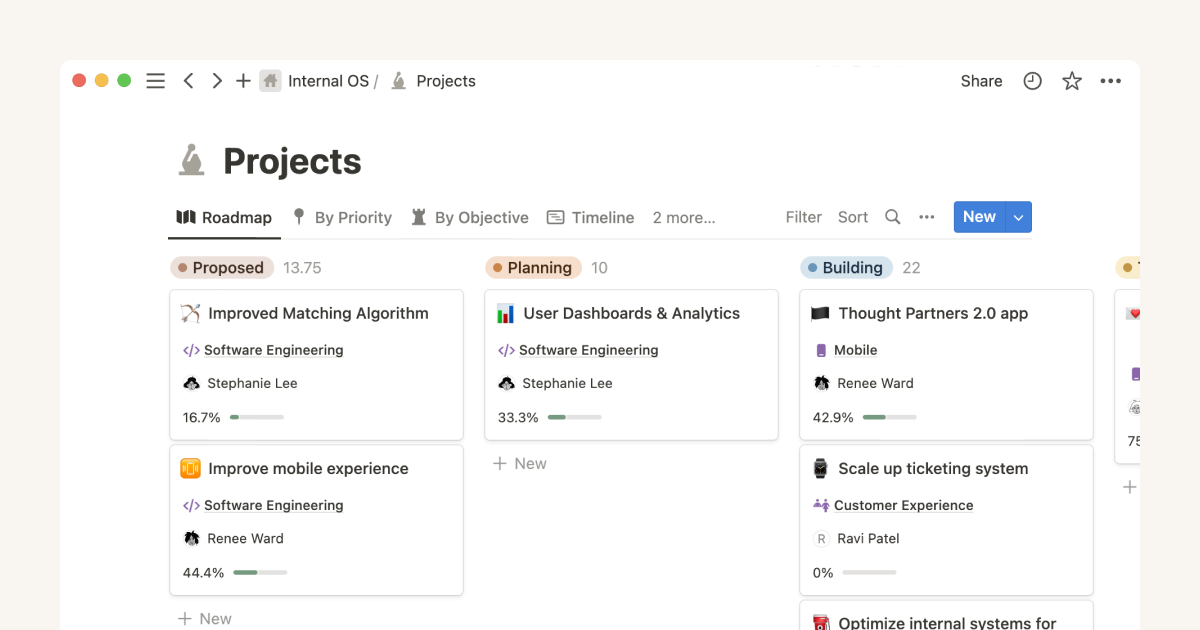
Using Notion for product roadmaps
For many companies, important information is scattered across various tools, creating a fragmented picture of what’s on their Product Roadmap. Product teams on Notion don’t have to worry about this problem, because they can create a living plan that connects to company goals, documentation, responsibilities and more.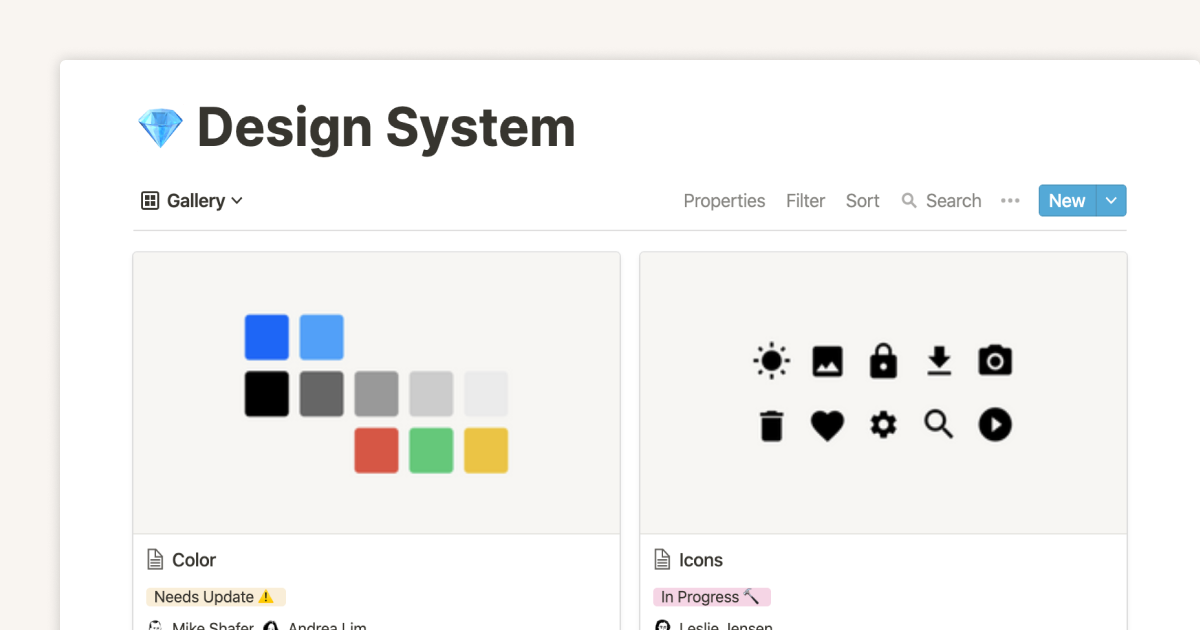
5 workflows to make your design team hyper efficient
Making sure your design work is innovative, consistent, and finished on time is hard enough without having to work remotely. In this 30 minute video tour, we'll walk through five workflows to help your remote design team collaborate and communicate better.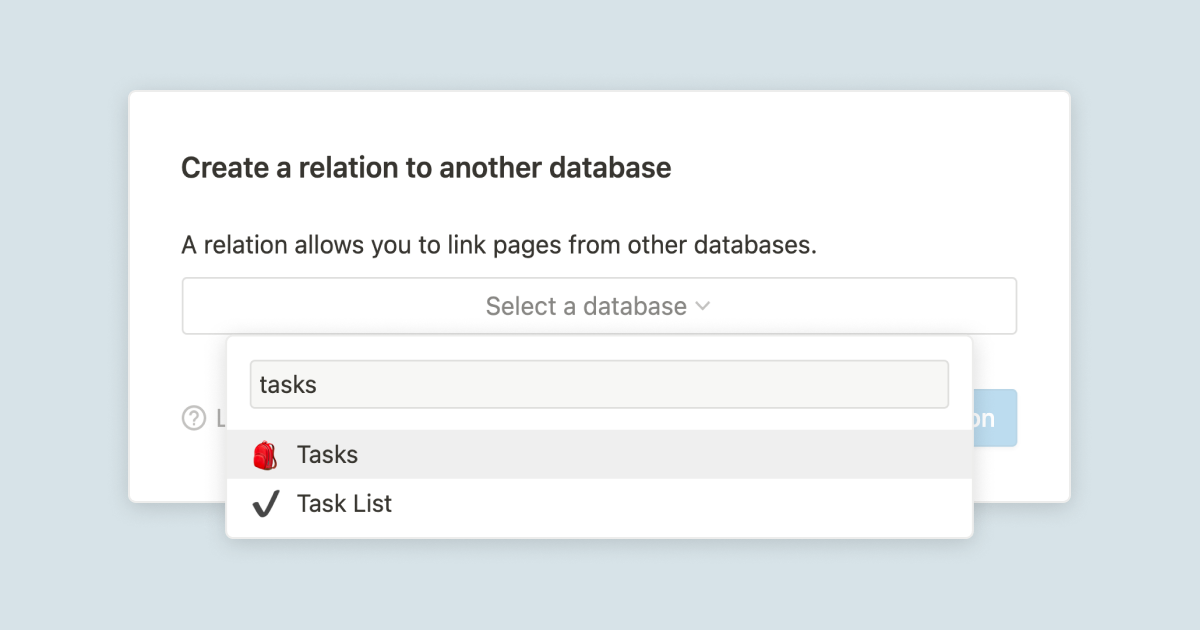
A guide to connecting projects and meeting notes
Discover effective project management with our comprehensive Notion guide. Learn how to seamlessly connect your projects to tasks and meeting notes through our step-by-step tutorial video. Perfect for individuals and teams aiming for productivity and efficiency.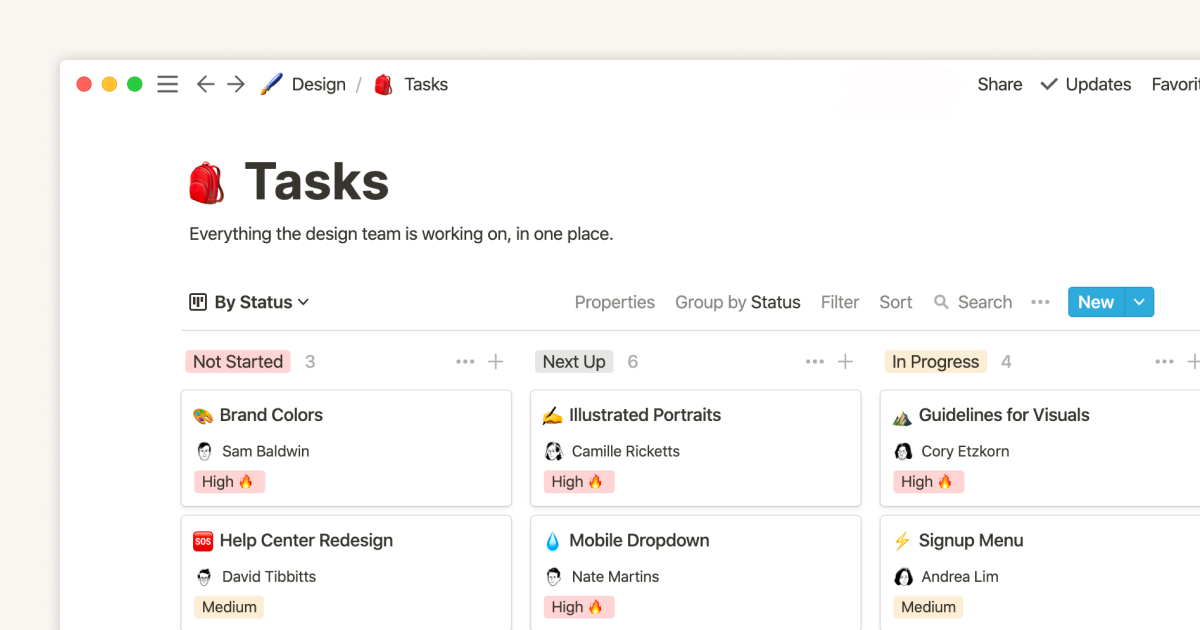
A project management system for your design team that connects all your work
Design projects come in all shapes and sizes, from a logo tweak to an entire design system overhaul. This system in Notion brings all the tools and teams together so designers can focus on the work at hand — instead of project management overheard.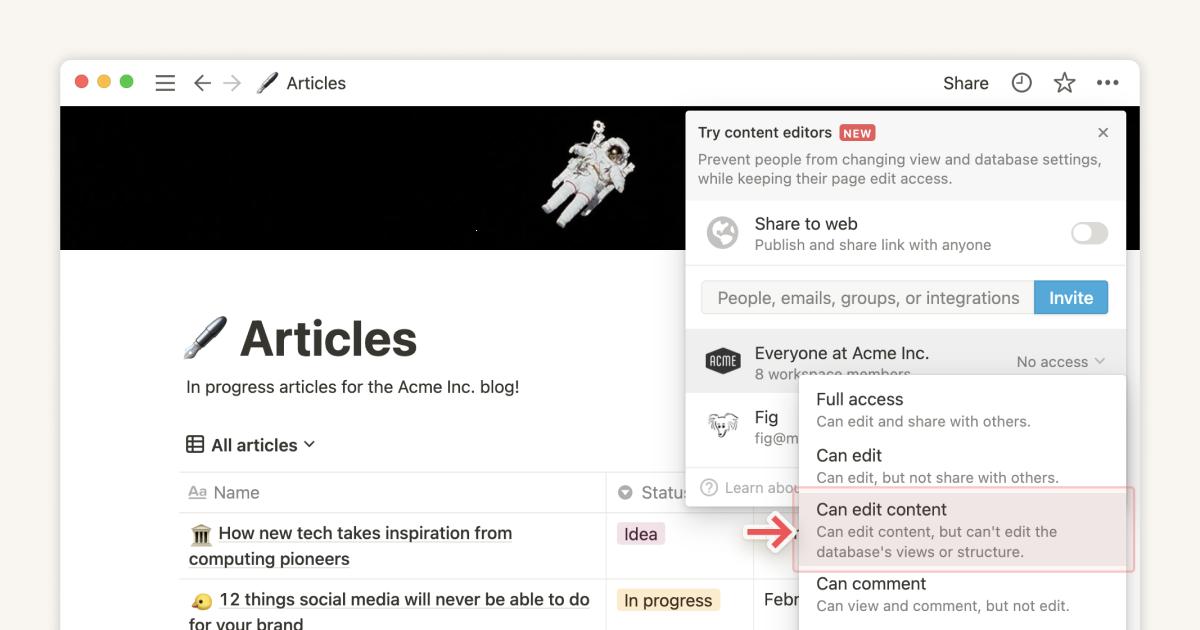
Assign custom database permissions to make your life easier
The new “Can edit content” permission level prevents accidental edits to a database’s structure — views, filters, property names, property types & more — while still allowing your colleagues to edit the content inside the database pages. Learn how it can help you and your team move with less friction.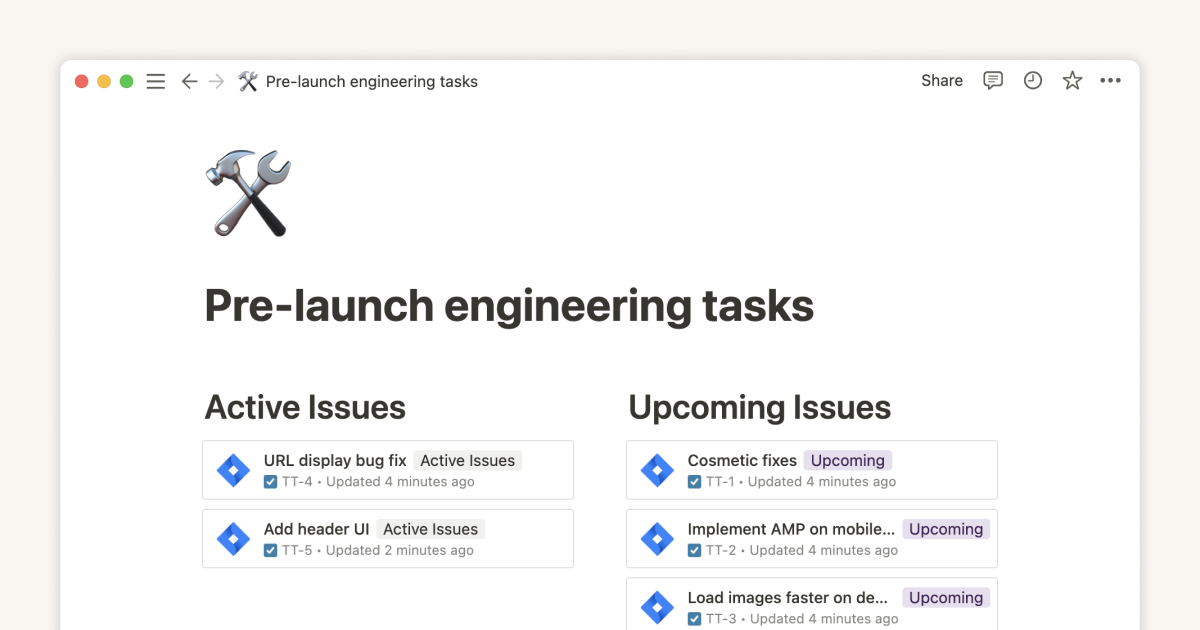
Bring live links into your Notion workspace with link previews
Link previews enables you to view real-time, synced visualizations of external tools like Jira, GitHub, Slack, Trello, and Asana inside your Notion pages. We'll continue to build support for additional integrations in the coming weeks and months.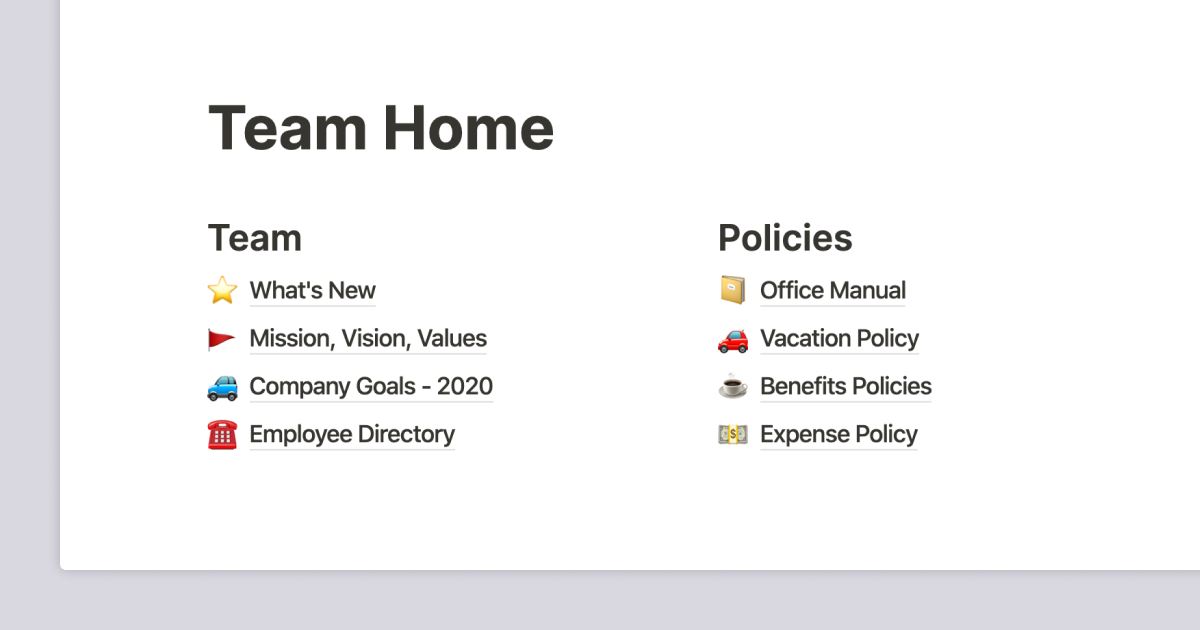
Build a team wiki in Notion
Whether you share an office or not, it's important to have a central place where your team can find important information about the company - from benefits and vacation policy, to tribal knowledge specific to one team. We'll show you how to build a team wiki from scratch, and a few best practices along the way.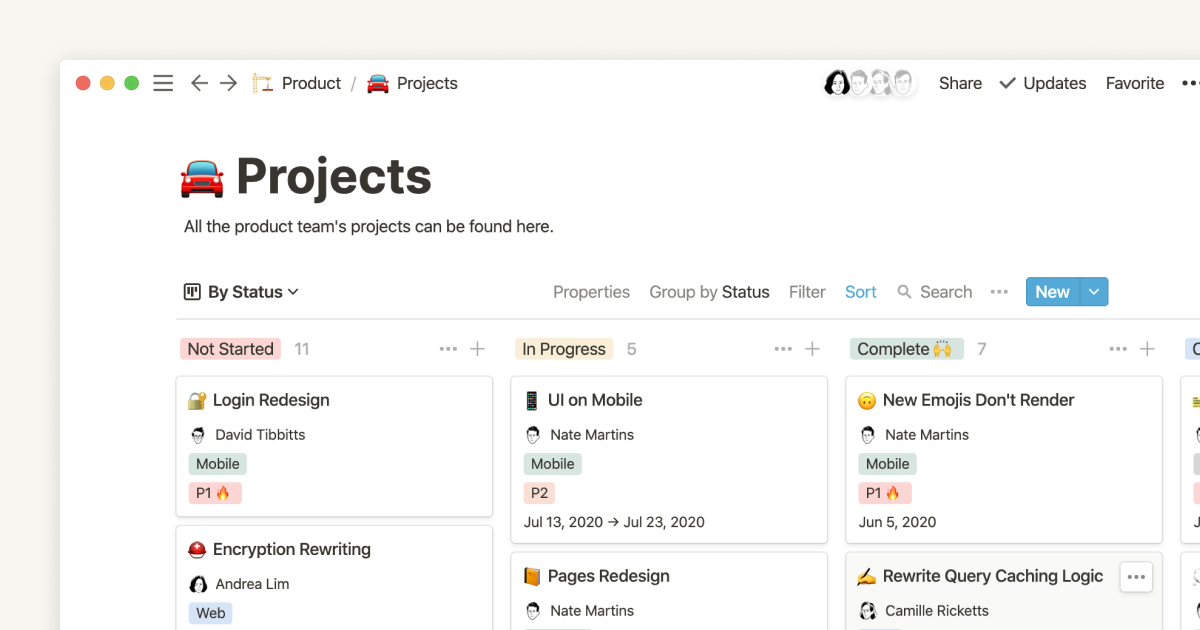
Build with me: Notion's project management starter kit
Whether you're a product manager, designer, or engineer, we all need to juggle our projects and stay sane. Notion Customer Success Manager Monica Perez teaches you how to build and customize your core project management system step-by-step in Notion.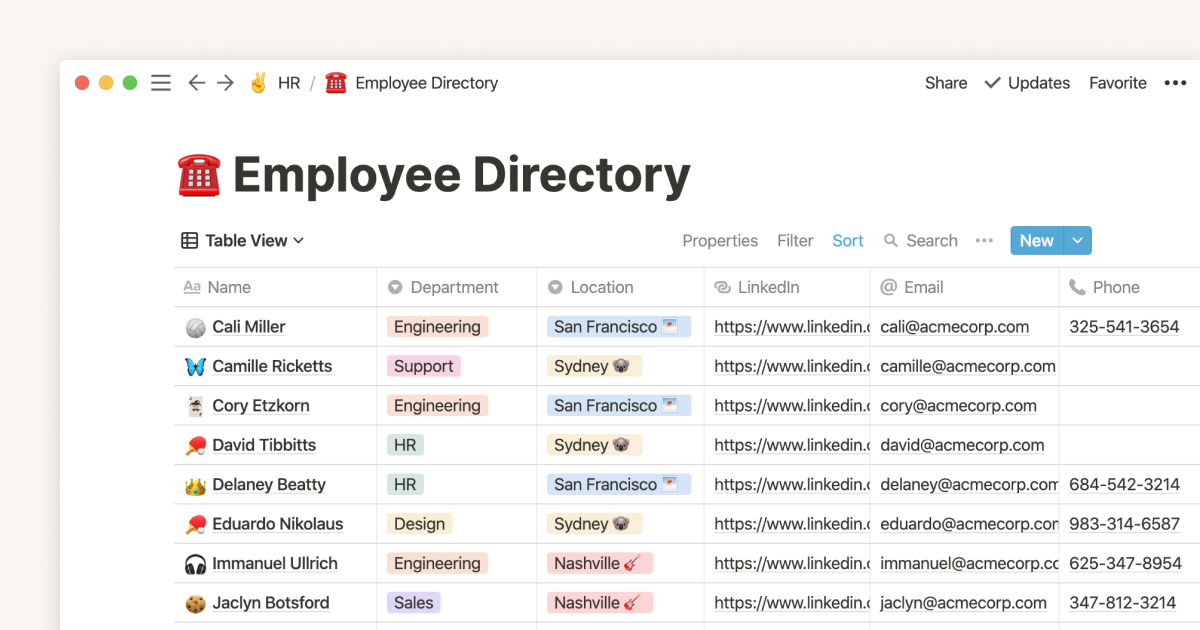
Build with me: The ultimate onboarding experience
If you’re a People Ops or HR leader, you need a highly efficient and central system for onboarding and orienting new employees so they become productive fast. Notion Customer Success Manager Monica Perez shows you how to build a central wiki to get full control and visibility into your HR processes.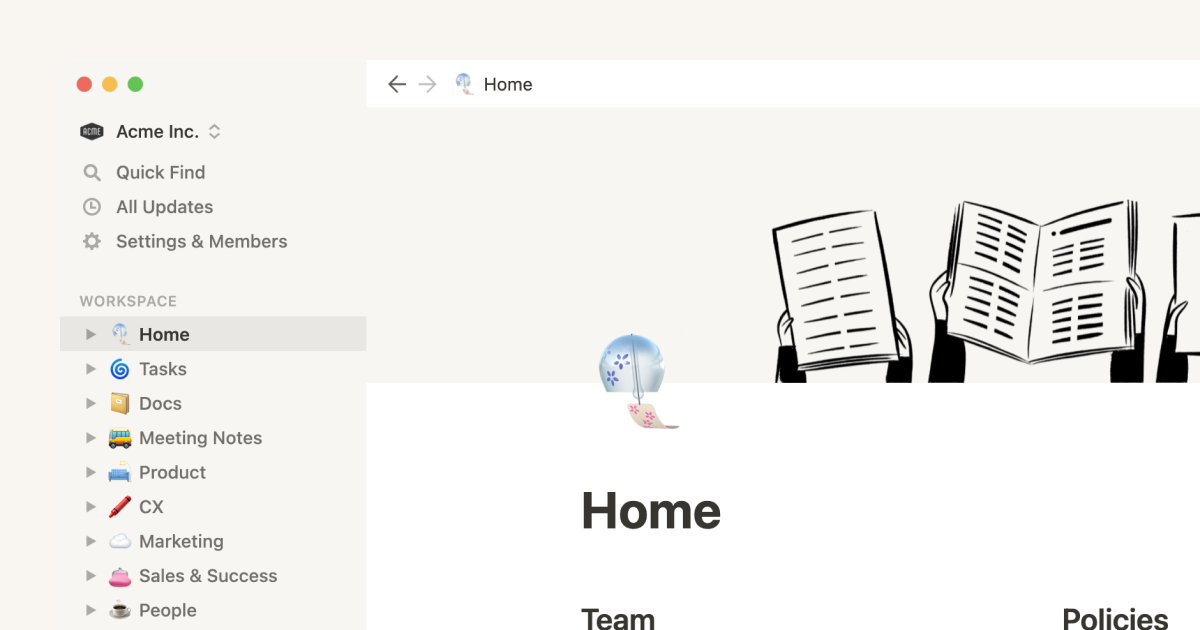
Creating a knowledge hub by organizing docs for large teams
Discover how to streamline your team's workflow with our Notion guide. This tutorial video will teach you how to effectively organize your team's documentation and wikis, making it an ideal resource for large teams aiming to enhance their collaboration.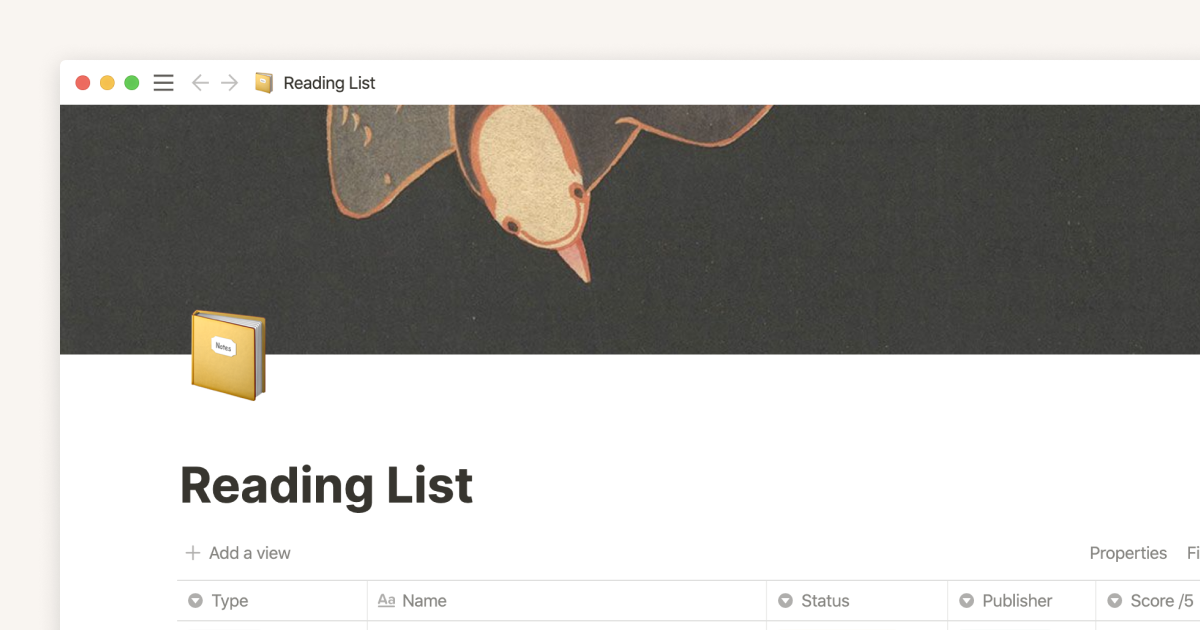
Creating and organizing your reading list using Notion: A step-by-step guide
Practice the art of creating and organizing a reading list in Notion with our step-by-step guide. Learn how to add your favorite books and articles, and keep your reading materials neatly organized. Start streamlining your reading habits today!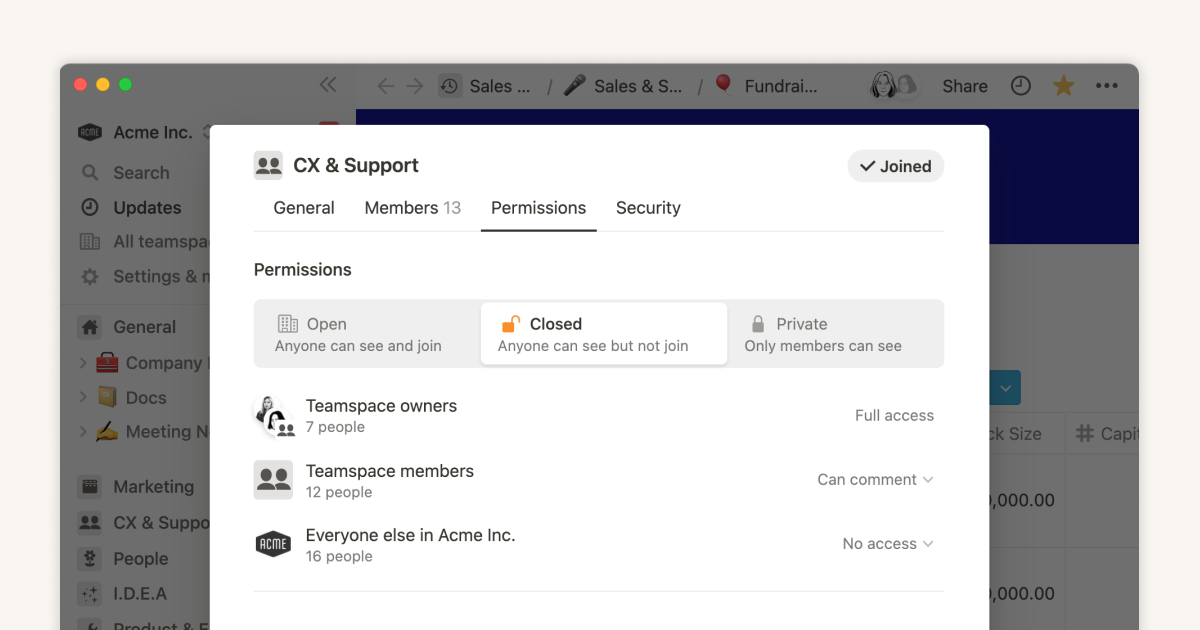
Grant the right level of access with teamspaces and groups
Teamspaces and permission groups give you a simple way to provision company information and make sure everyone has access to what they need. Here, we’ll explain the different ways to share content and invite people to different parts of the workspace.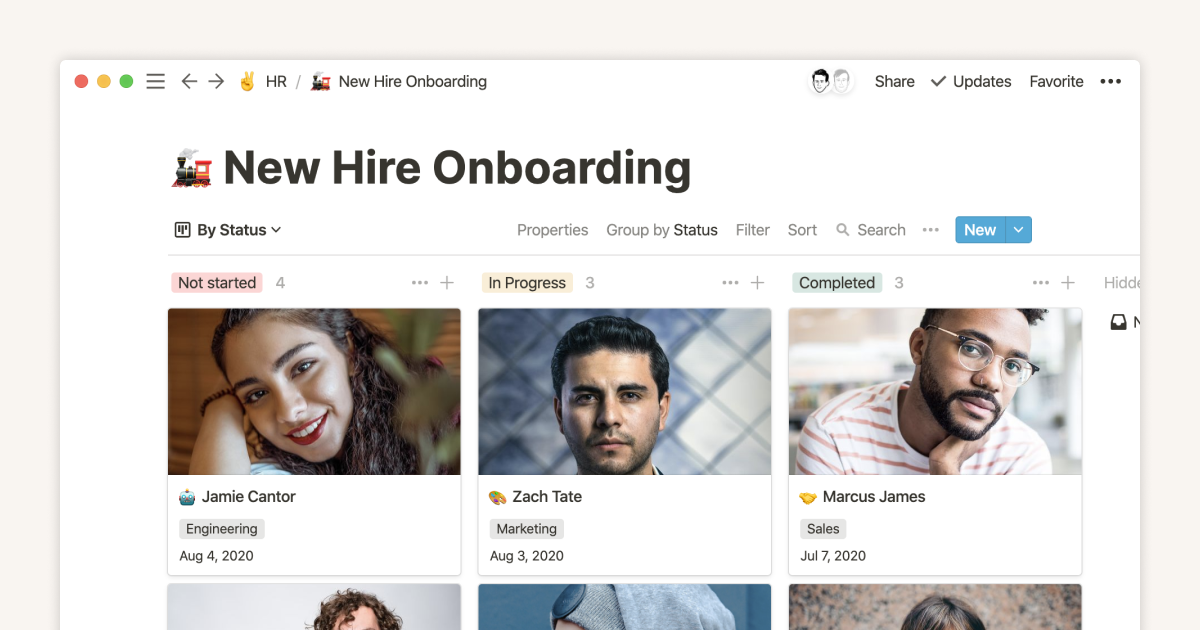
Grow with quality using these systems to track applicants and onboard new hires
These two systems are built on the same foundation in Notion. They centralize all the important info for applicants and new employees, saving you — and everyone on your team — valuable time in the hiring and onboarding processes.