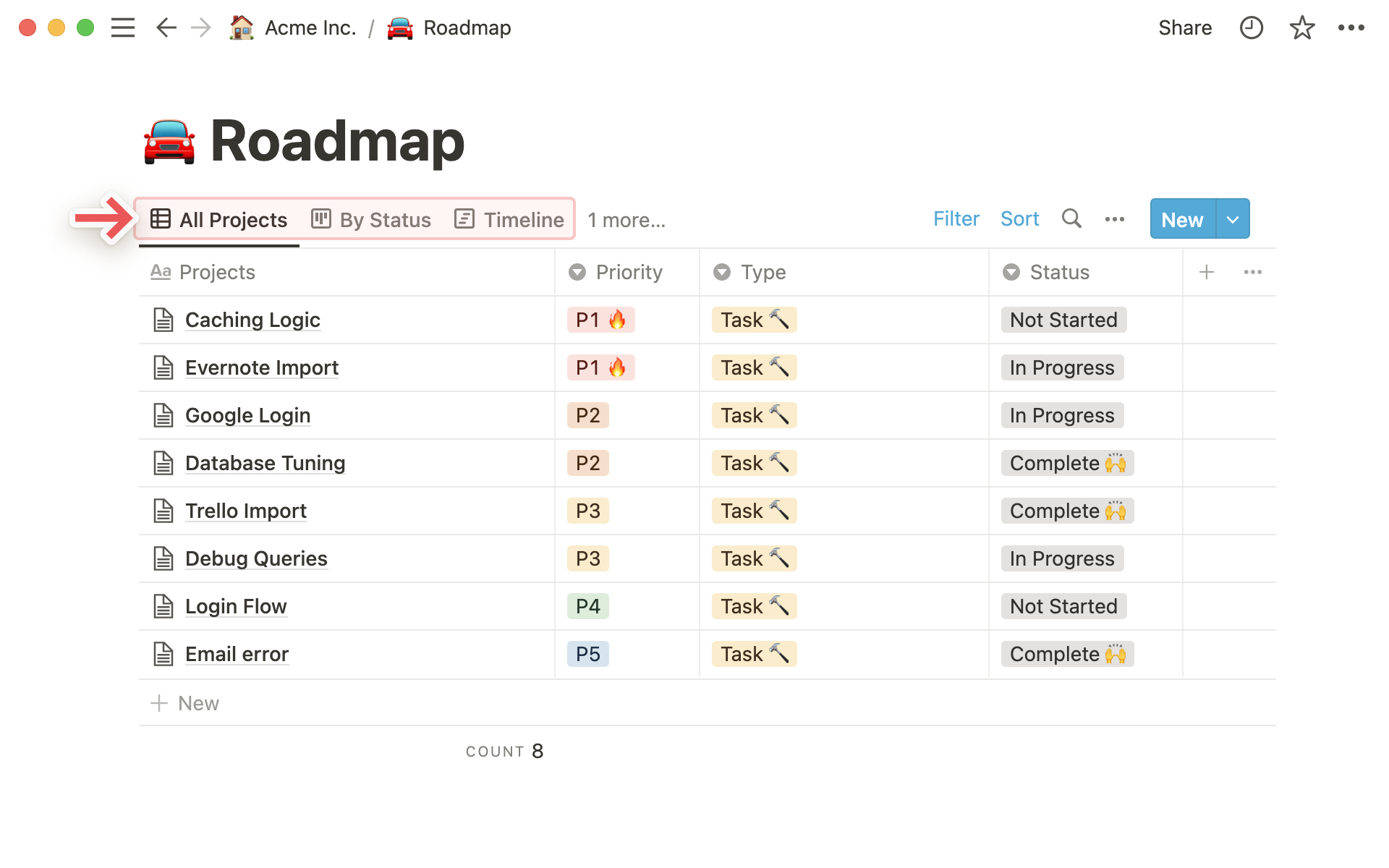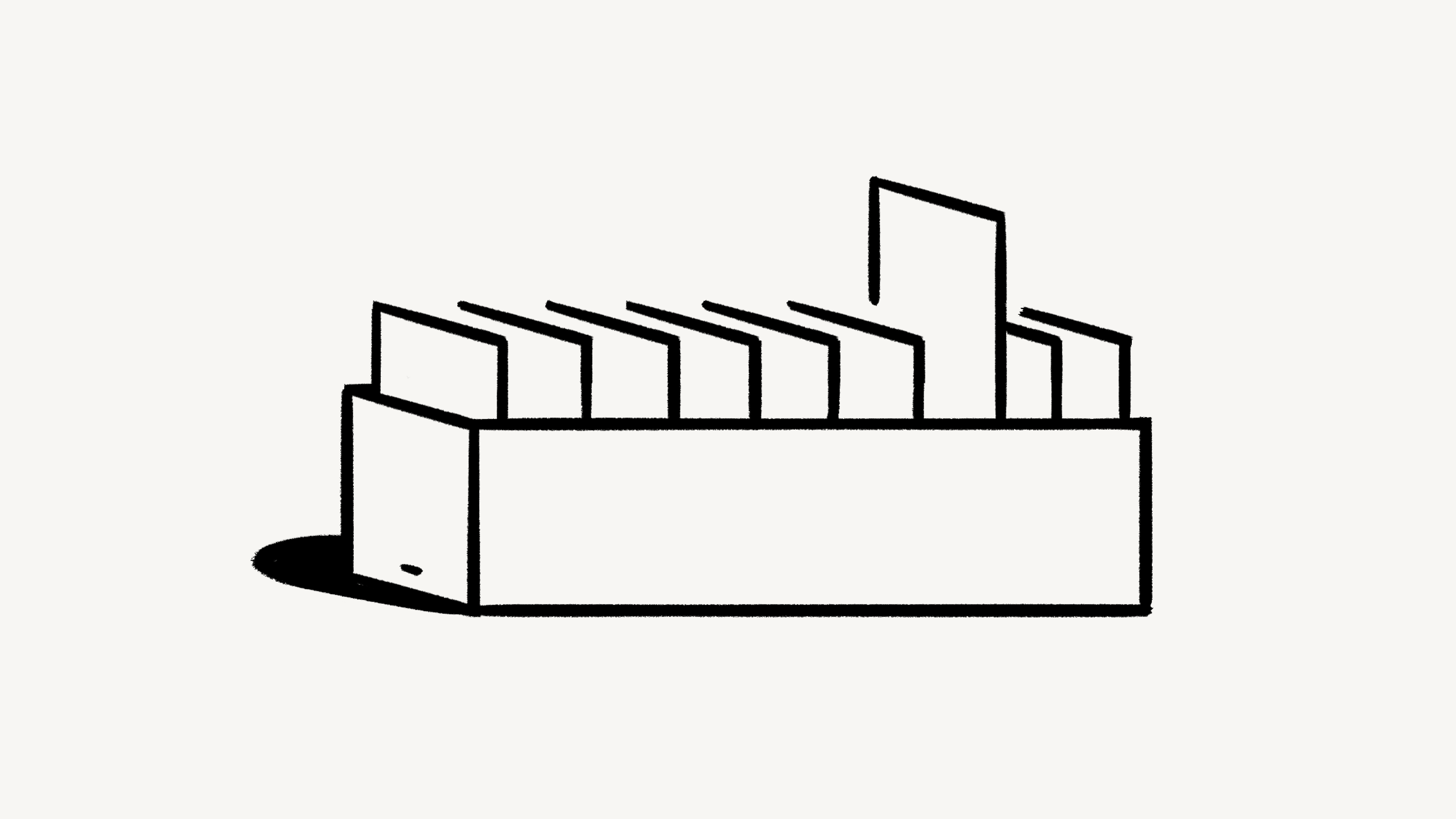What is a database?
Databases are a core feature in Notion that help you manage and organize your pages. Let's explain what they are and how they can help you level up your workspace 🗄
Your sidebar just got better
While the information presented in this guide is still useful, some elements of the sidebar have been updated — making sharing with the right groups easier. Learn about how teamspaces give every team a home for their important work.
Think of Notion databases as filing cabinets or notebooks. Each database serves as a container, letting you easily organize multiple Notion pages in a single structure. In the screenshot below, every row of the table is a page within the database "Roadmap."
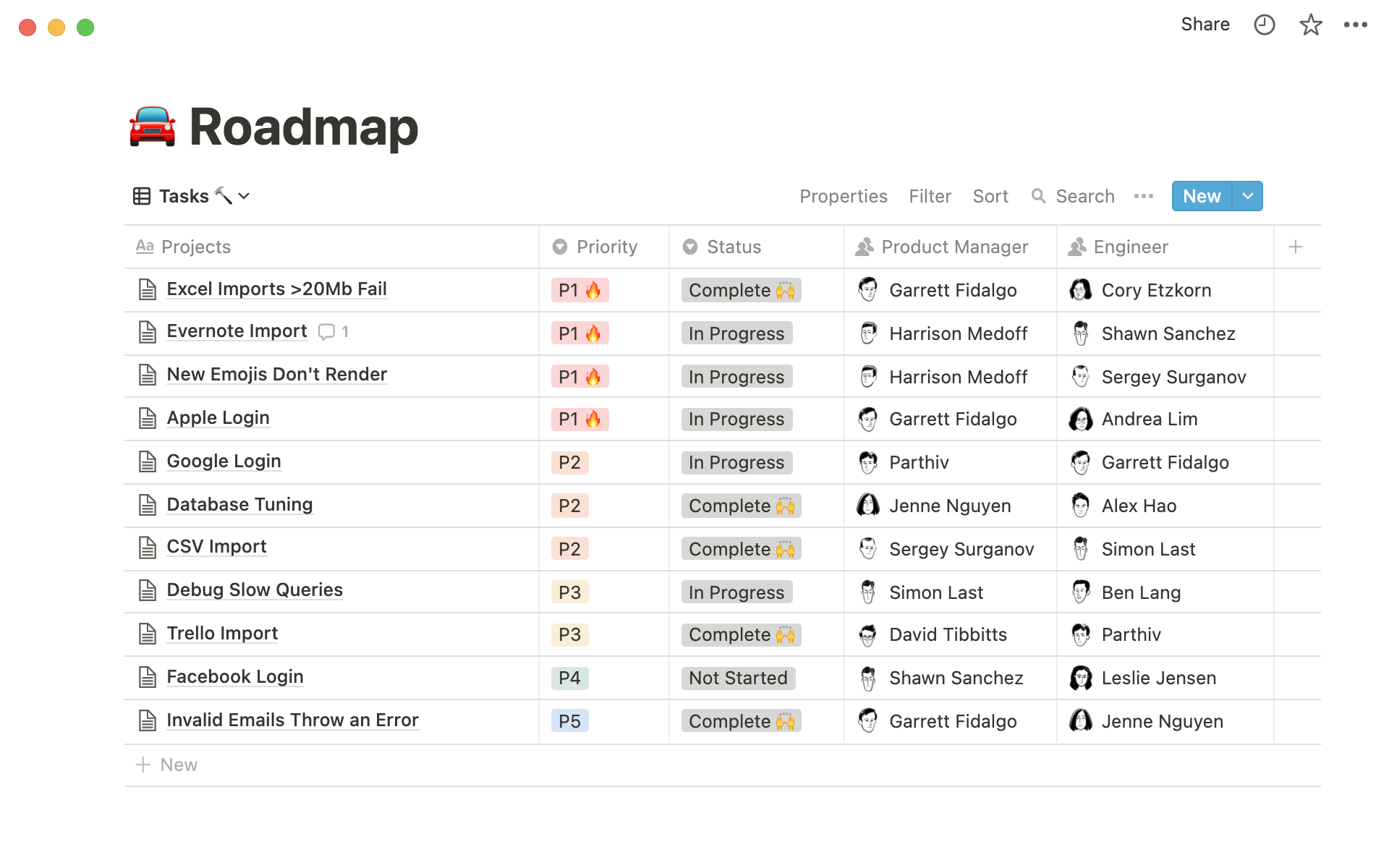
This gives you a birds' eye view of an entire collection of pages at once. When you need to dive deeper, each page in a database can be opened, revealing its detailed contents.
But wait - each database is also a page itself! This is powerful, because it allows you to move and nest databases alongside other content, just like any other page.
To help you organize all of the pages within a database, properties can be added to contextualize, label, and augment each individual item.
You can then search, filter, and sort by these property values.
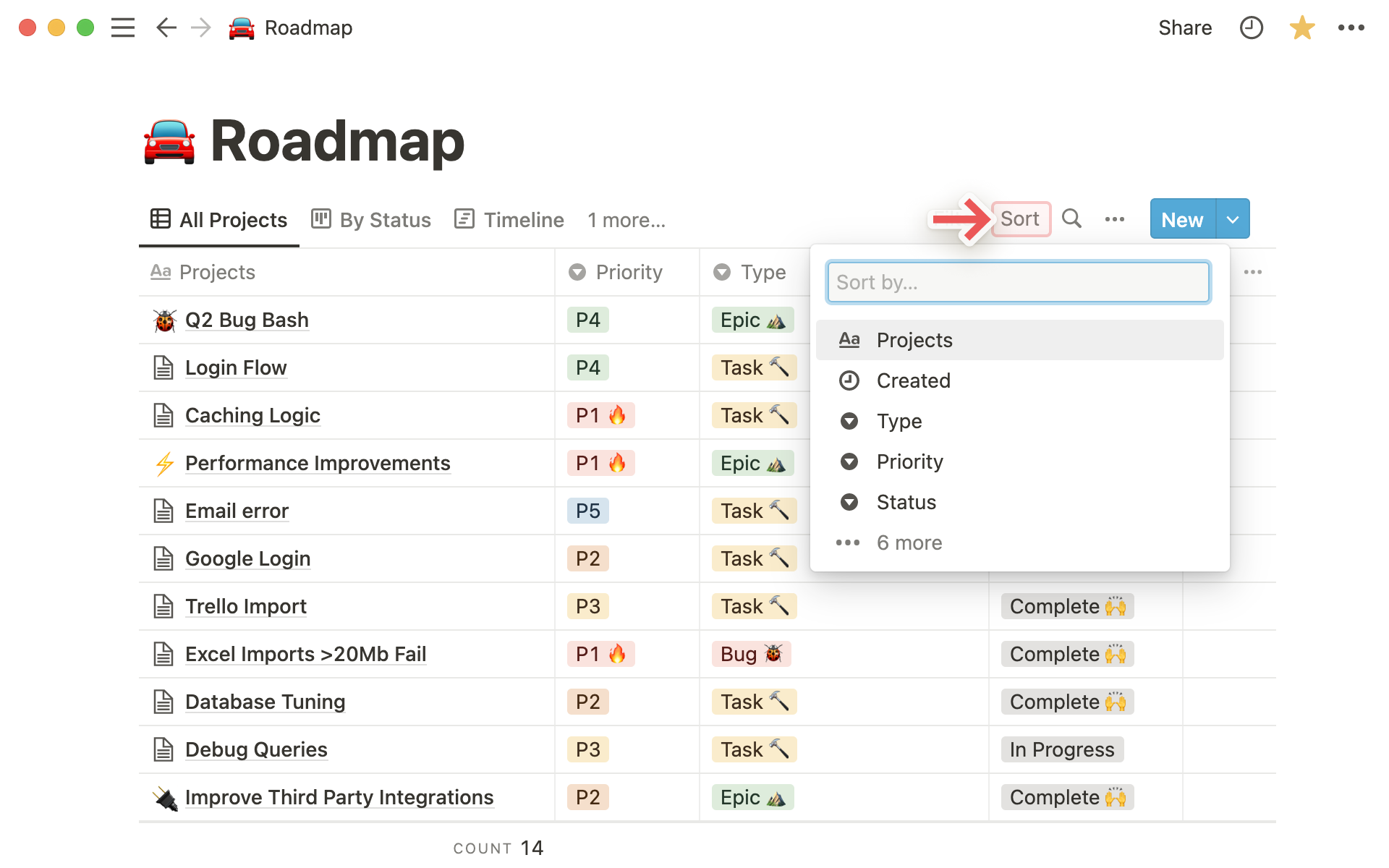
Databases in Notion are not static. The set of pages within each database can be displayed in many different forms, or what we call views.
In addition to table view, the contents of a database can be visualized as a list, board, calendar, gallery, or timeline - whatever makes the information the most useful.