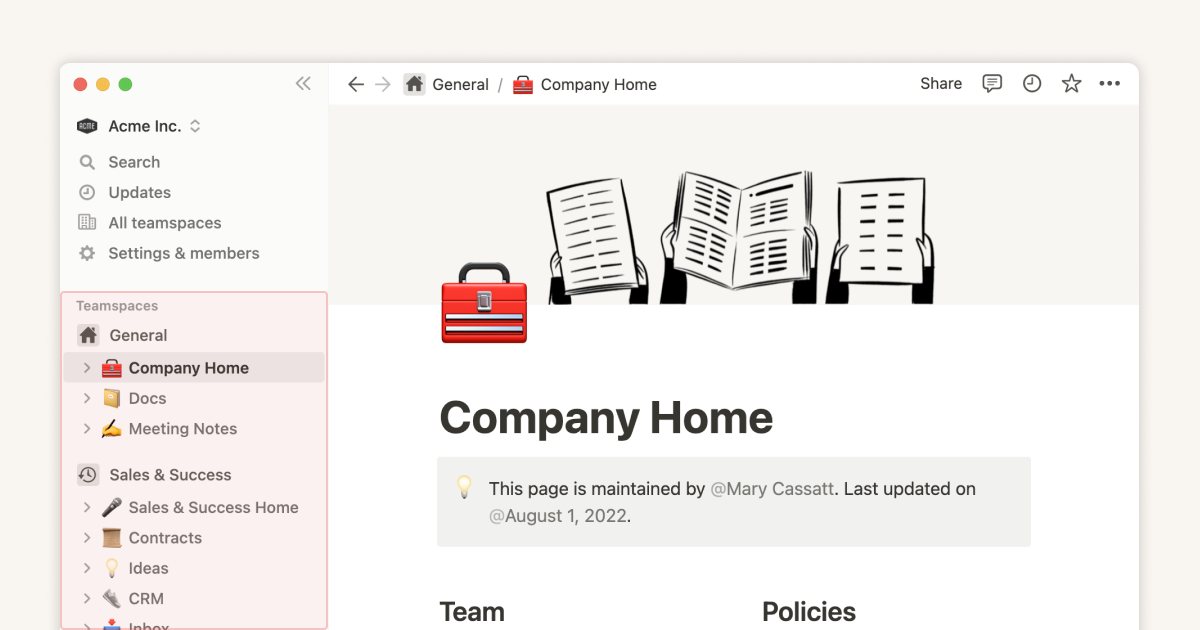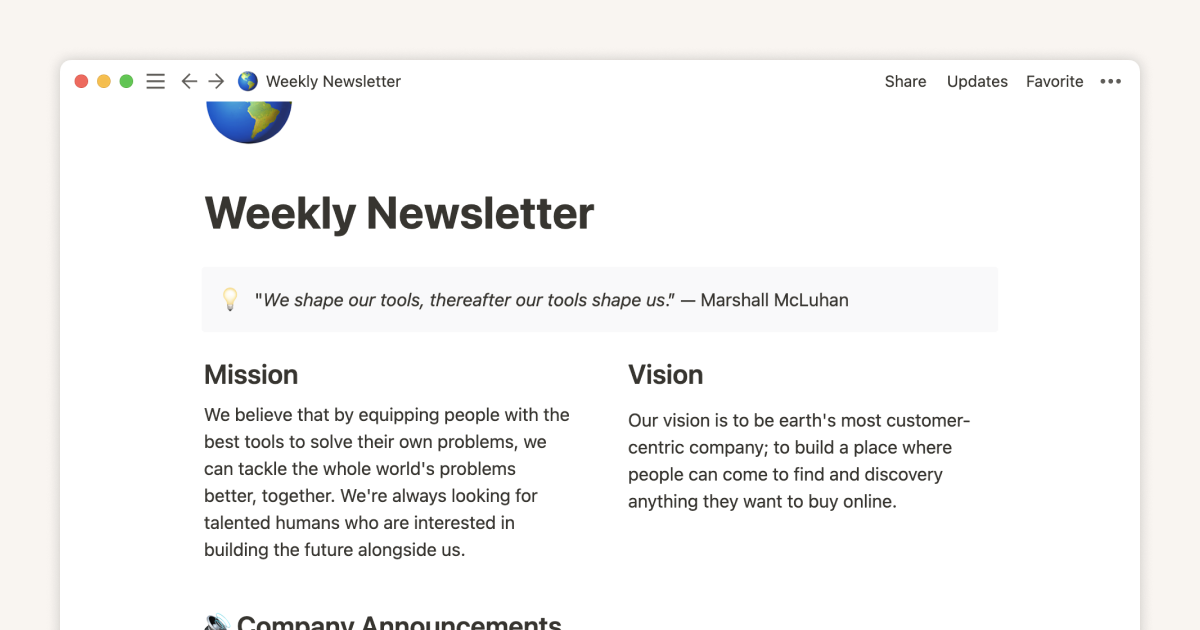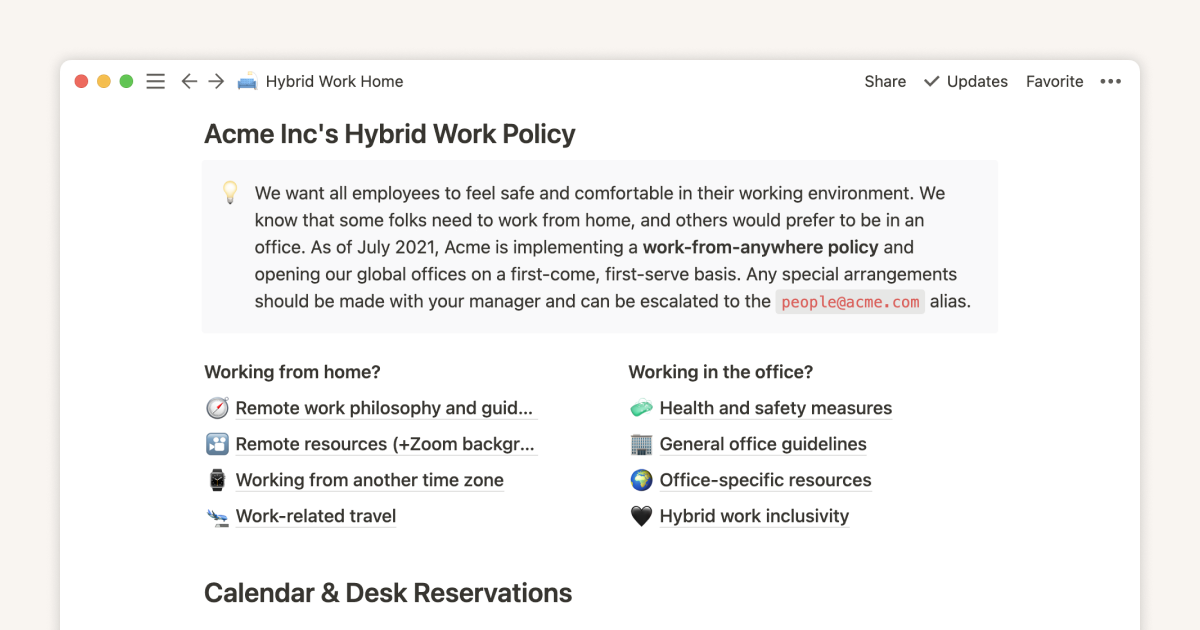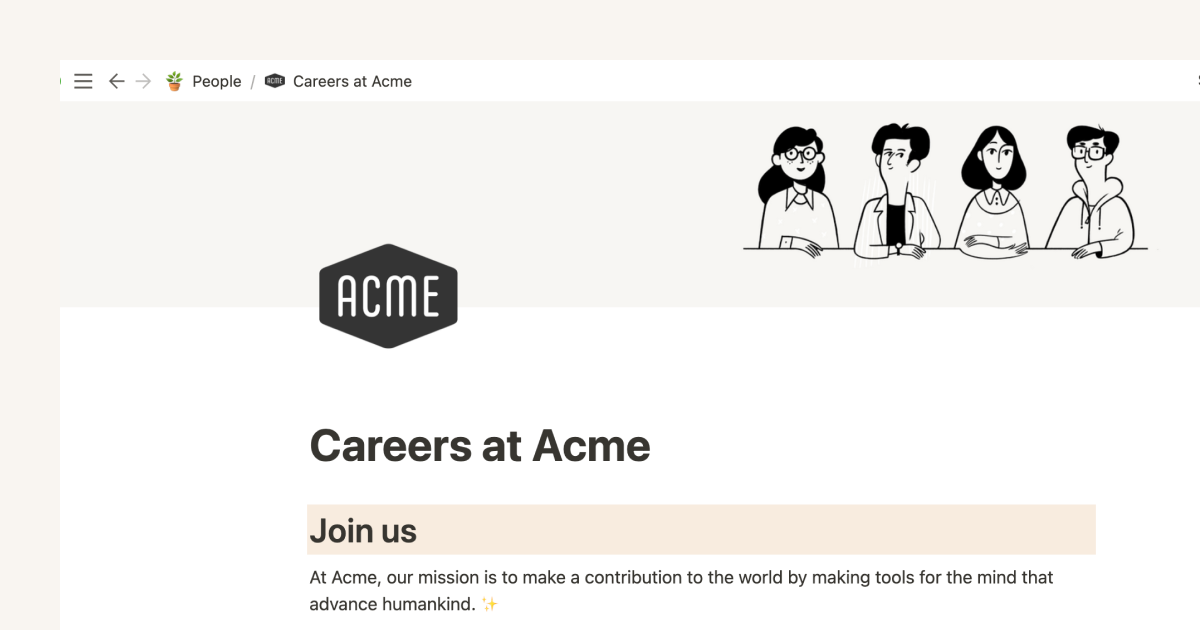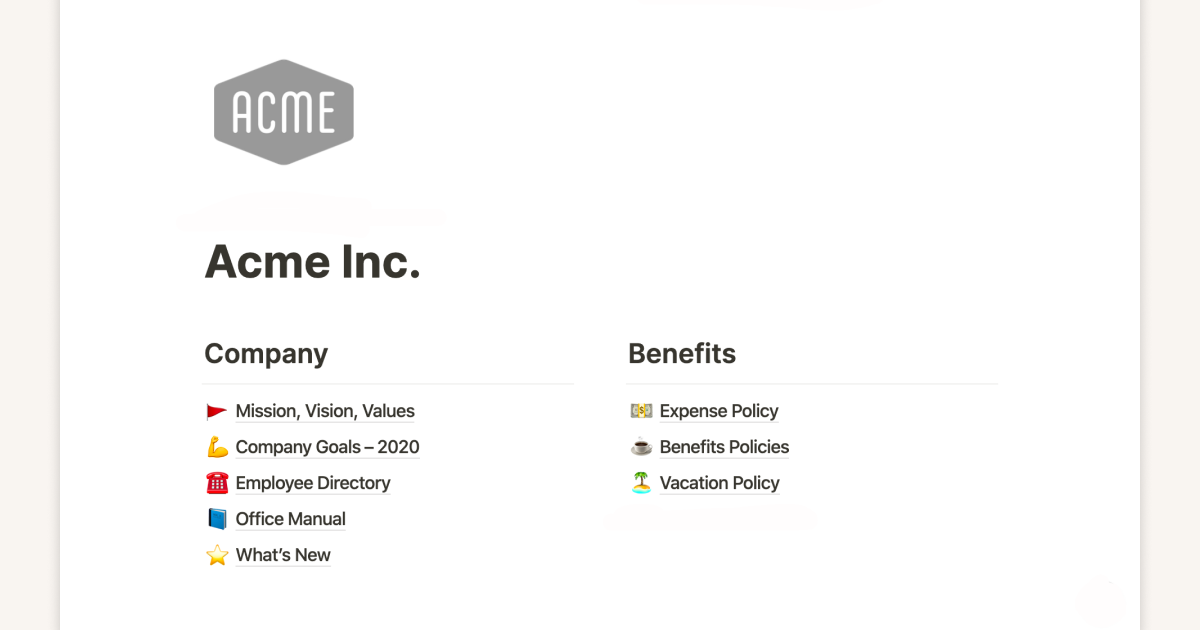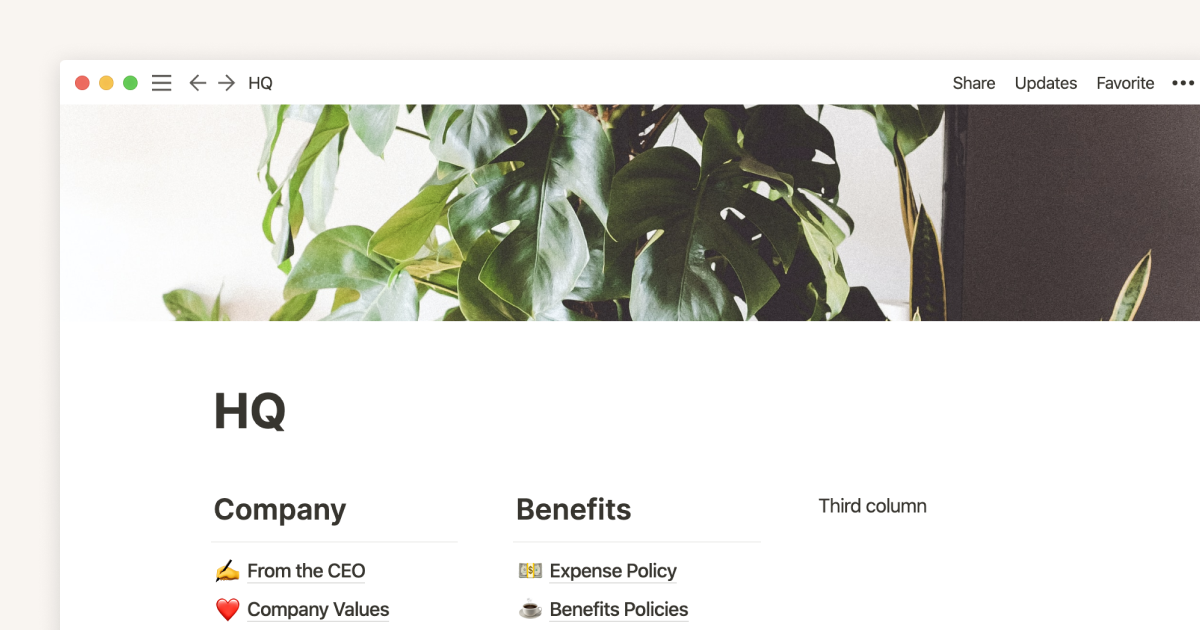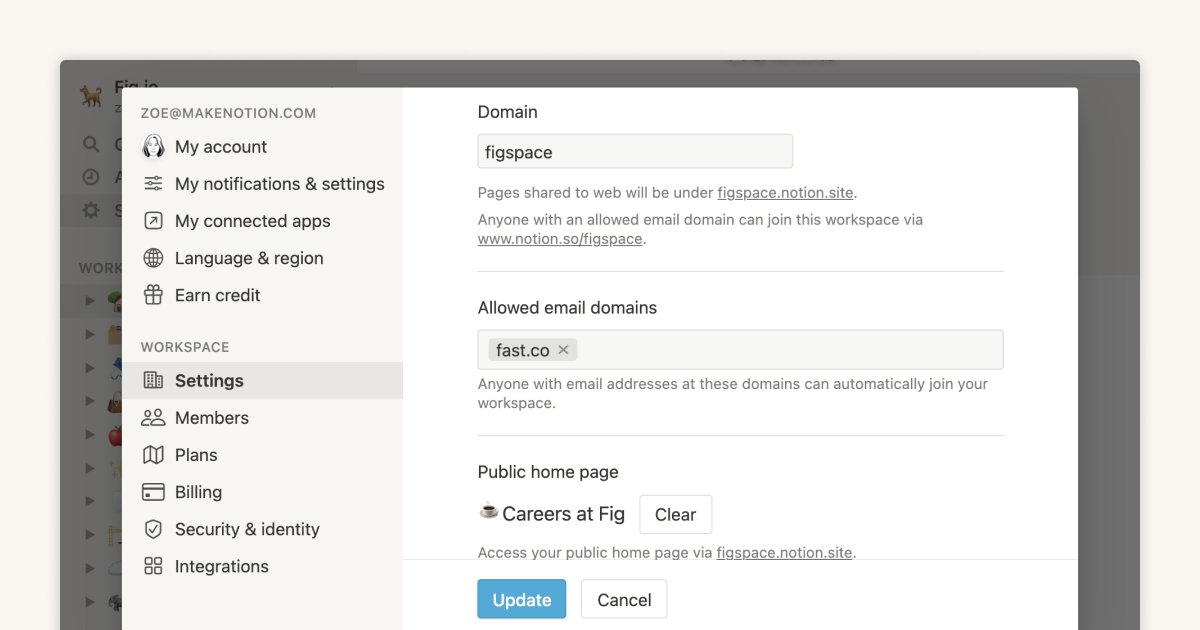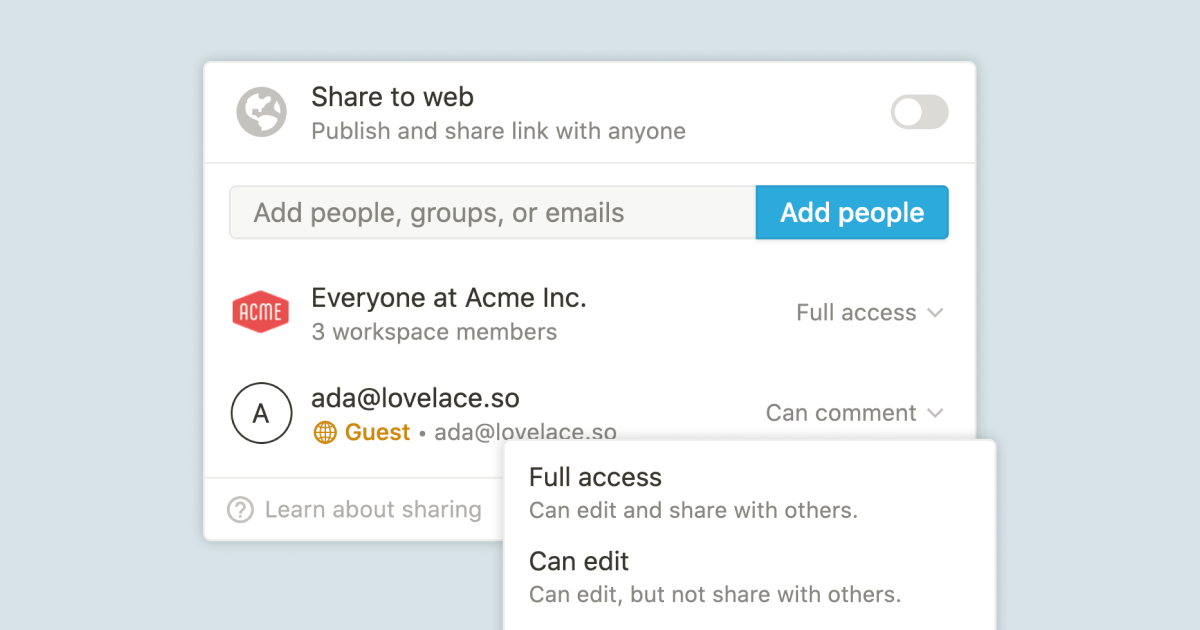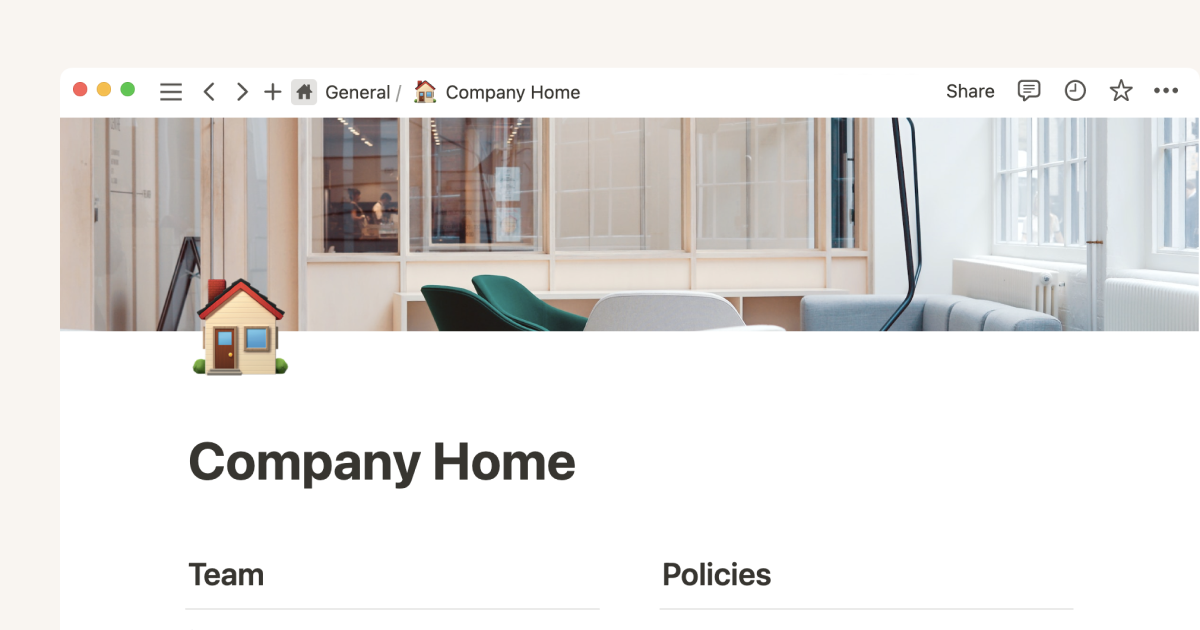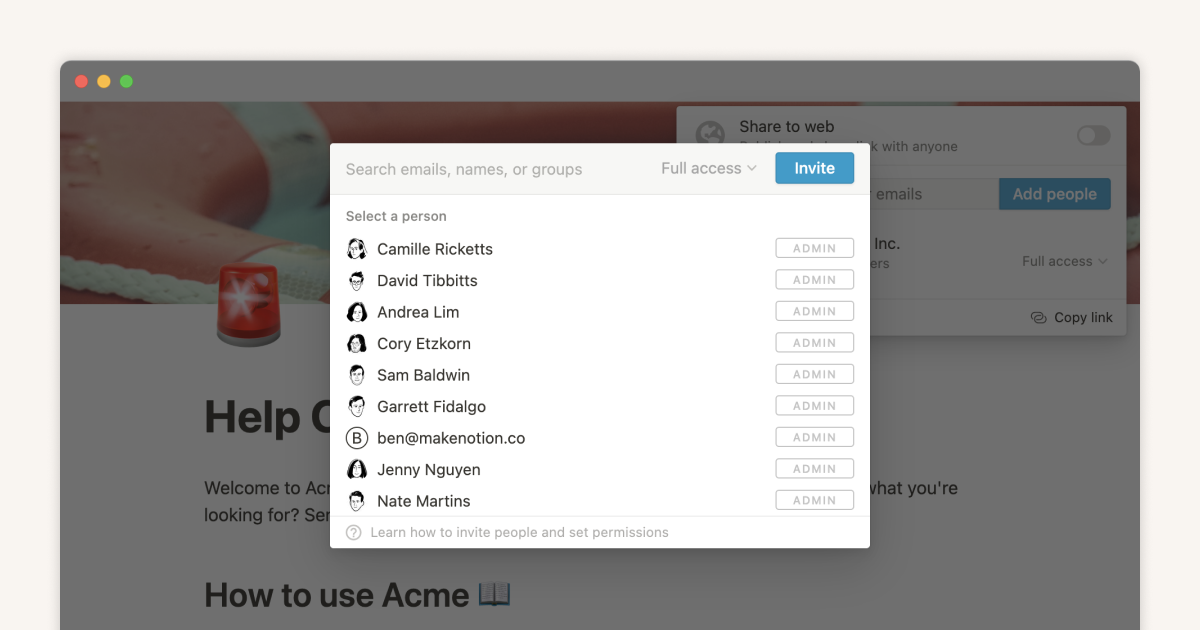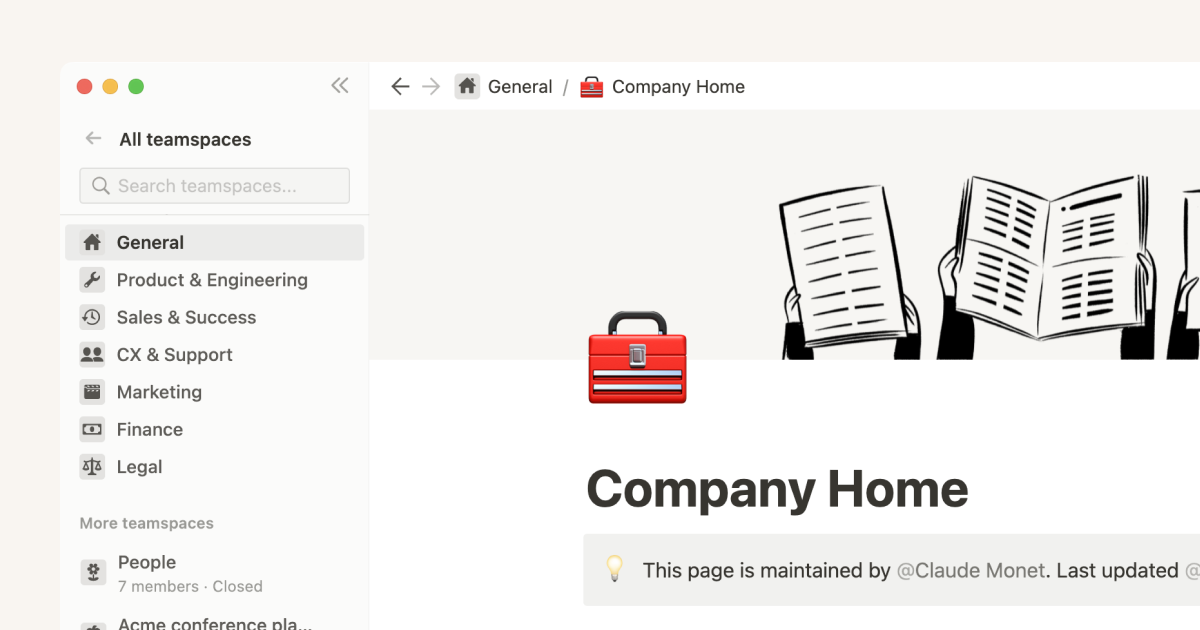Guides
Sharpen your skills and explore new ways to use Notion.HR & people
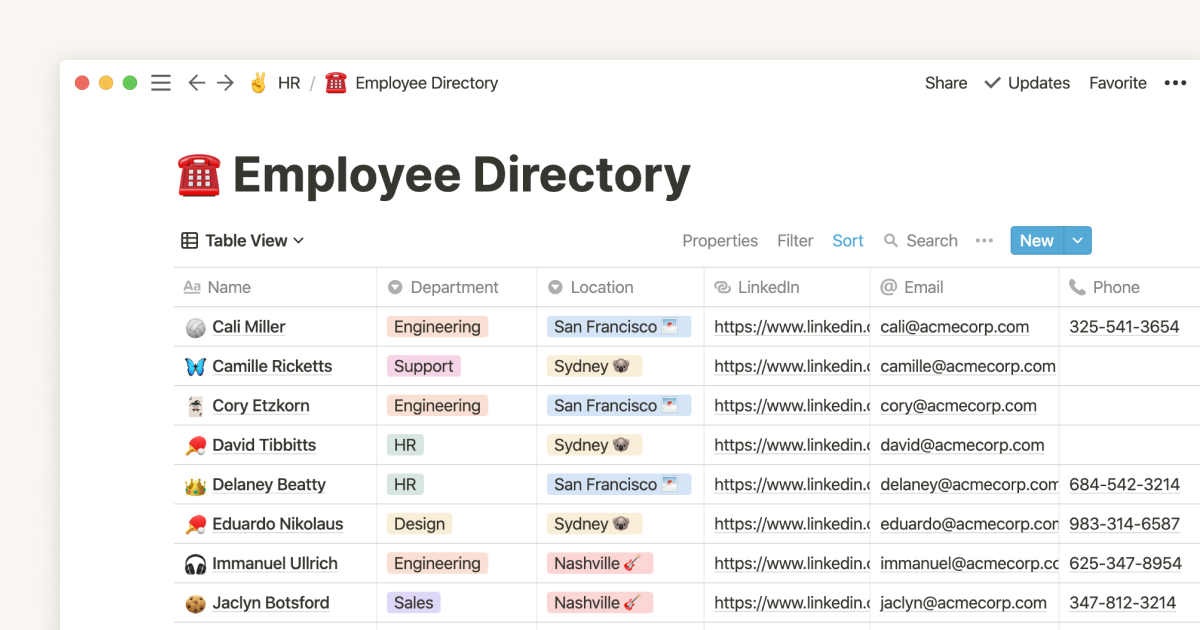
Build with me: The ultimate onboarding experience
If you’re a People Ops or HR leader, you need a highly efficient and central system for onboarding and orienting new employees so they become productive fast. Notion Customer Success Manager Monica Perez shows you how to build a central wiki to get full control and visibility into your HR processes.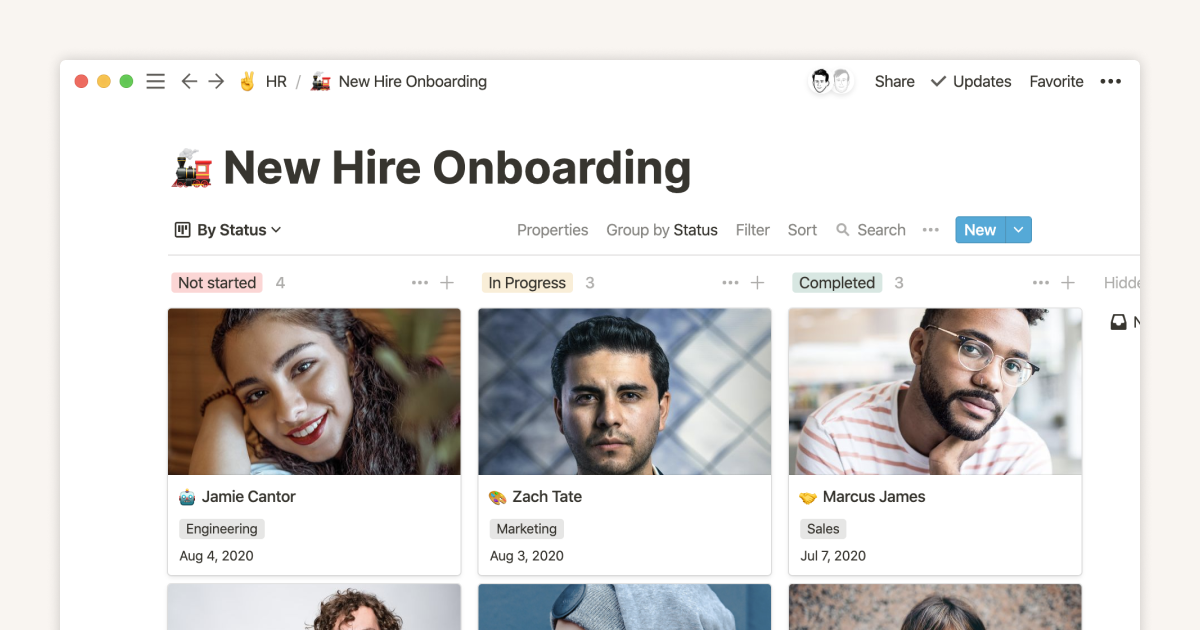
Grow with quality using these systems to track applicants and onboard new hires
These two systems are built on the same foundation in Notion. They centralize all the important info for applicants and new employees, saving you — and everyone on your team — valuable time in the hiring and onboarding processes.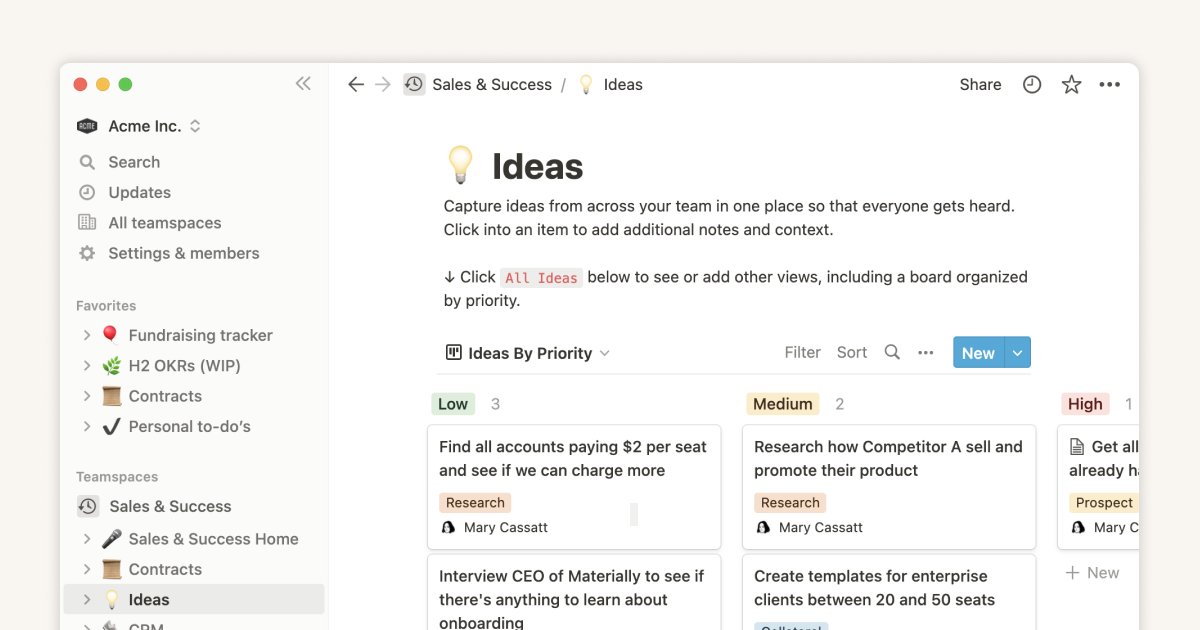
Structure your sidebar for more focused work with teamspaces
A cluttered work tool, with endless lists of files and a lack of structure, will lead to cluttered thoughts. When you begin your working day, you want to settle in as smoothly as possible, and teamspaces can help you carve out a path through the company workspace straight to the information you need most.