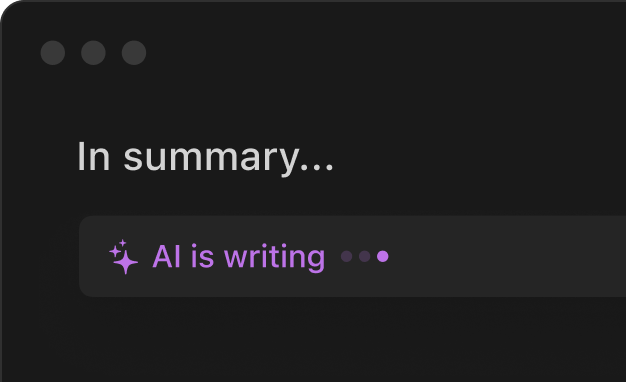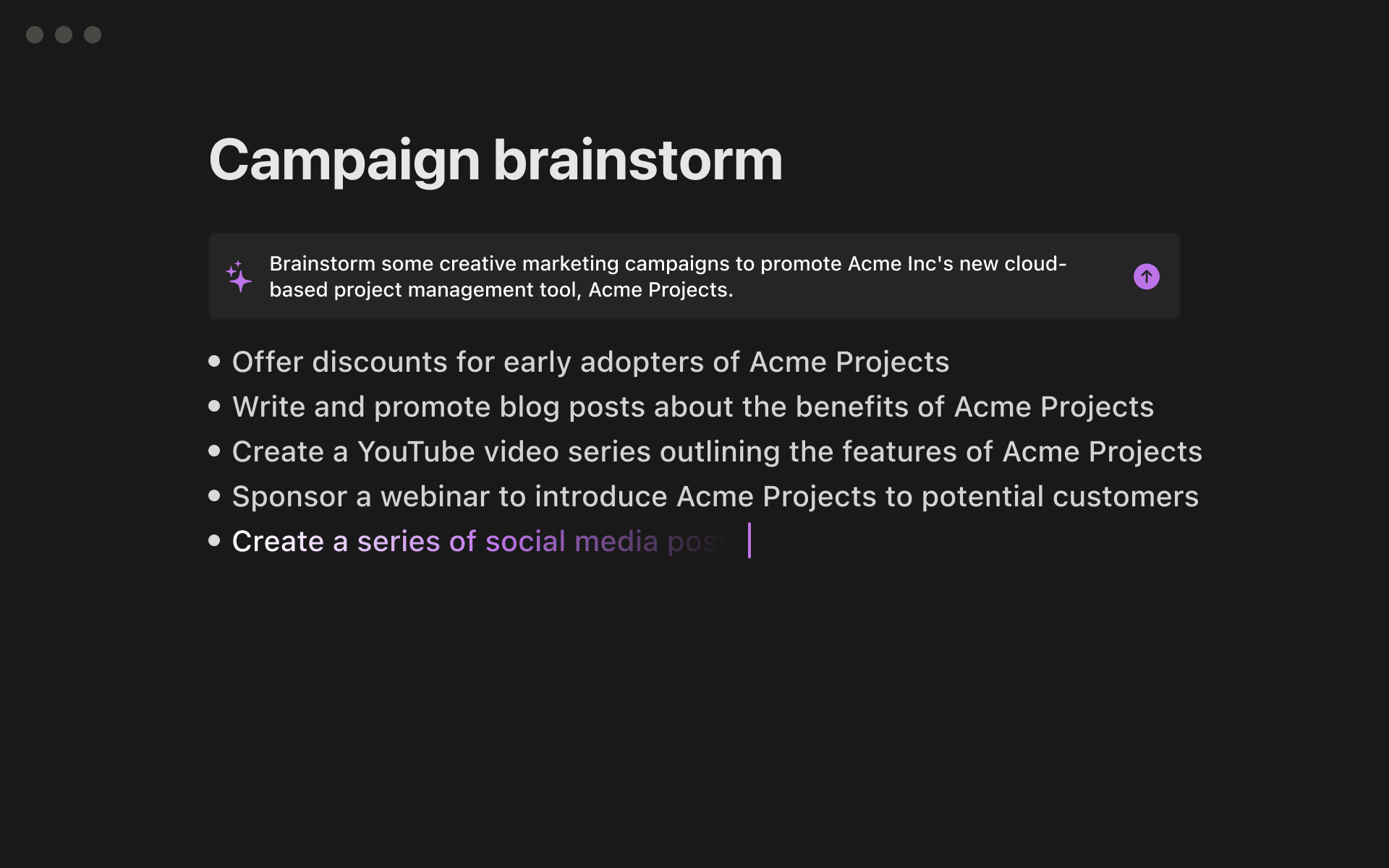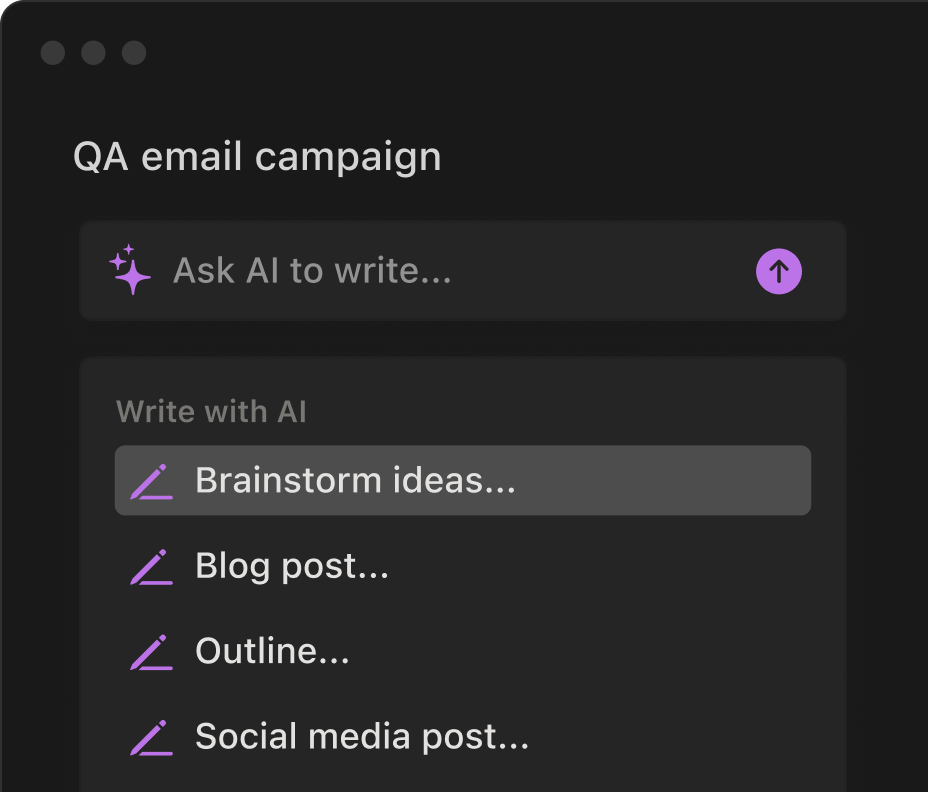How do I activate Notion AI?
Notion AI is available to all users. You can prompt AI using your space bar, highlighting text and selecting "Ask AI", or via slash commands. You must take action for AI to activate.
It will not generate content or send requests to our AI providers unless you perform one of the actions above. You are in control.
How is Notion AI different from other AI tools?
Notion certainly isn’t the only AI-powered tool out there. But here’s what makes Notion AI special:
Artificial intelligence becomes more useful when it’s integrated across the place where you’re already doing your work, storing notes & docs, and collaborating with others. No need to switch back and forth between your notes and a separate AI-powered tool.
Compared to other tools, Notion has a unique and highly flexible drag-and-drop text editor, where any AI-generated content can be easily rearranged and transformed. Over time, Notion AI will be able to take advantage of even more Notion features.
Today, Notion AI has many uses across your notes and docs. But Notion can do a lot more than just notes — we’ll continue to expand Notion AI’s capabilities to help with project management and your team knowledge base in the future. This is just the beginning!
How does Notion AI use my data?
Your data is still encrypted and private following our standard data protection practices.
The Notion AI Writing Suite will not use your data to train our models unless you opt in to a request to share your data. Any information used to power Notion AI will be shared with our partners for the sole purpose of providing you with the Notion AI features.
For information specific to Notion AI, see the Notion AI Supplementary Terms.
How much usage is included with the Notion AI add-on plan?
When you purchase the Notion AI add-on, you’re enabling everyone in your workspace (except for guests) to have unlimited use of Notion AI.
To ensure optimal performance and fair usage across all Notion AI users, your access to AI features can be reduced depending on your usage.
Is there a free trial for Notion AI?
Everyone can use Notion AI for free, so you can test its capabilities before purchasing the add-on subscription. The number of complimentary AI responses increases with the more members you have, and is shared among the entire workspace.
Once you've used all your complimentary AI responses, you will see a message that a Notion AI add-on subscription is necessary to continue using AI features. You’ll need to be a workspace owner, and on desktop, to add Notion AI to your plan.