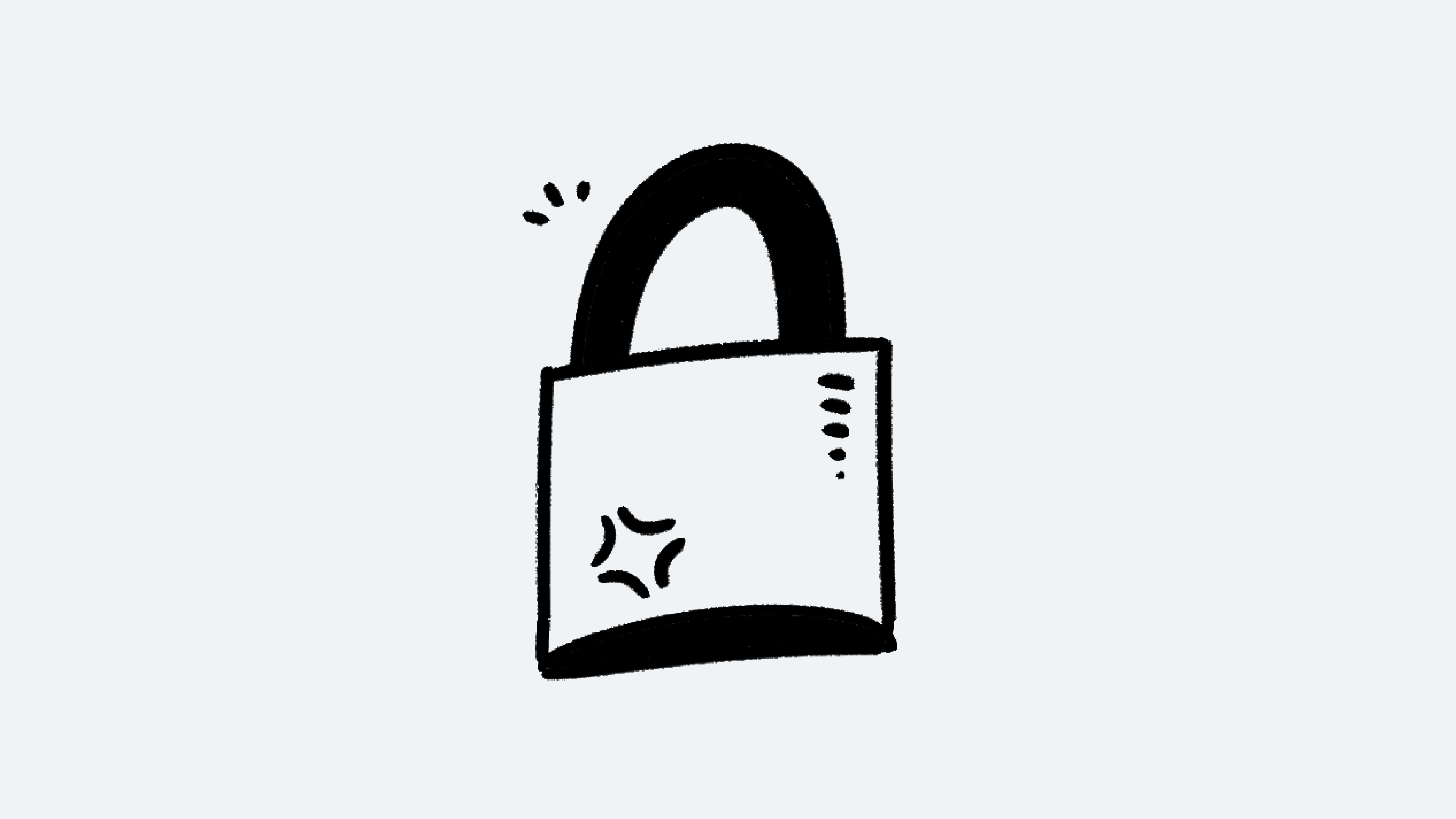How to submit a template
Our template gallery showcases Notion setups made by hundreds of people around the world — and we're always looking for new submissions! Below, you'll learn how to share templates to be displayed for millions to use and modify to fit their lives ✨
Submit a templateWe've made a huge update to templates! Learn more here:
Make sure your template is a single Notion page that is publicly viewable.
To turn on public sharing, go to the
Sharemenu at the top right of your template.Toggle on
Share to web.Make sure the
Allow duplicate as templateoption is switched on.
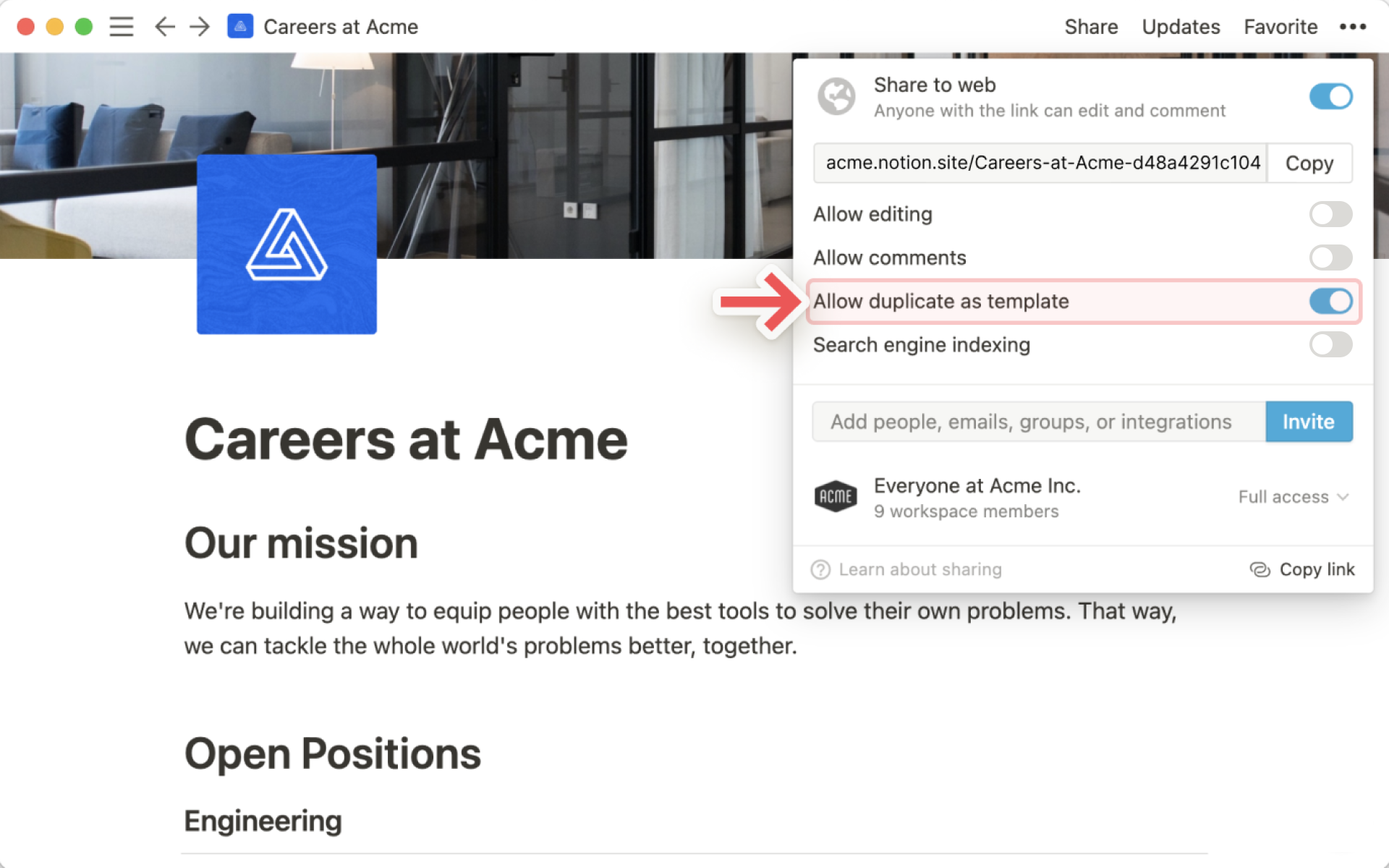
Note: For now, we only support templates in English, Spanish (Spain), Spanish (Latin America), French, Korean and Japanese.
Click on the submission link above and follow the steps in the form.
You'll be asked for:
Contact information so we can get in touch with you.
The language your template is in.
Whether you're offering your template for free or on a paid site.
What your template does and how to use it.
You'll also have the option to include FAQs to further help other users.
E.g. "How do I generate a new bug report?" or "How do I view all apartment listings as a gallery?"
The Notion team adds selected templates to the gallery and will follow up with a link you can review and share.
Template updates
If you’d like to make an update to your existing template listing in the Gallery, please send a message to templates@makenotion.com.
We receive hundreds of templates from our community every month. We review them in the order they're submitted, so it can take some time for them to post. We also want to make sure every template we display is great at both solving the problem it's tackling and teaching people how to use it.
In order to have your template posted, it must:
Meet all guidance and restrictions set forth in our template gallery terms below.
Enable a specific and clear use case for teams or individuals.
e.g. Meal planner, team directory, personal budgeting, company wiki. Double check the existing template gallery to see if the template exists already. If it does exist, how is yours substantially different?
Include (inside the template) enough call-out boxes and instructions for using your page and its features.
You may include instructional videos or GIFs in a template if needed.
Provide enough sample or demo content to indicate proper use.
Be able to be used as a standalone page without relations to other pages.
Meet basic standards:
Clarity
Correct spelling
High-quality images if used inside your template
Not too many clashing colors
How we choose Notion Picks
Every few weeks, we refresh the templates featured at the top of our gallery. Selections are at Notion's discretion, and we also want to amplify as many community creations in this section as possible. Notion Picks are influenced by:
Timing - Major themes in the news, upcoming holidays, trends
Quality - Design excellence, good instructions, clarity of purpose
Use case - Strong, rare, or specific use cases that have a lot of relevance
Popularity - Template is finding a wide audience or trending
Audience targeting - Template solves a core use case for teams, companies, or an important subset of users
Notion’s Template Gallery is a place to share your own work with other Notion users so it can be duplicated and modified to fit their unique needs.
Please review our full Template Gallery Guidelines and Terms. We recommend giving it a read before you submit your creations :)
Note: See something that doesn't follow these guidelines? Write us at team@makenotion.com.