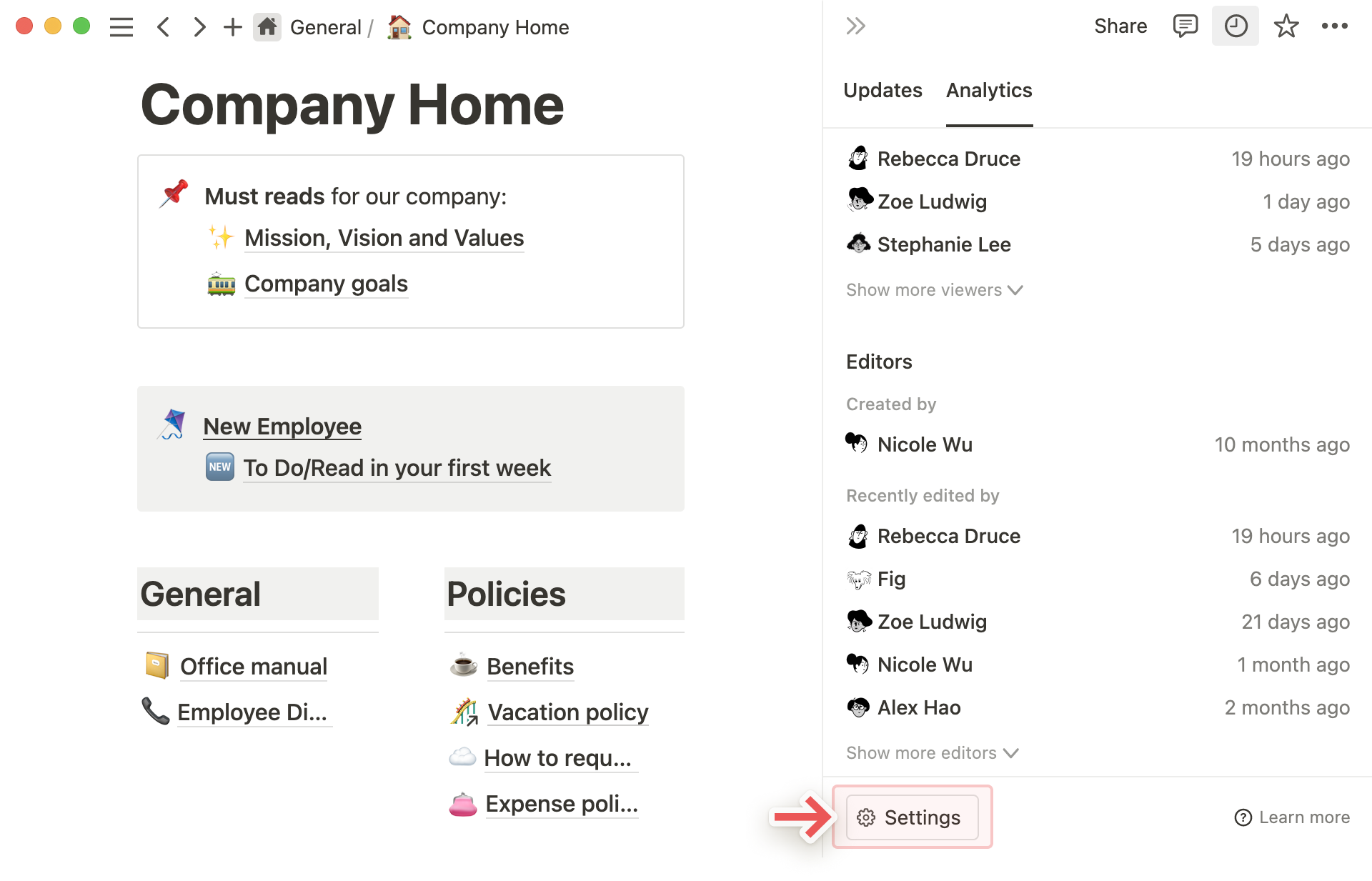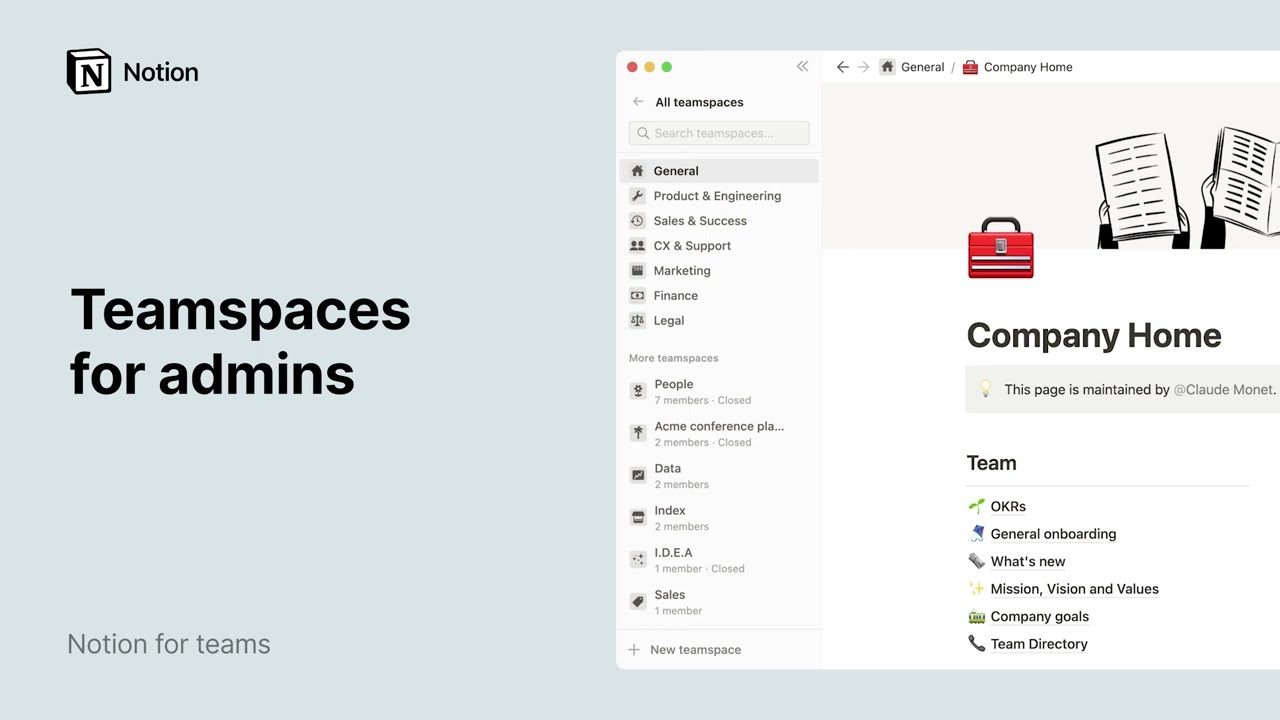Page analytics
Gain insight into how your content is performing by tracking page popularity and views 📜
To access page analytics:
Click on the clock icon on the top right of any page that you are the owner or editor.
Select
Analytics, you’ll see a graph with blue and orange lines.Hover over a specific day on the graph to see specific numbers for total views (every page view) and unique views (one view per person).
You’ll also be able to see who created the page as well as a list of recent viewers and page editors and when they last edited the page.
Note: To learn how to get an overview of content across your workspace, check out the workspace analytics article.
Opting out of page analytics
If you don’t want your account to be recorded in page analytics, you can opt out in general or on any specific page.
To opt out of participating in analytics generally:
Click on
Settings & membersin your sidebarClick on
My settingsUnderneath
PrivacyfindShow my view historyClick drop down menu and make sure
Don't recordis selected
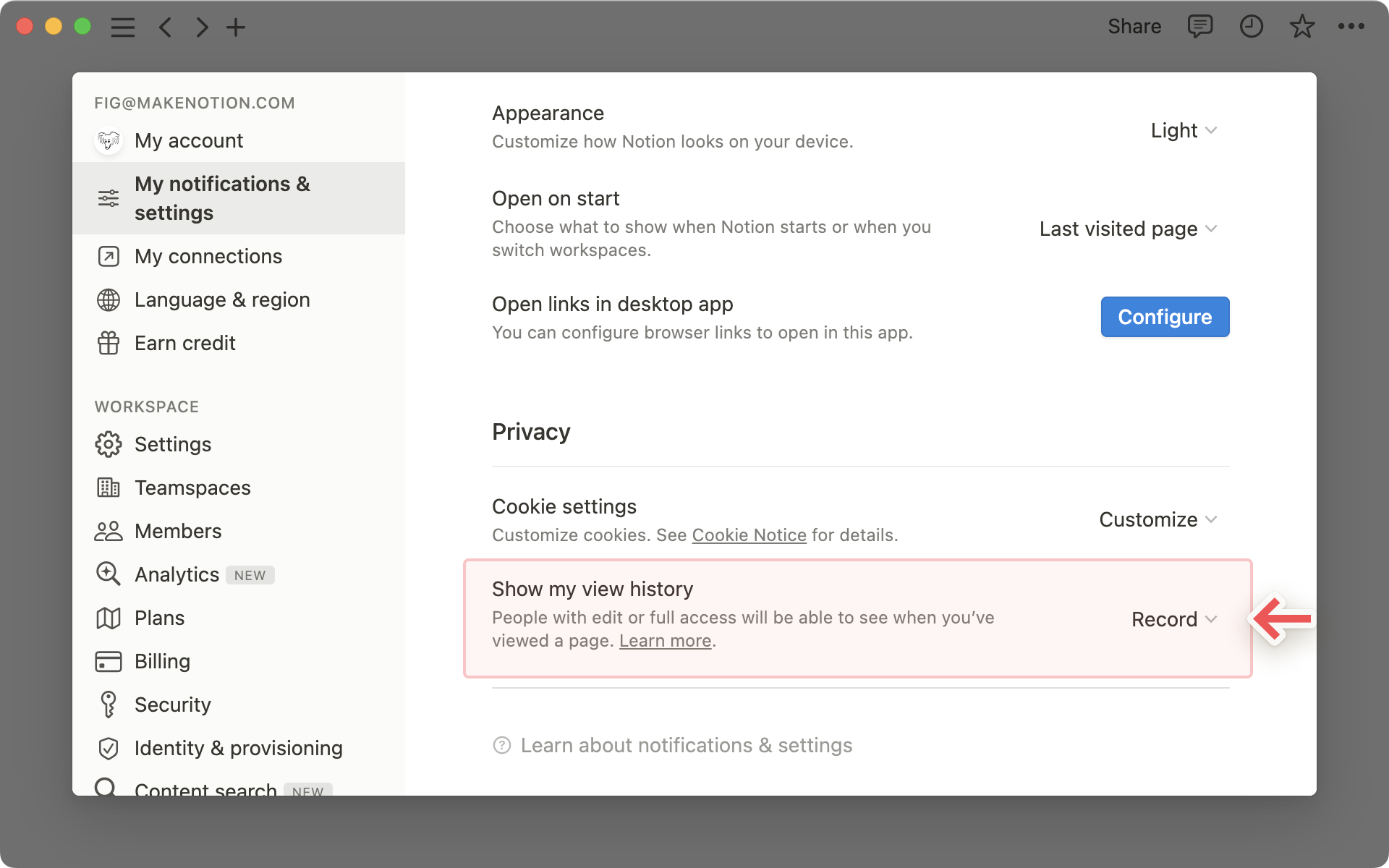
To opt out of participating in analytics on a specific page:
Click the
•••button in the top right corner of the pageScroll down to
Page analytics→Privacy settingsClick drop down menu and make sure
Don't recordis selected
or
Click on the clock icon on the top right of any page that you are have at least edit access for
Select
AnalyticsAt the bottom, click on
SettingsClick drop down menu and make sure
Don't recordis selected